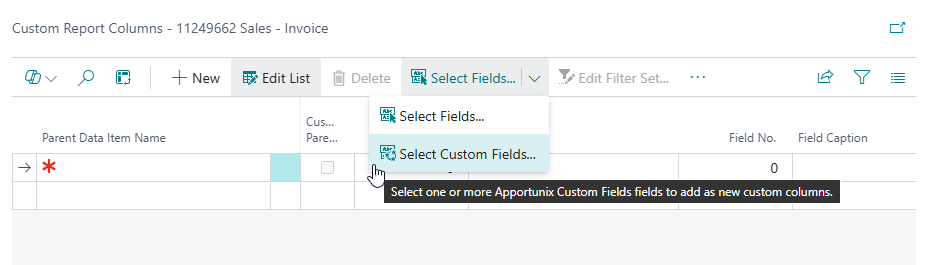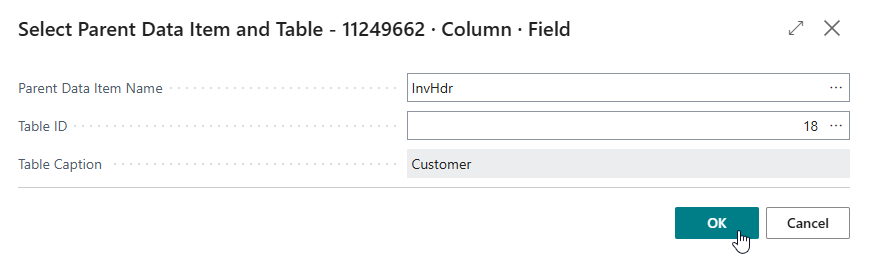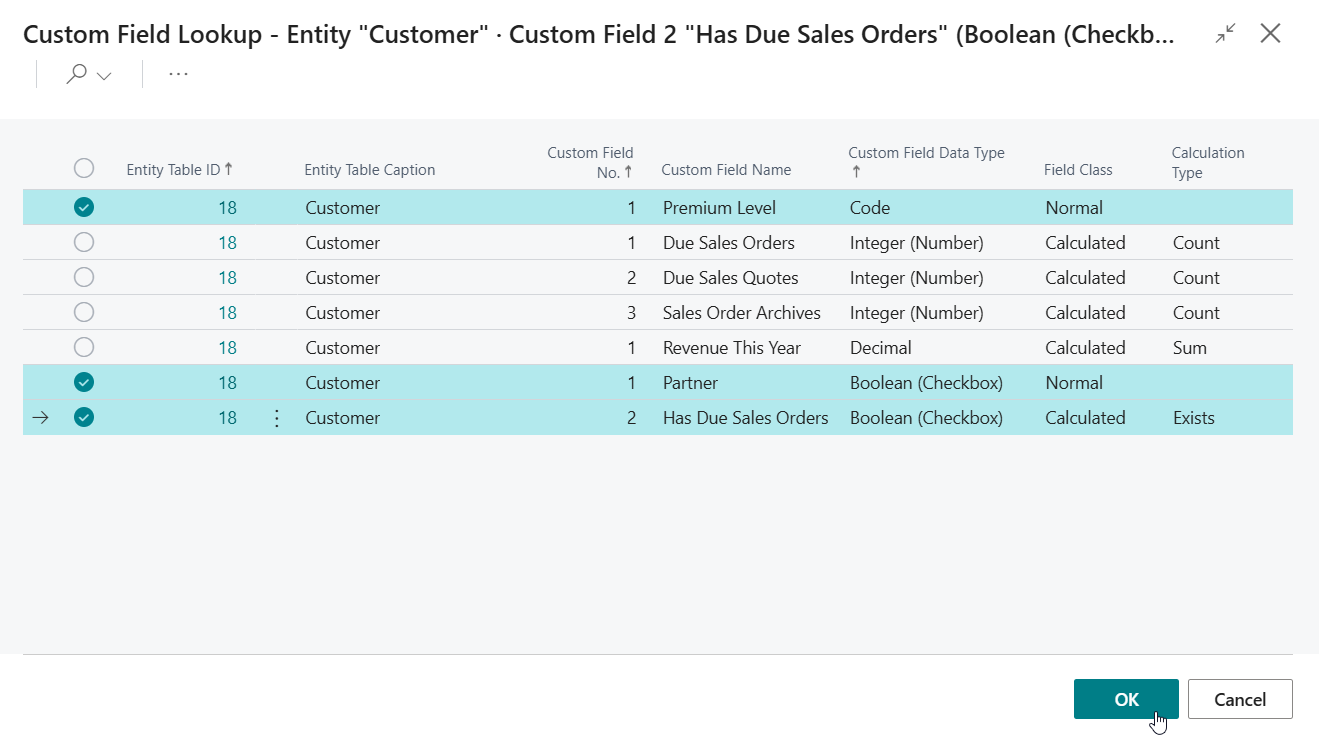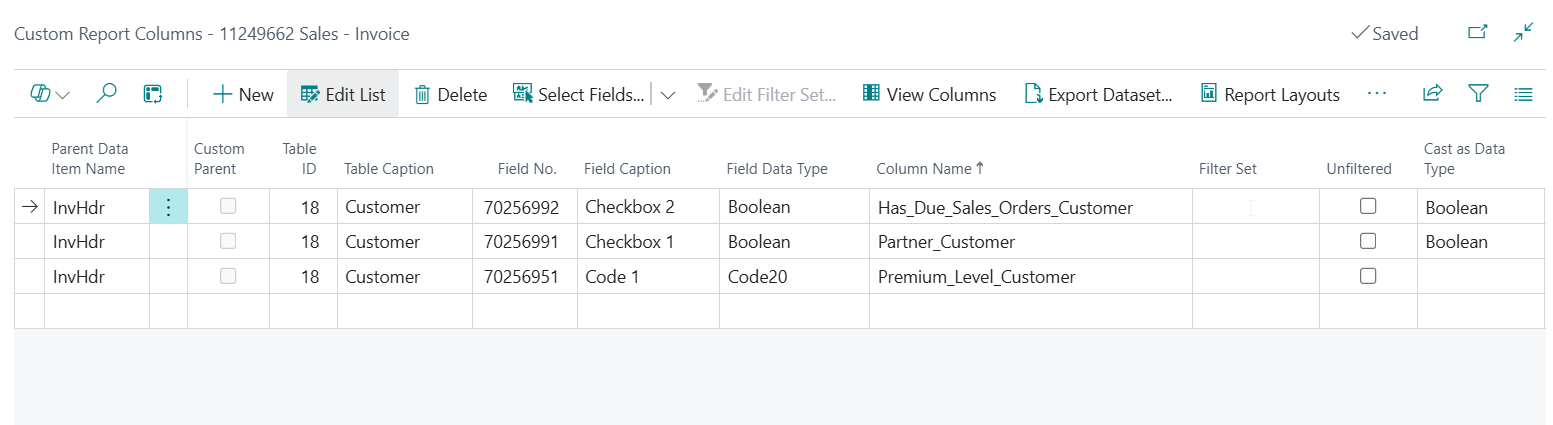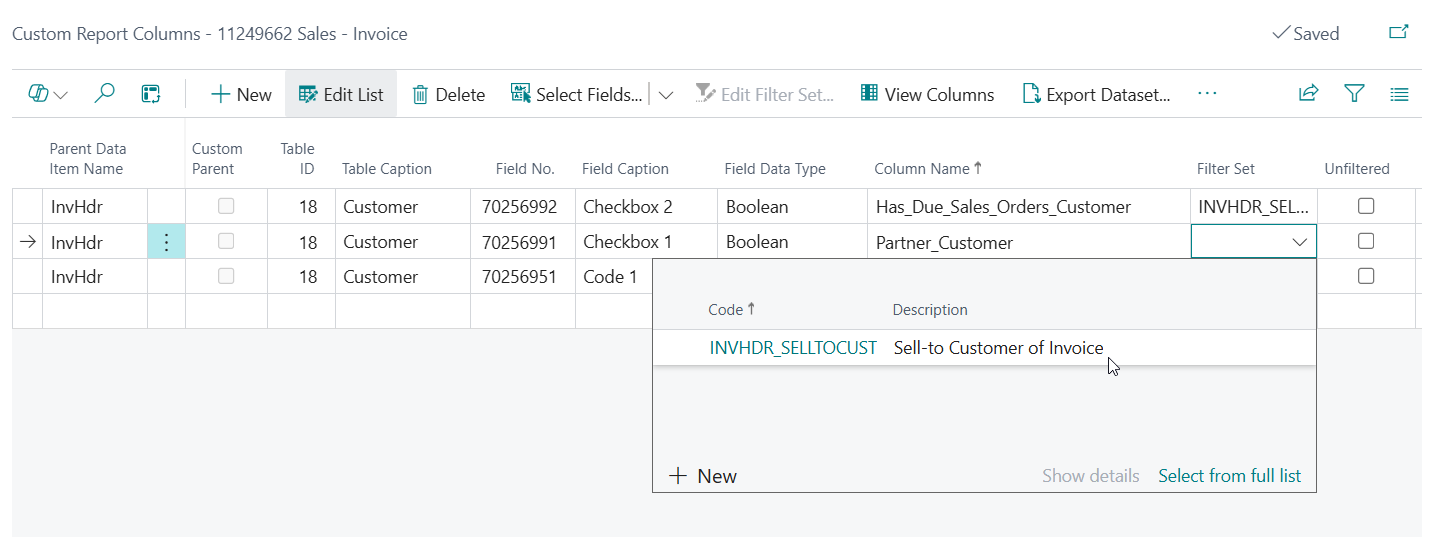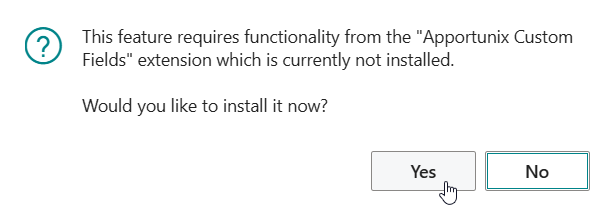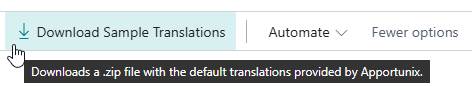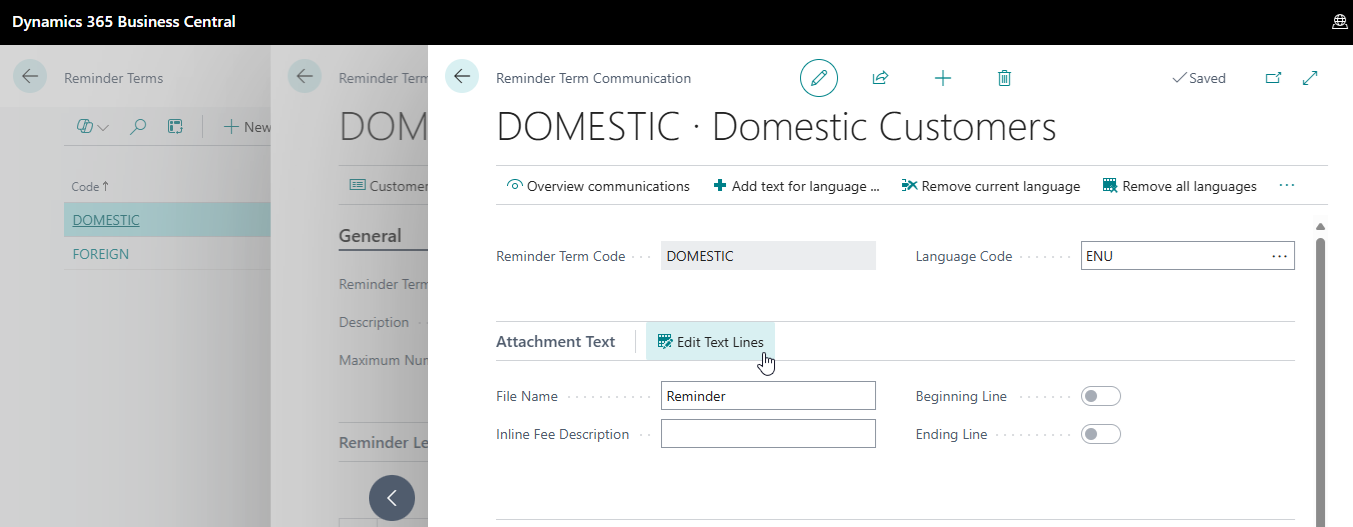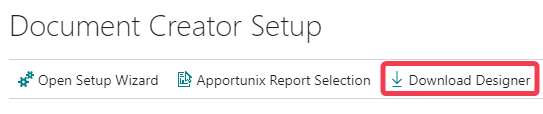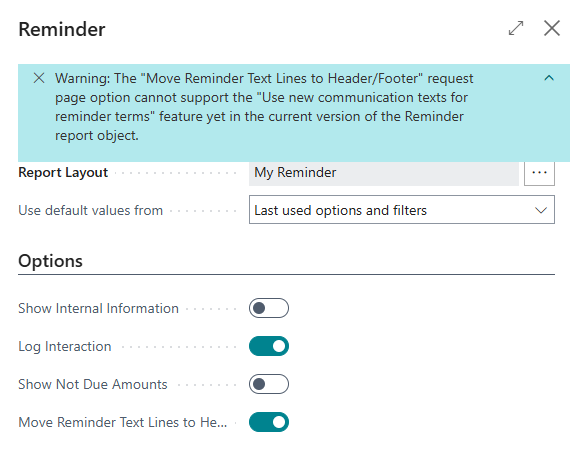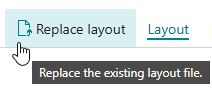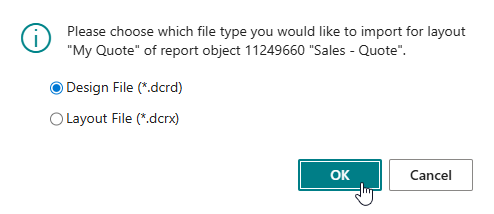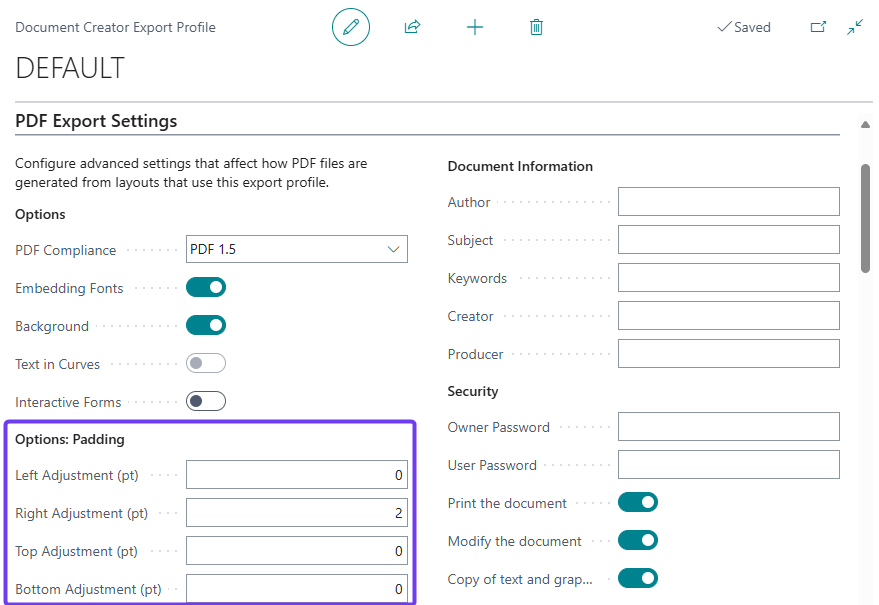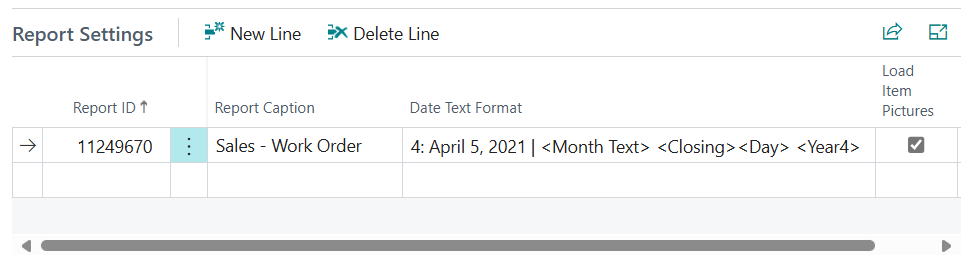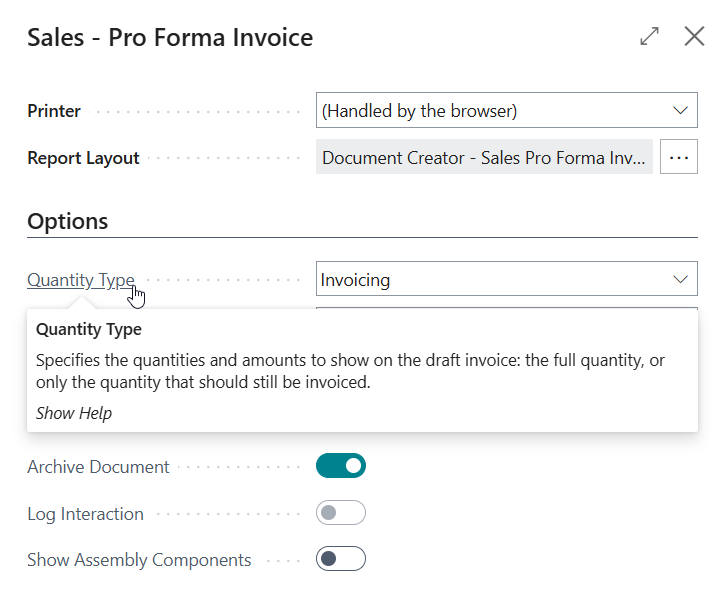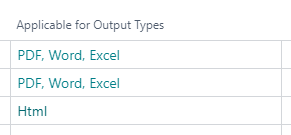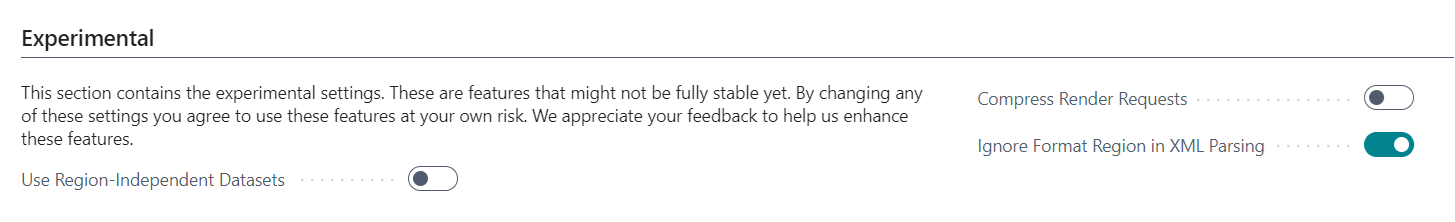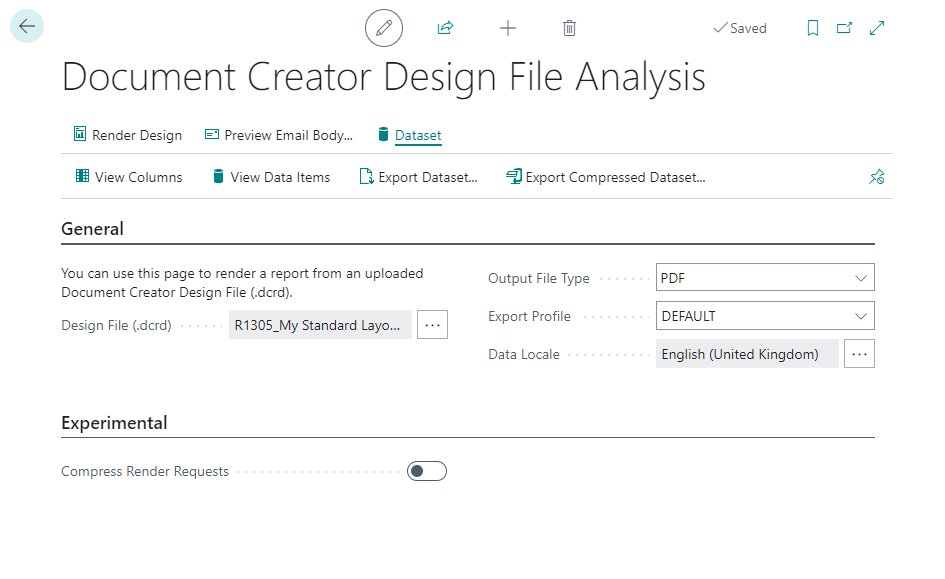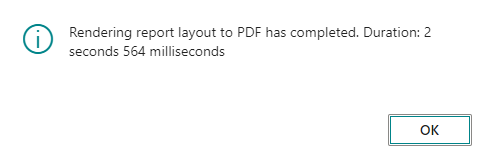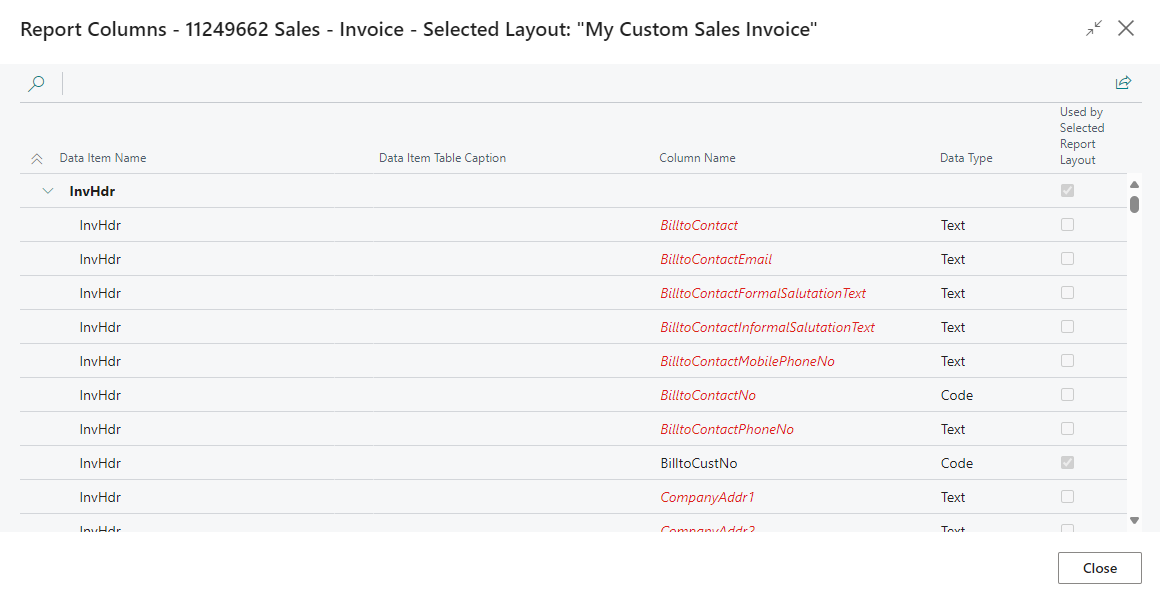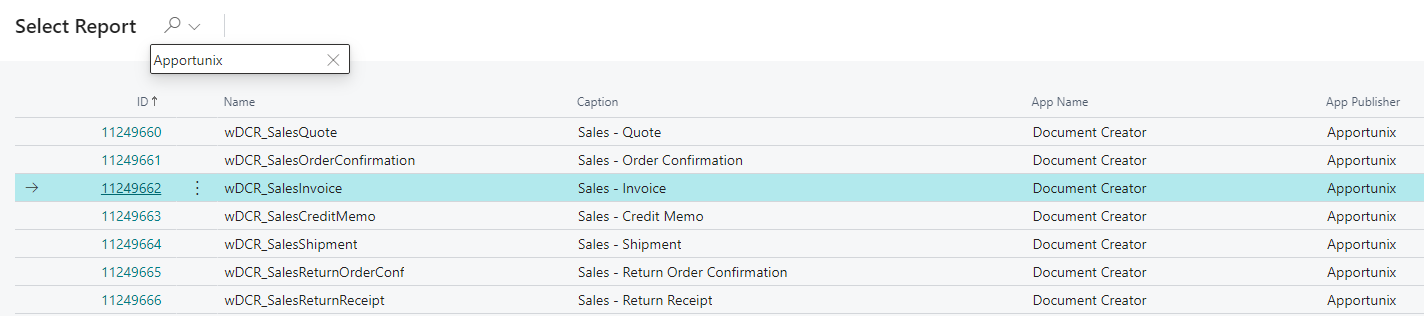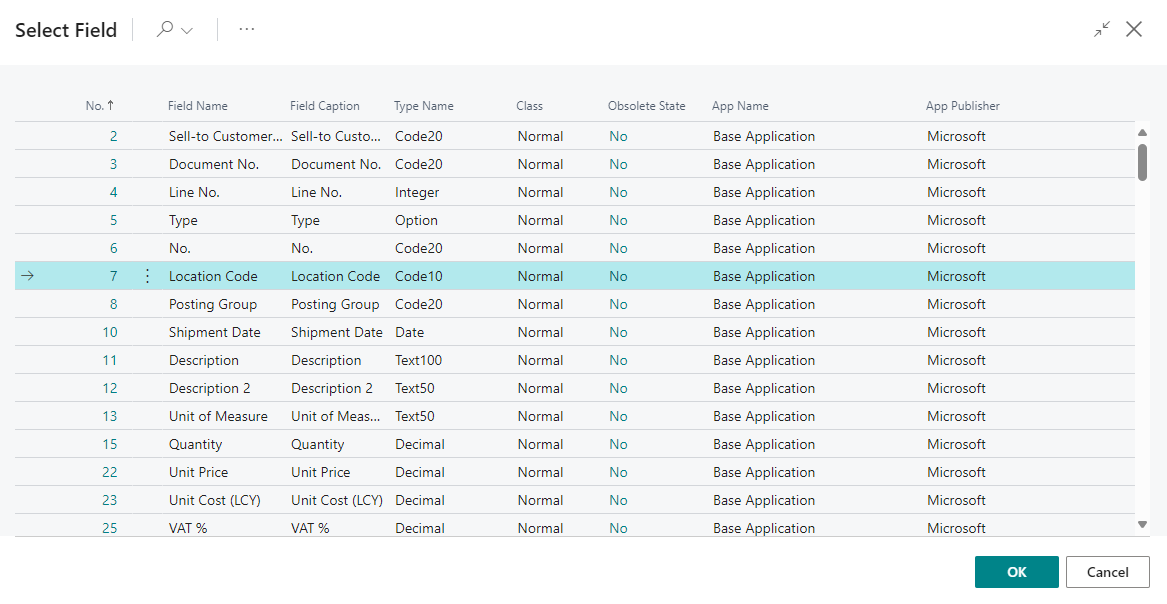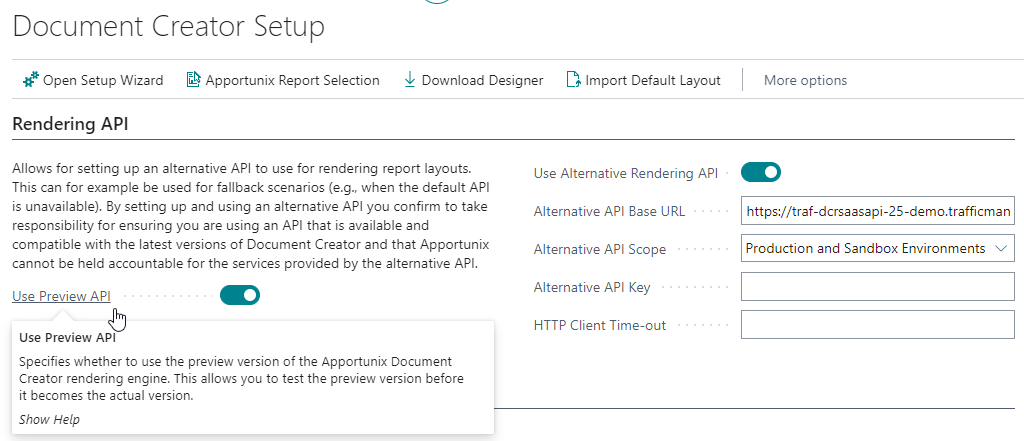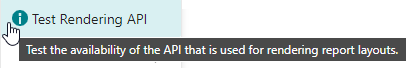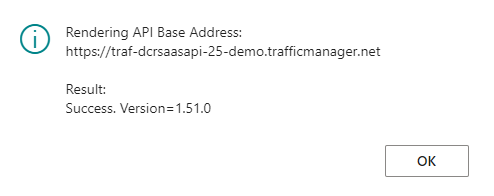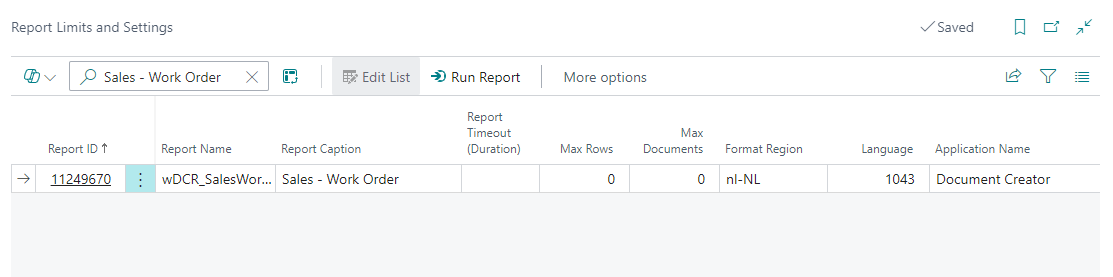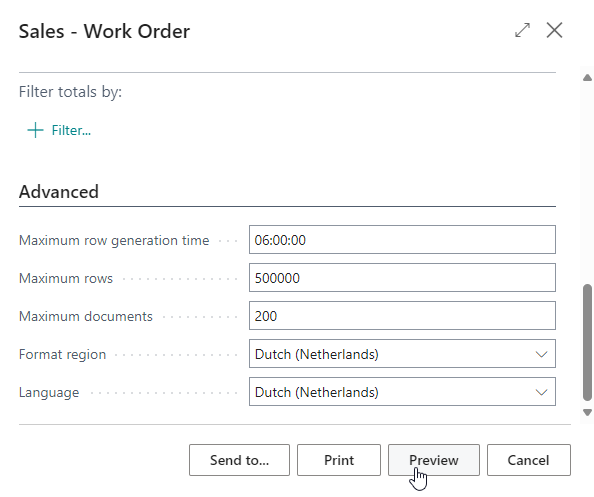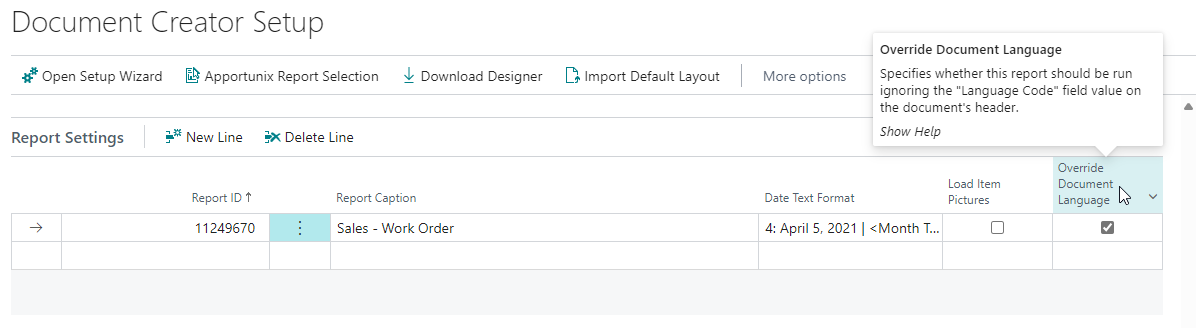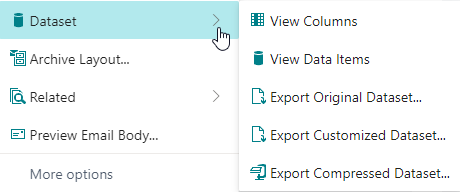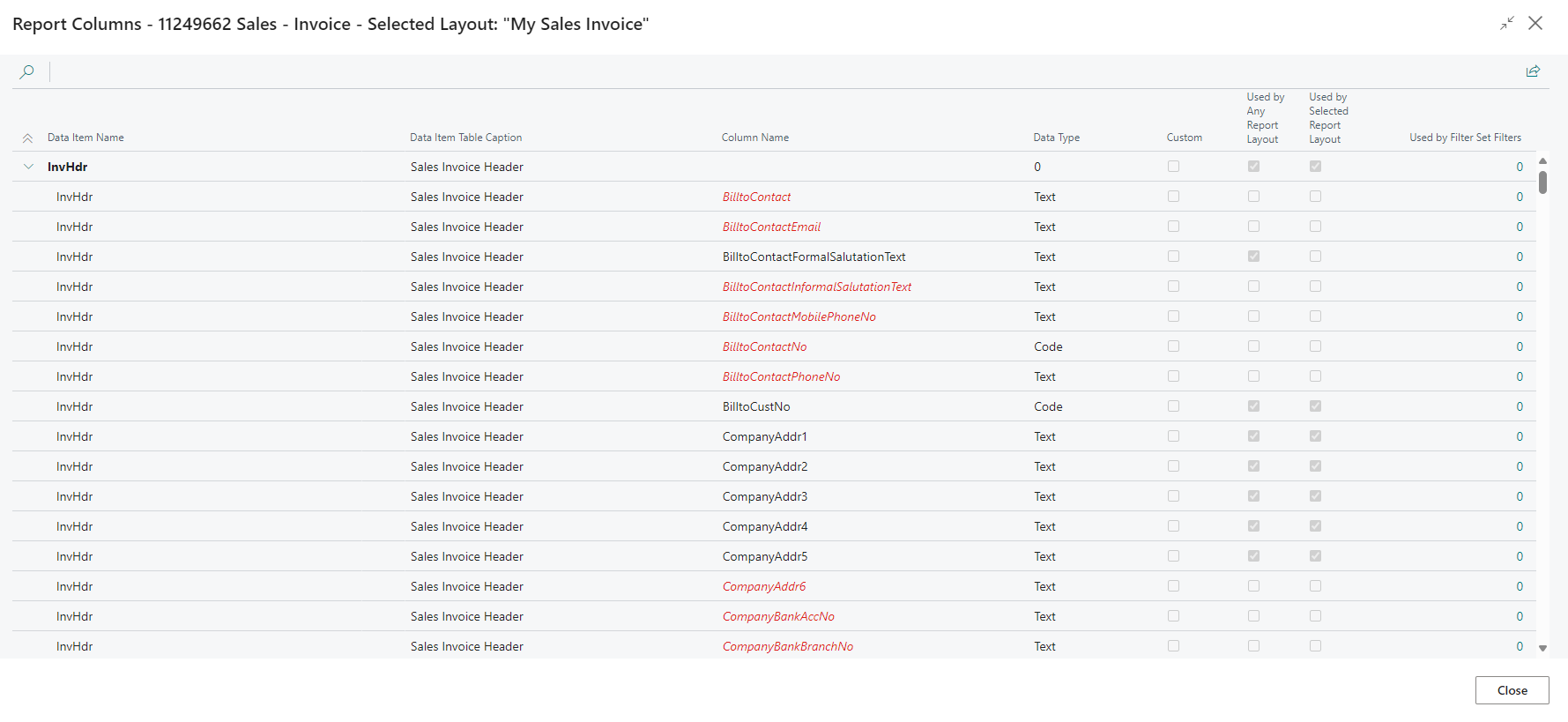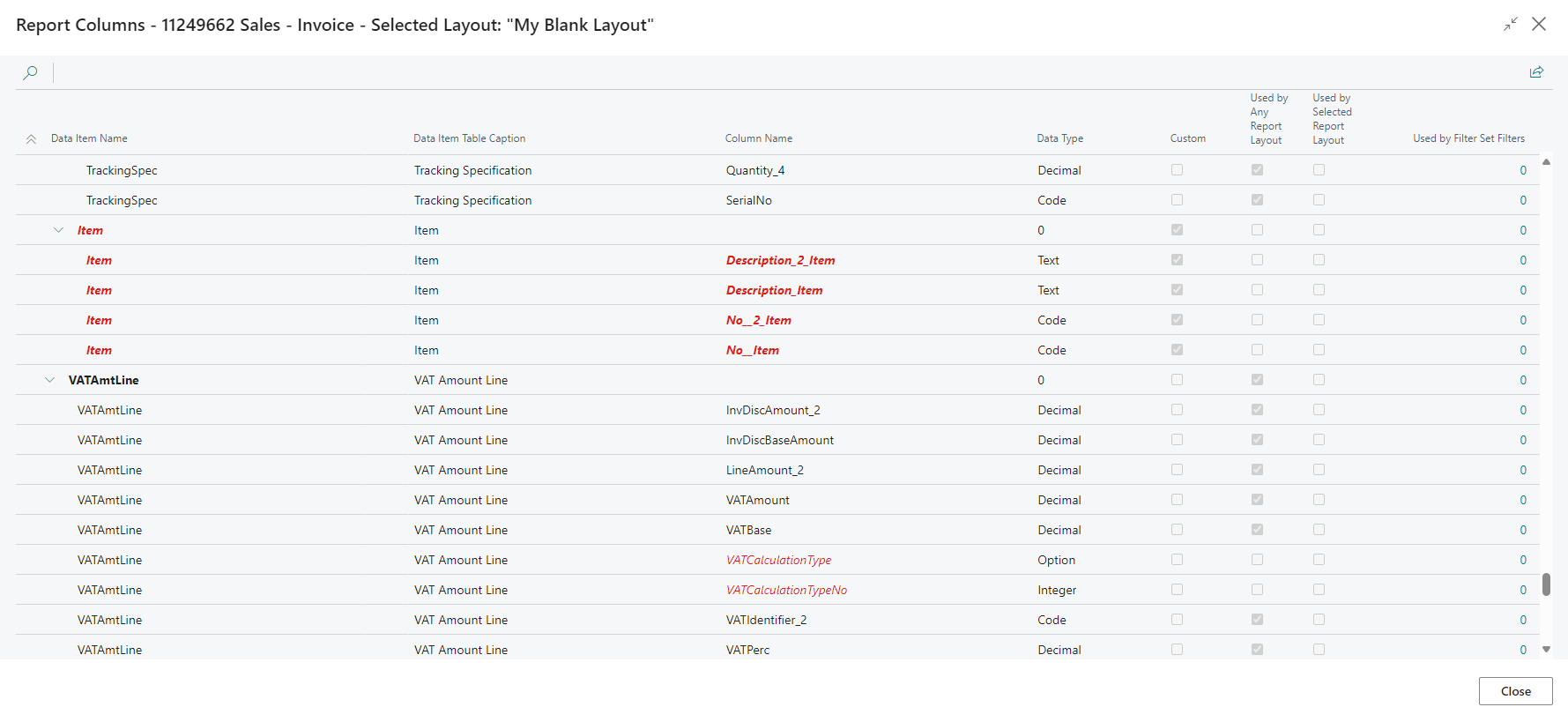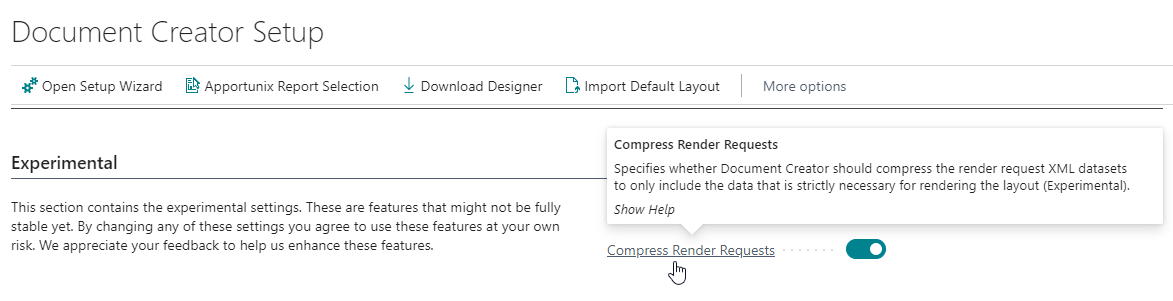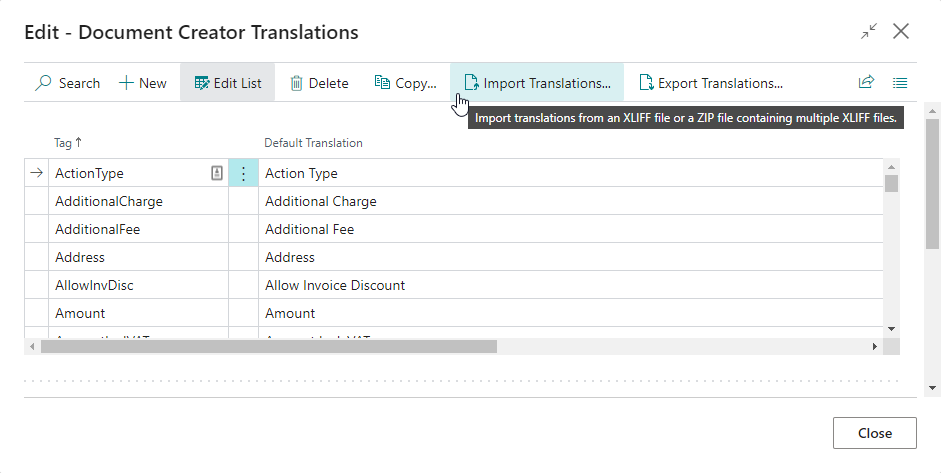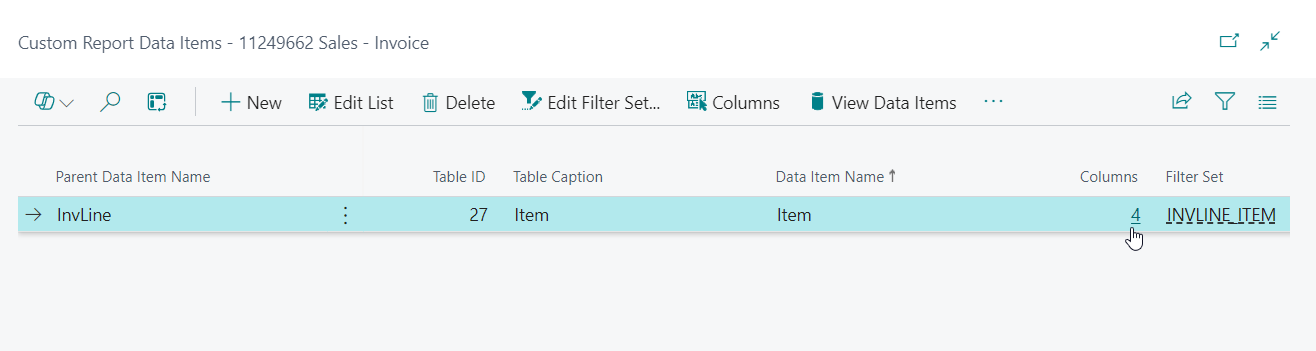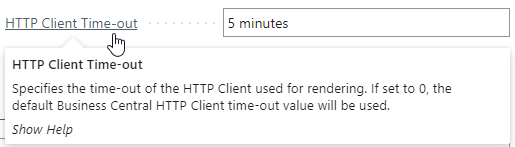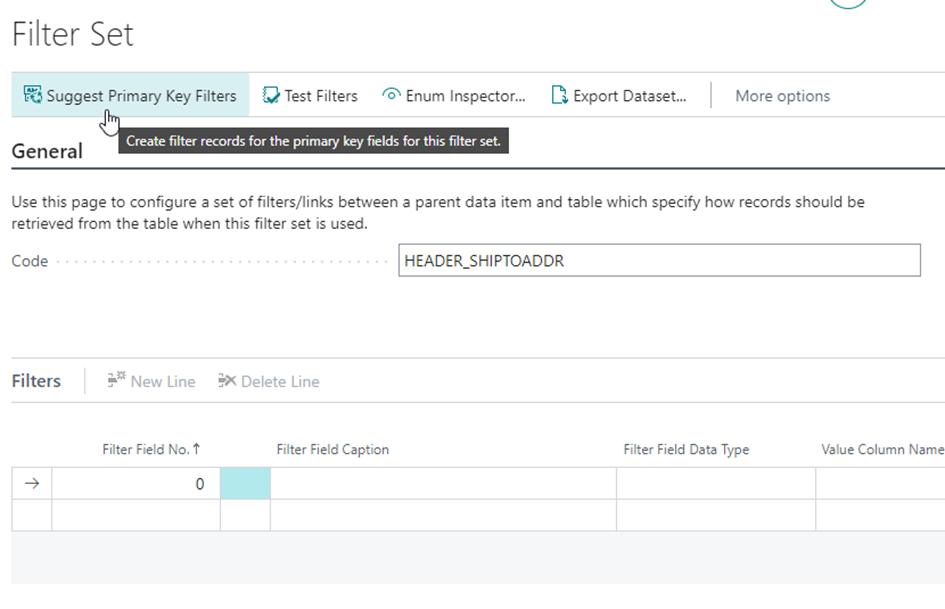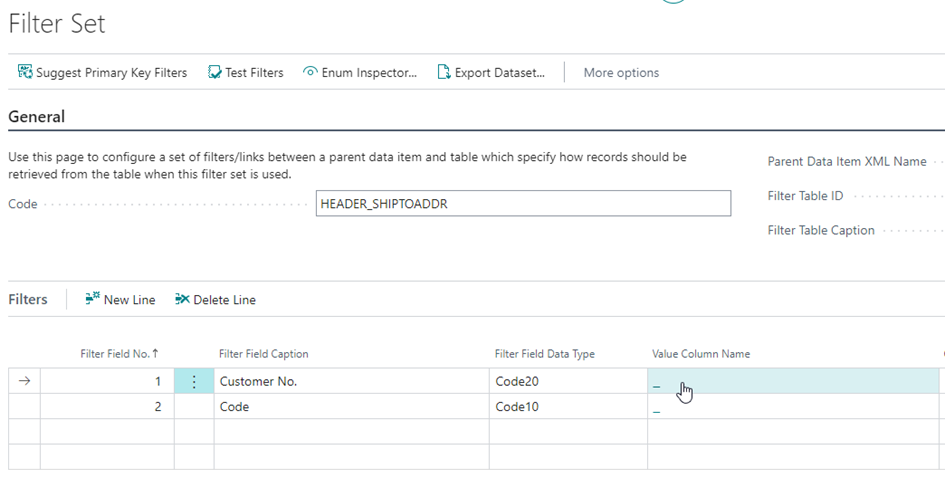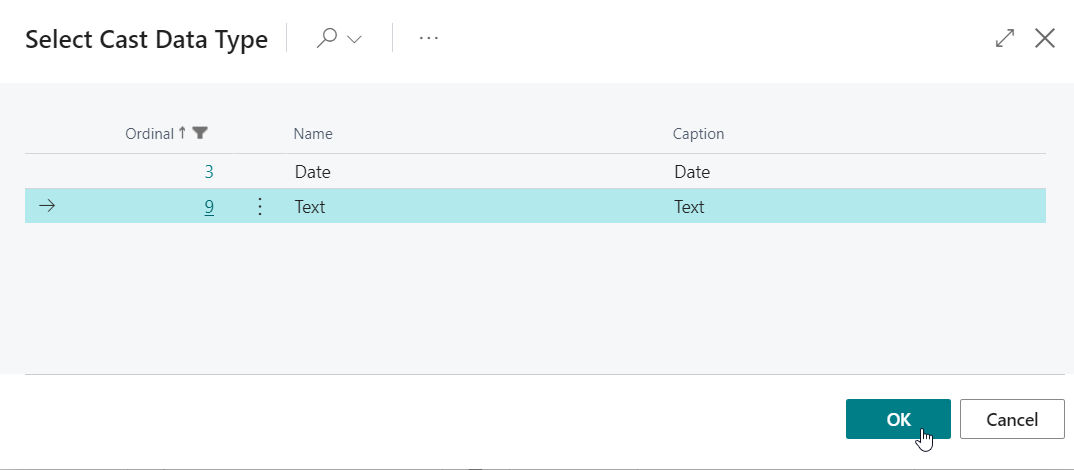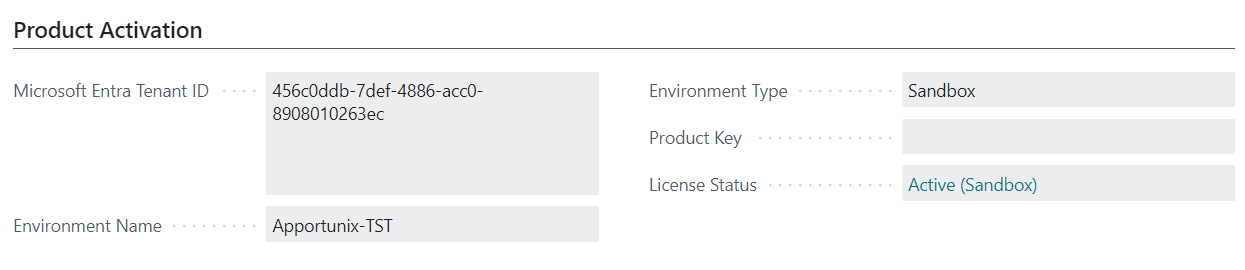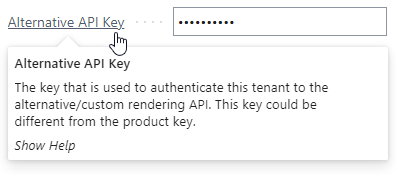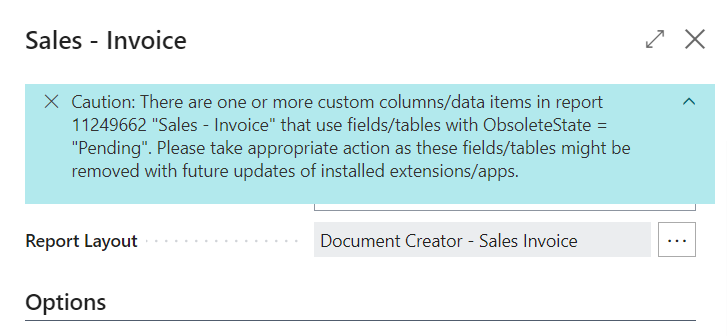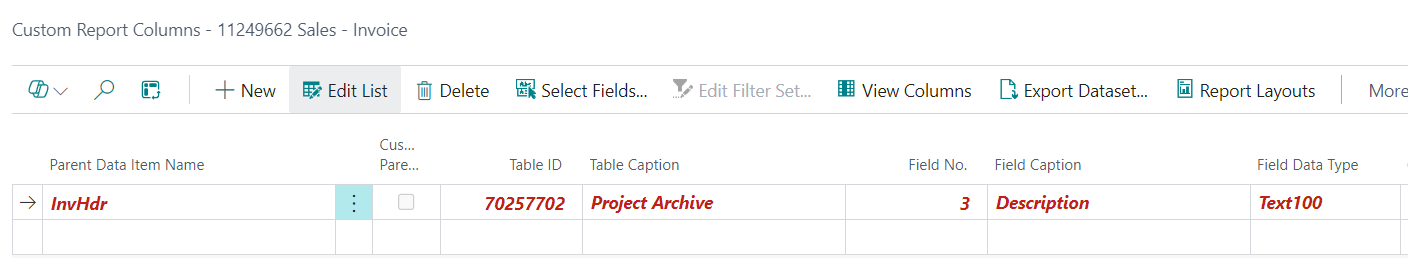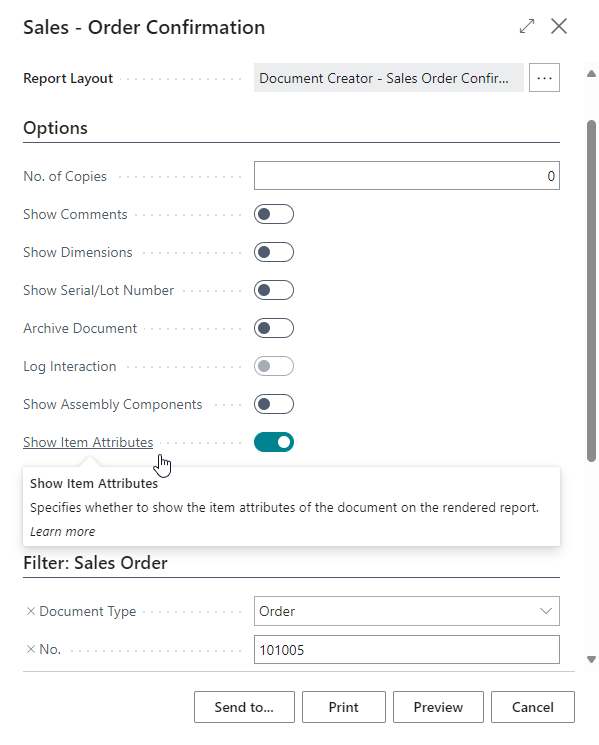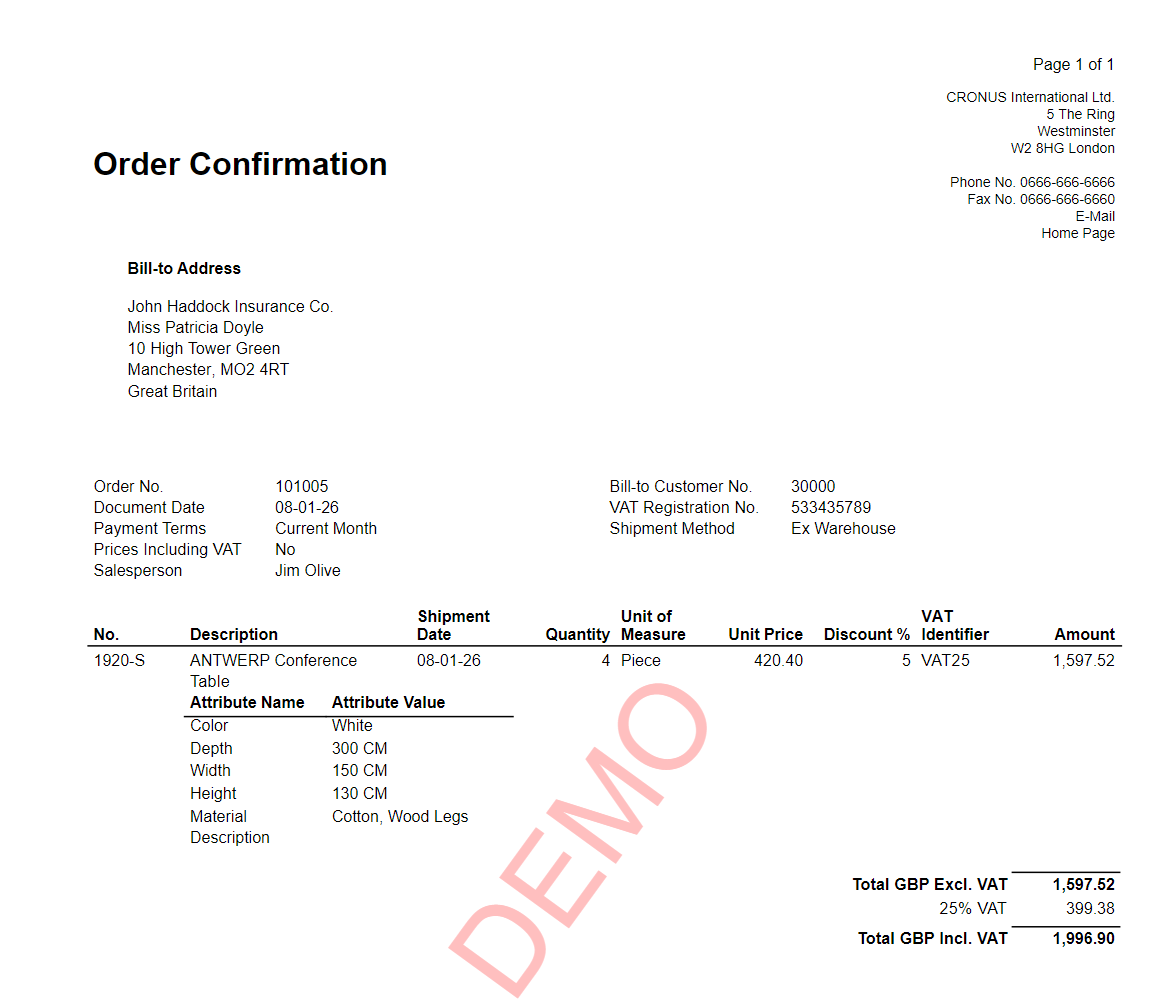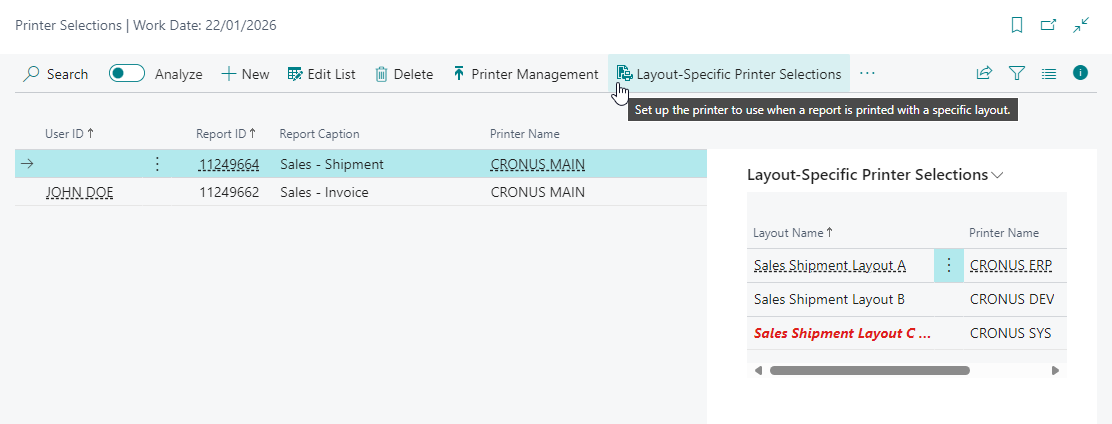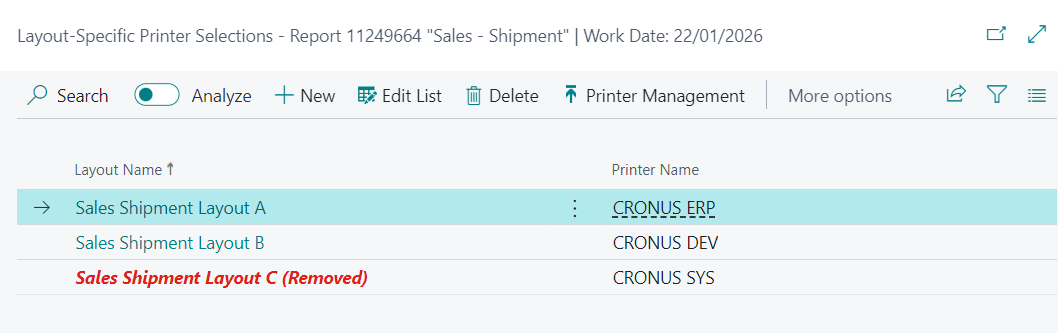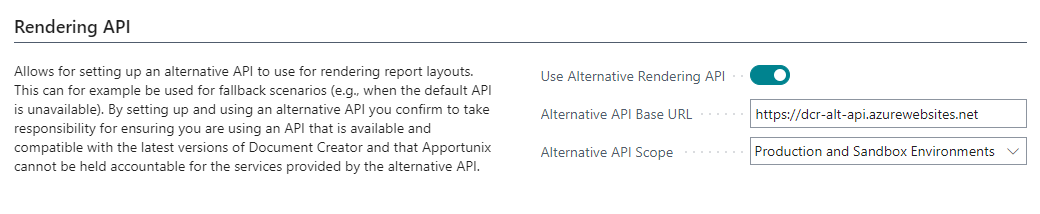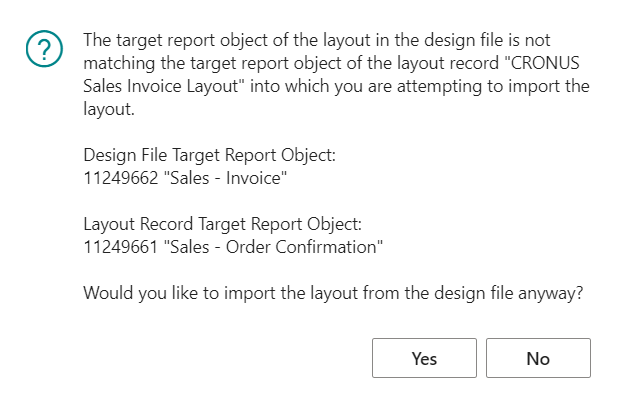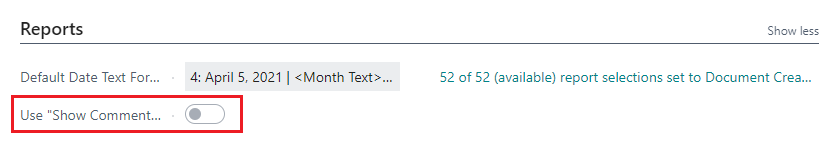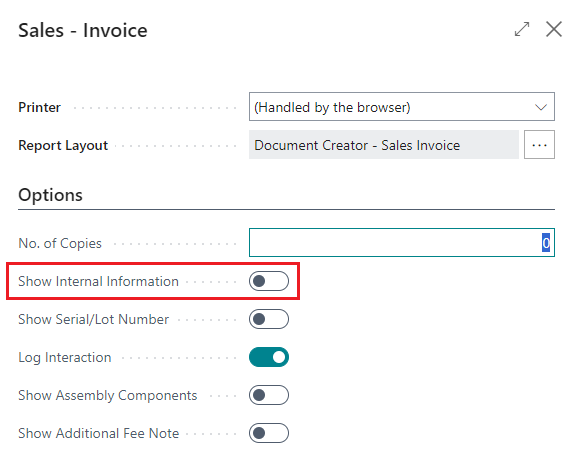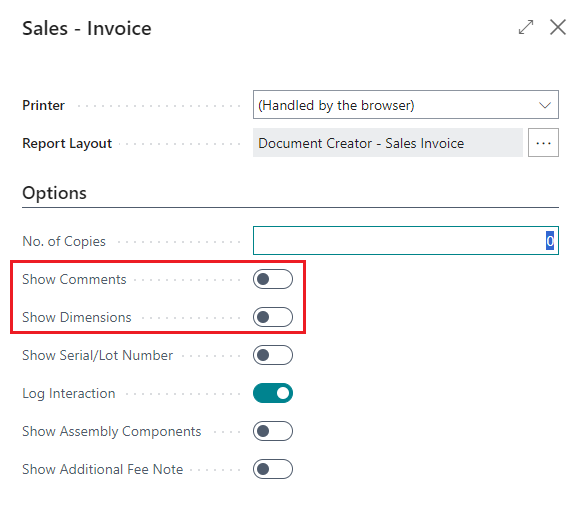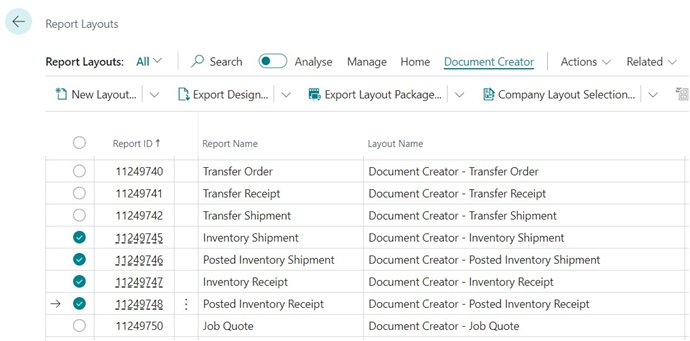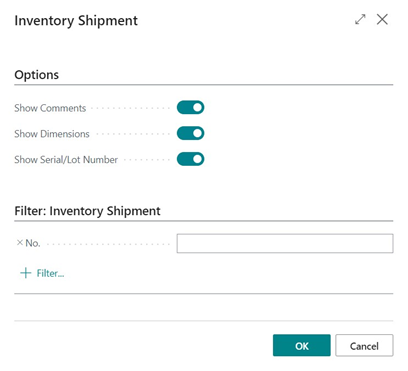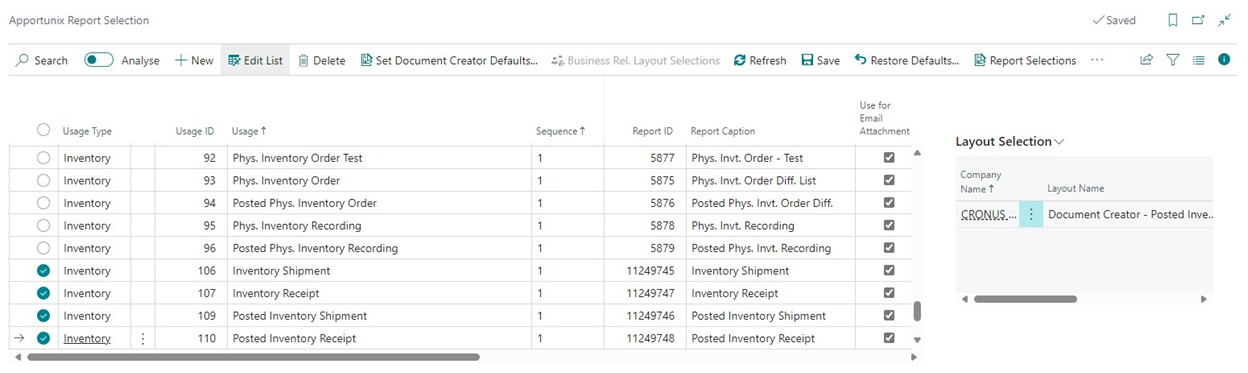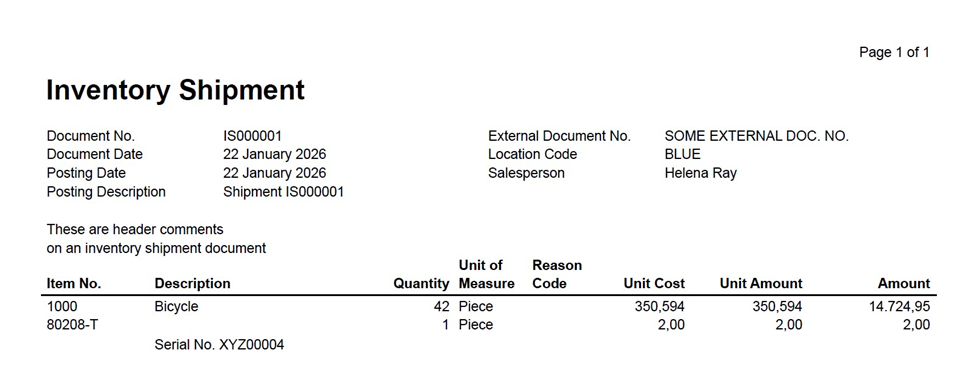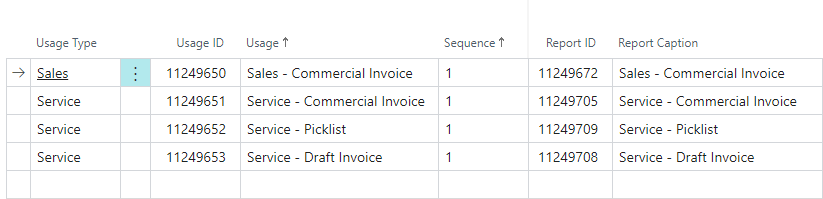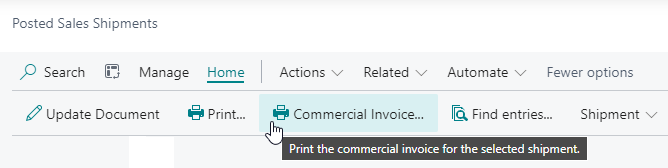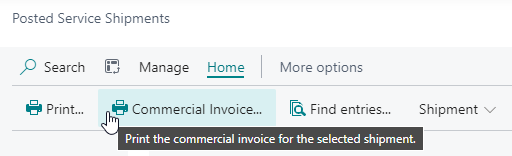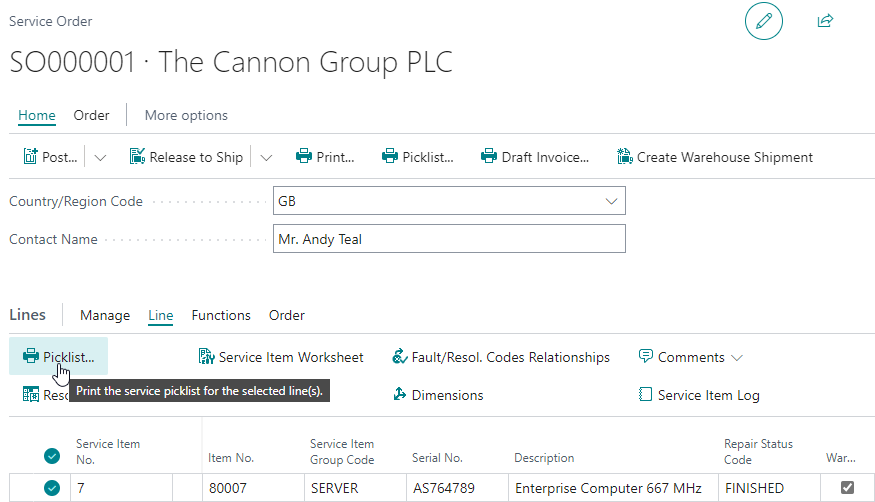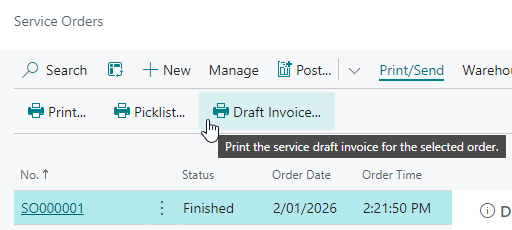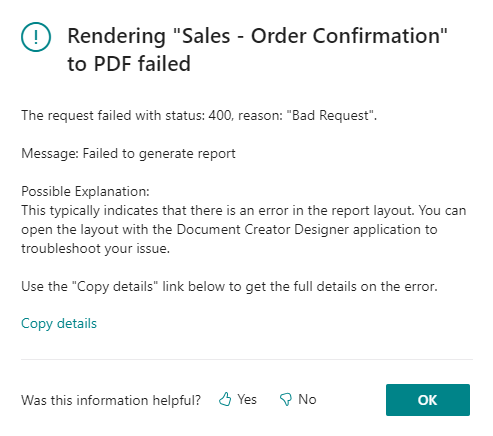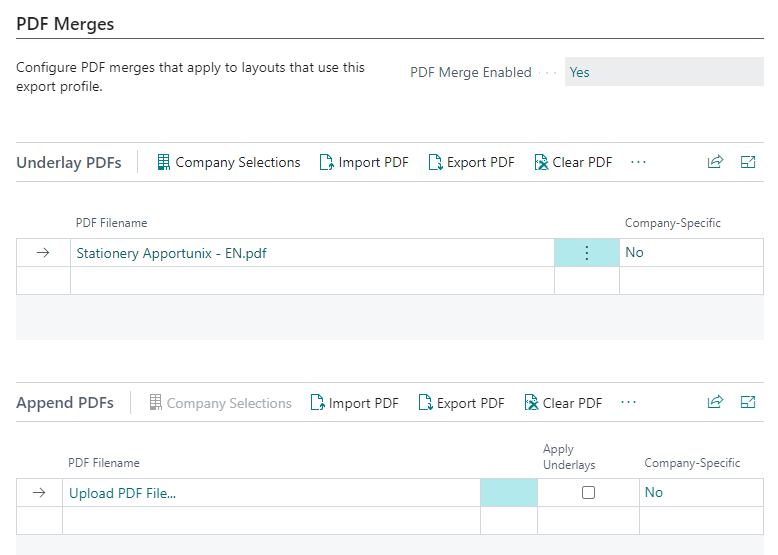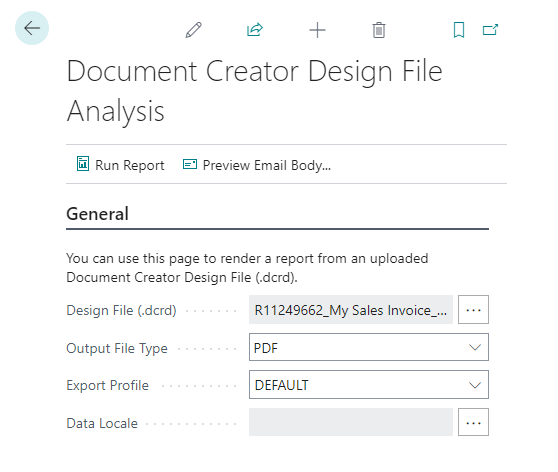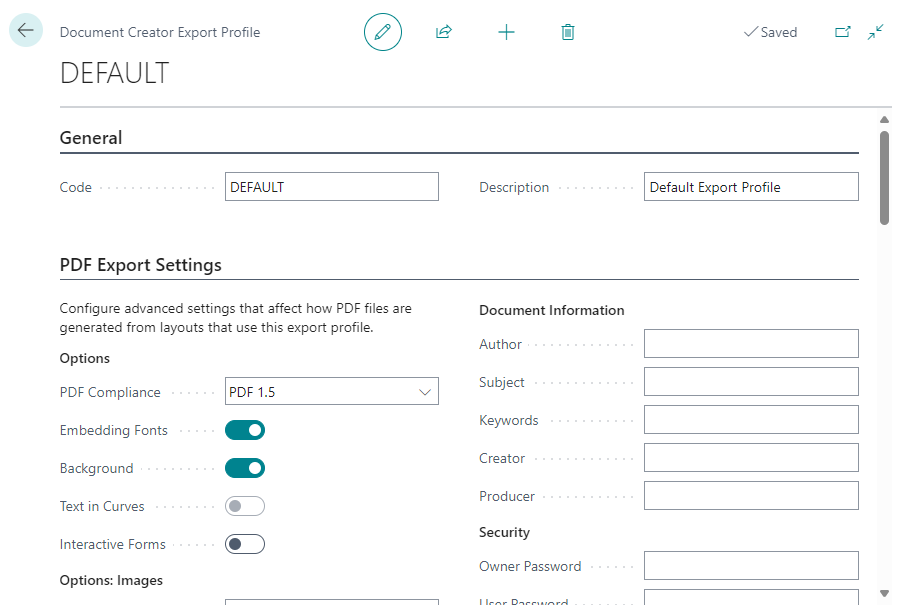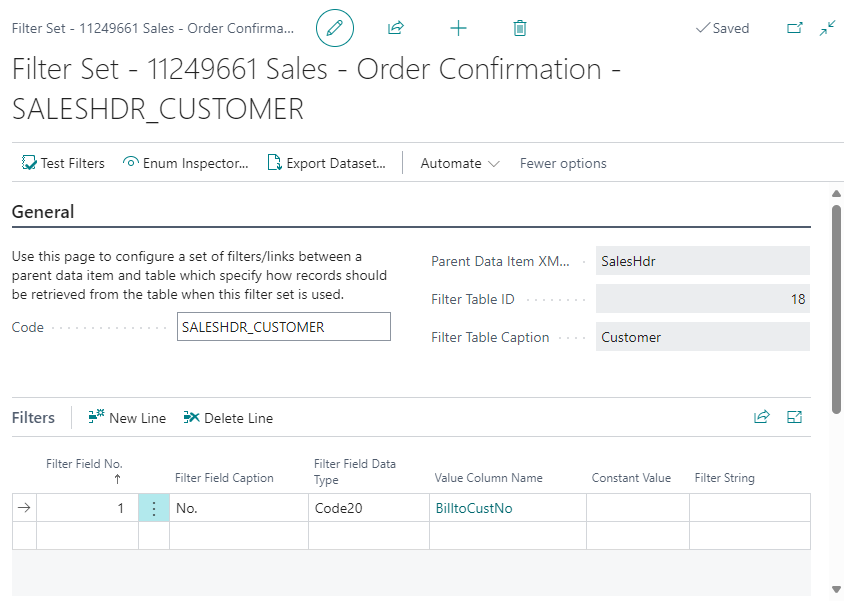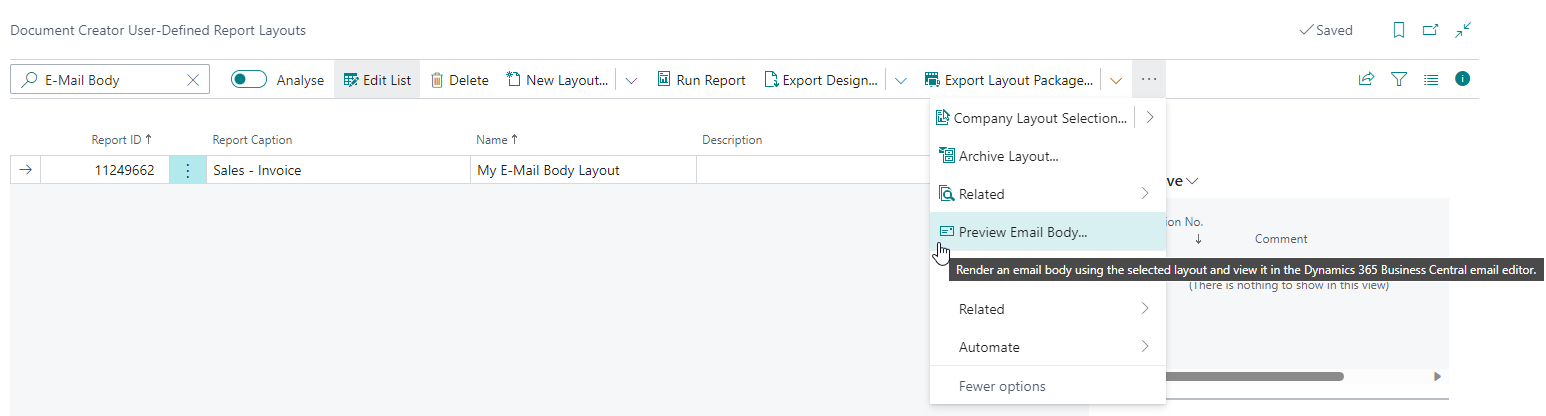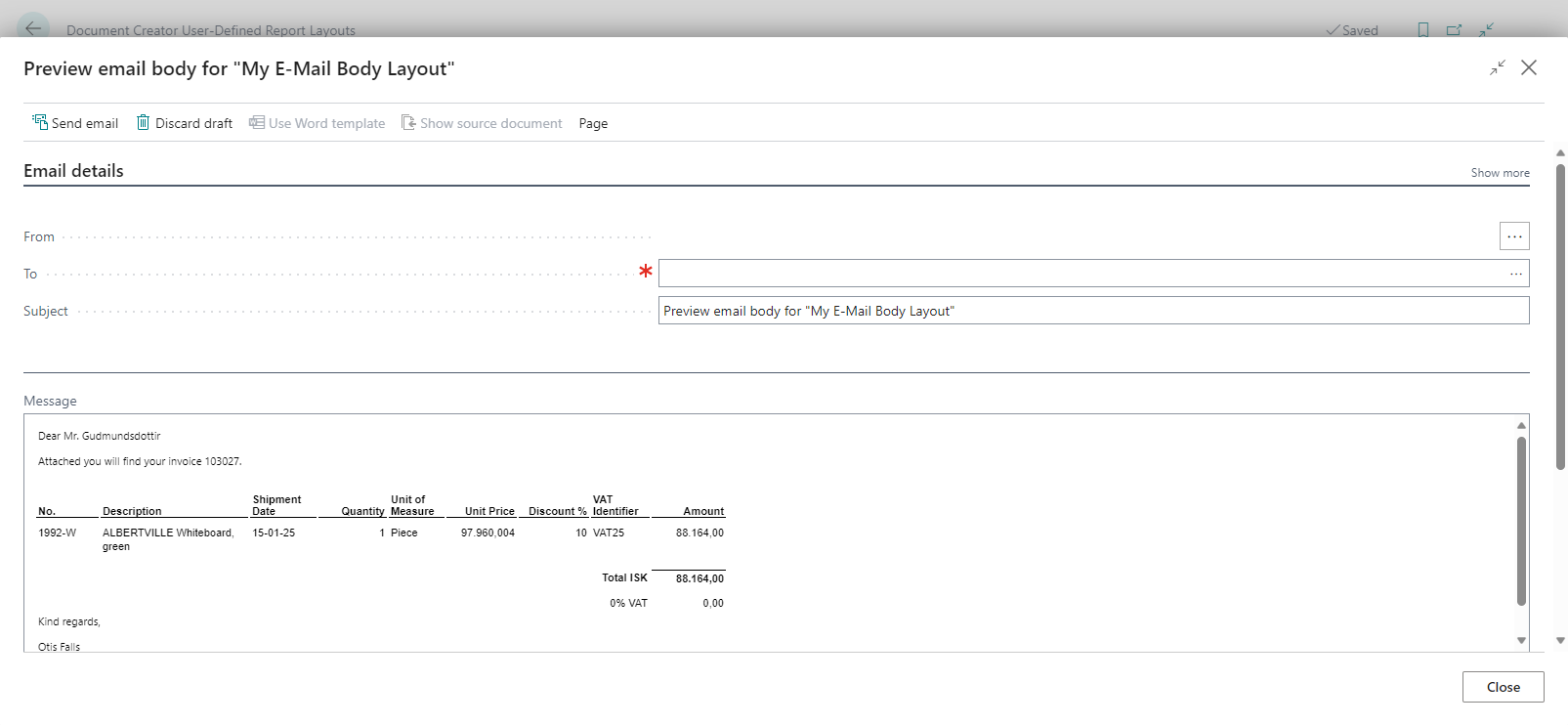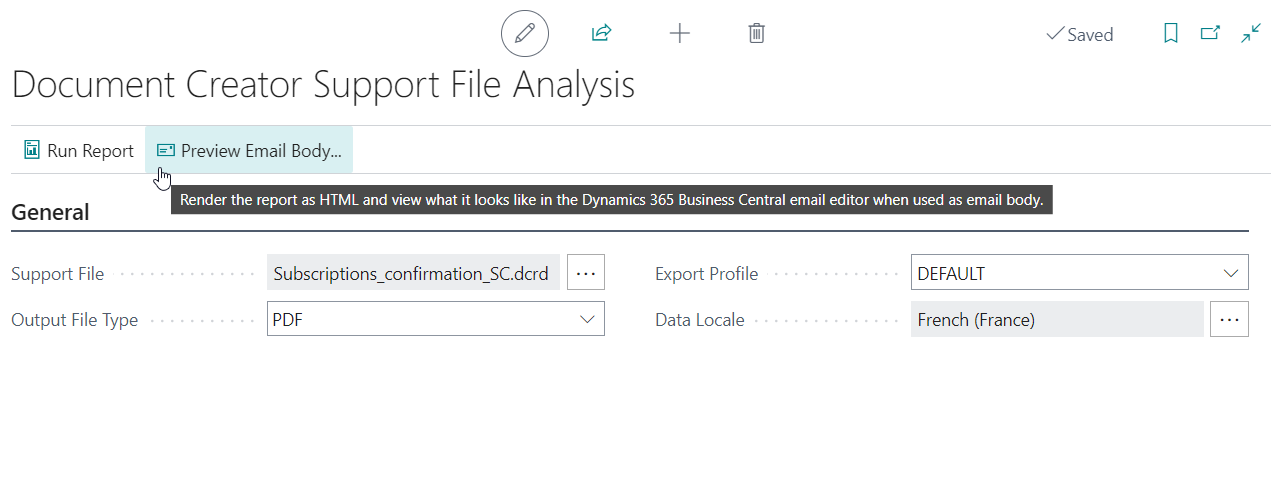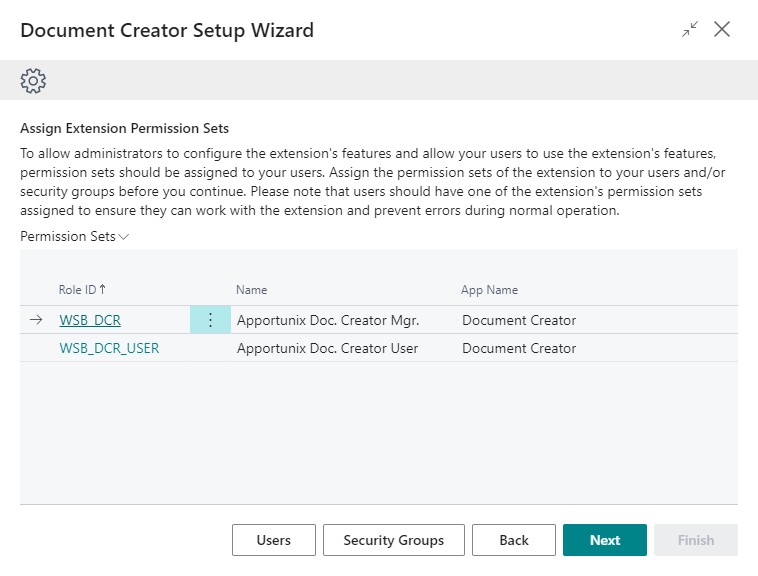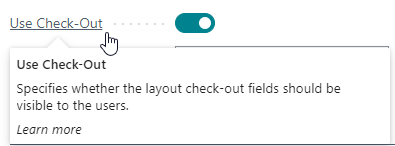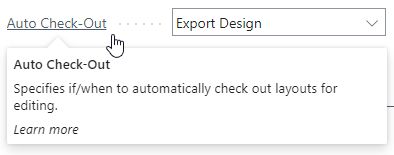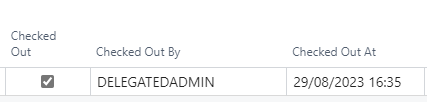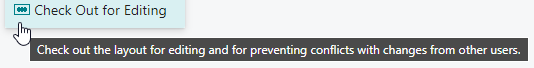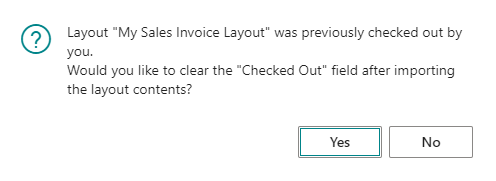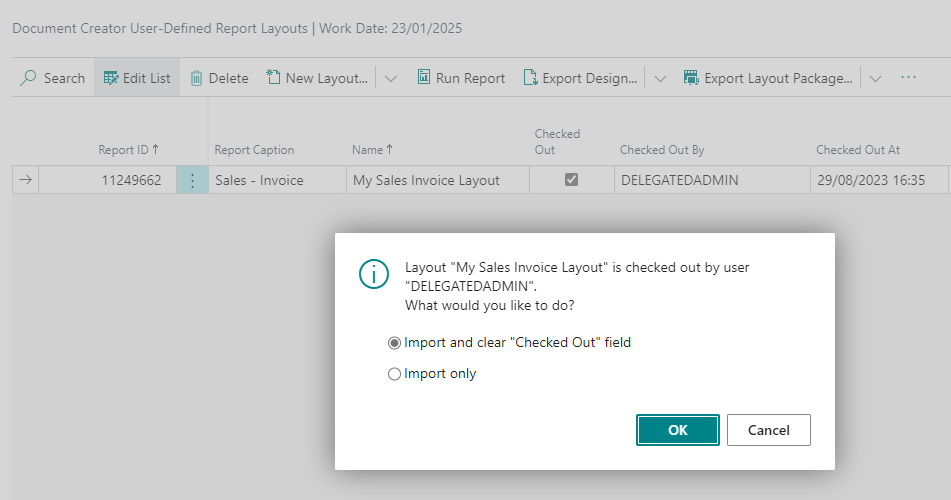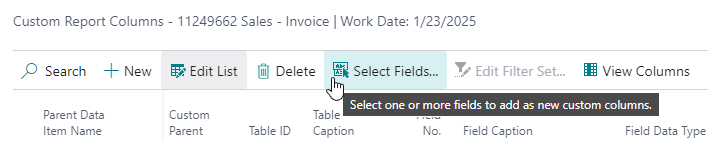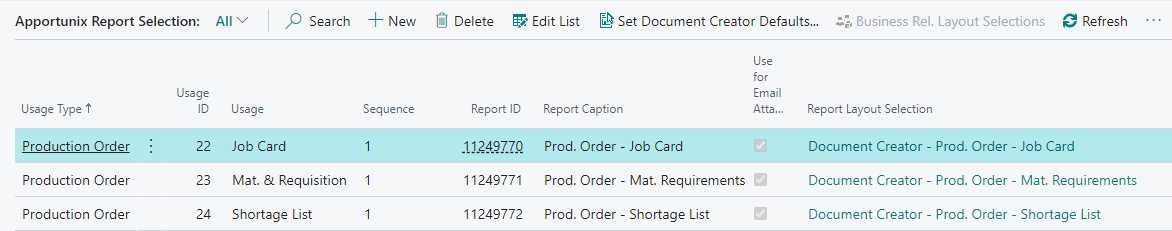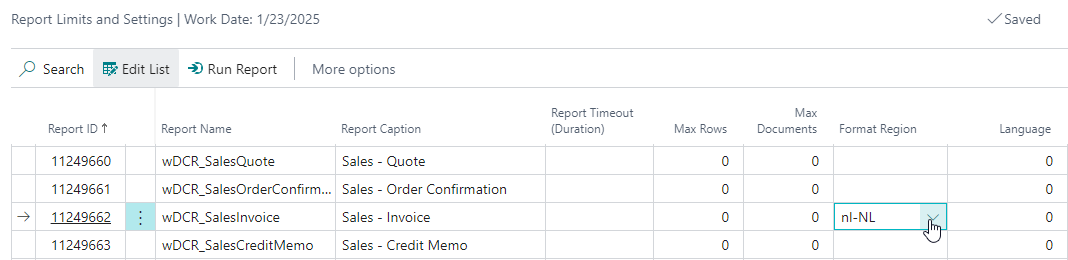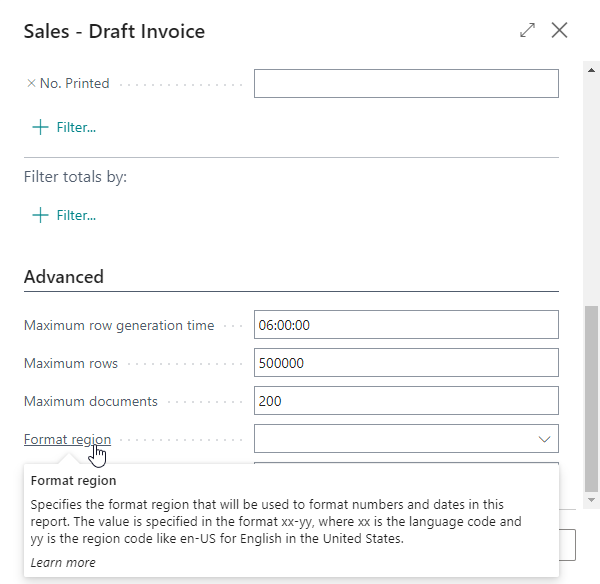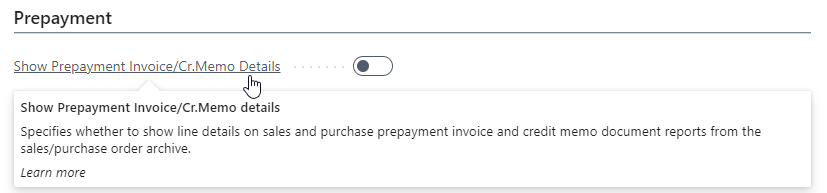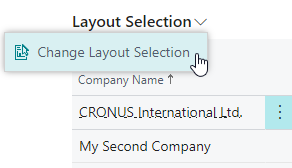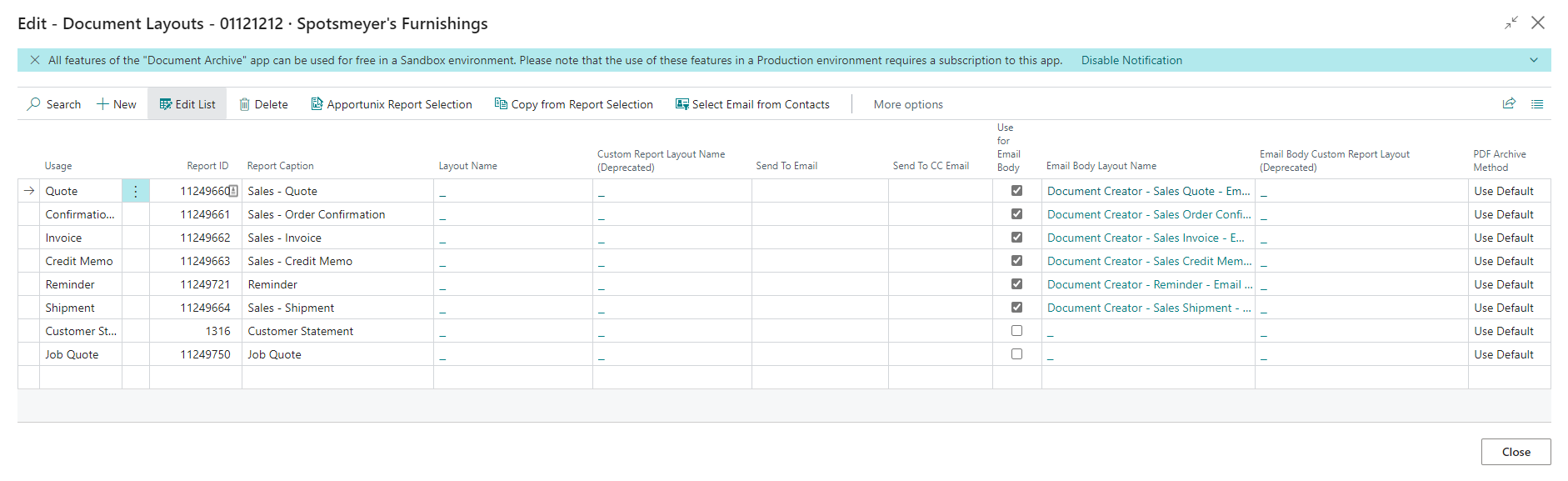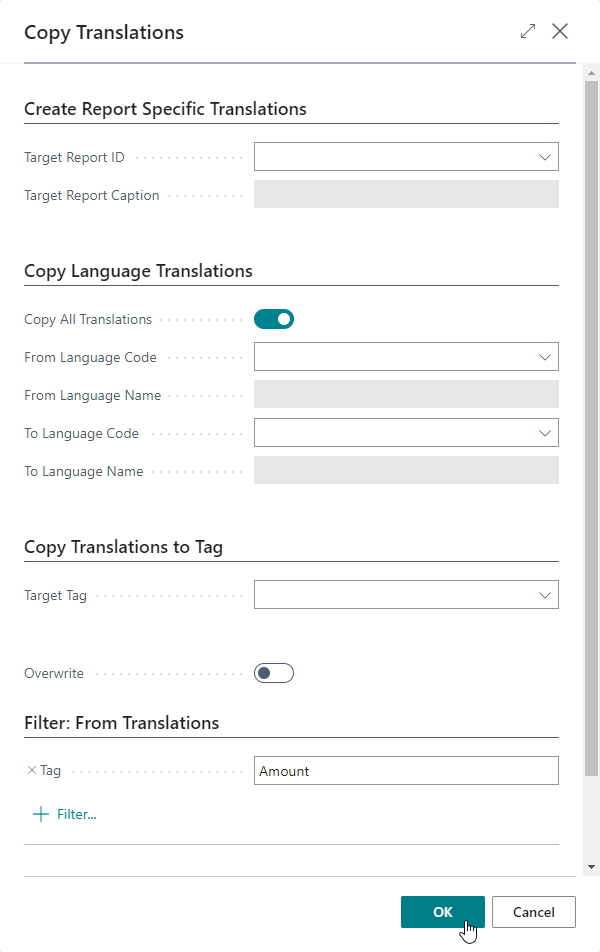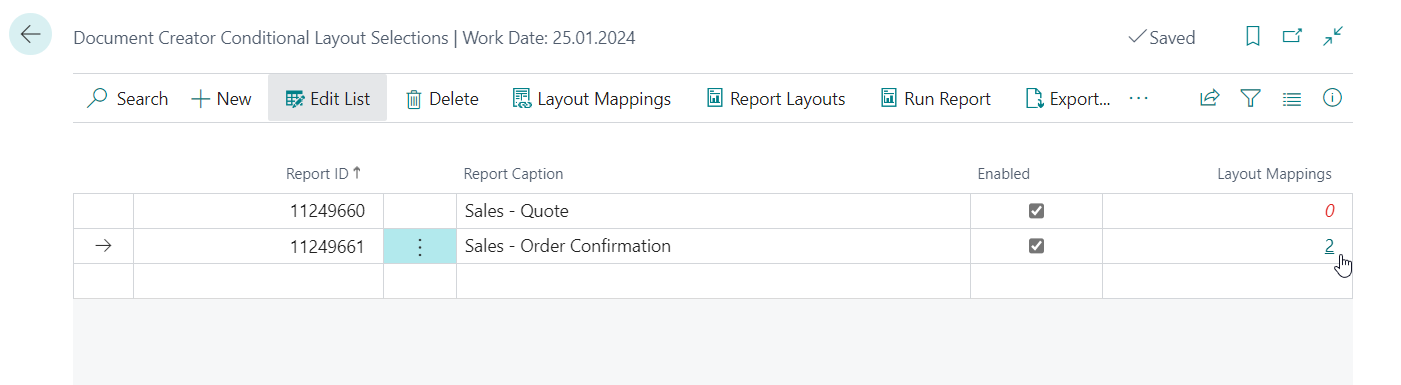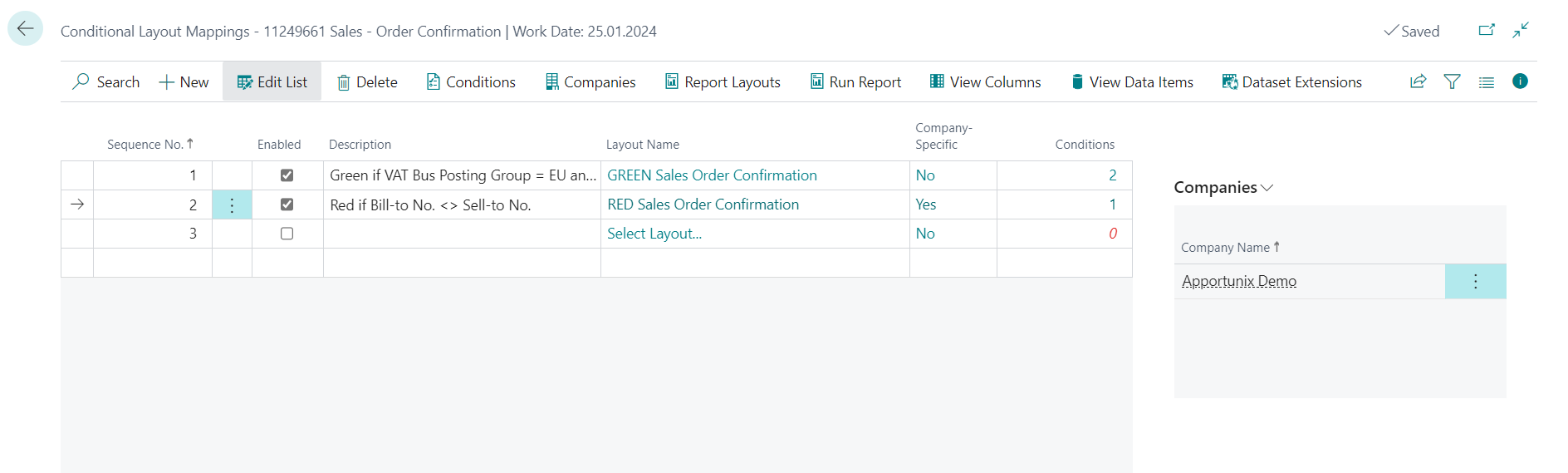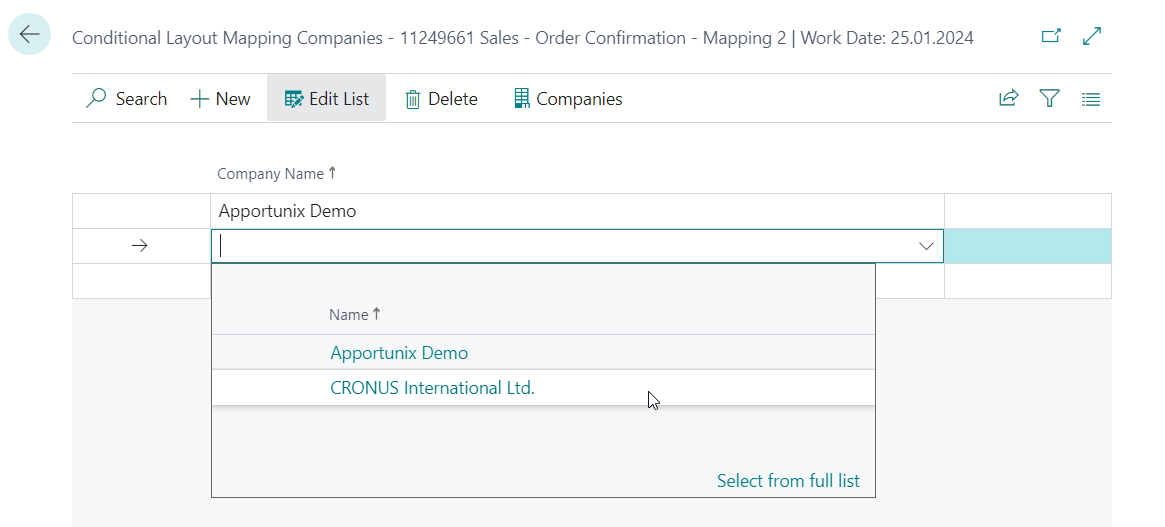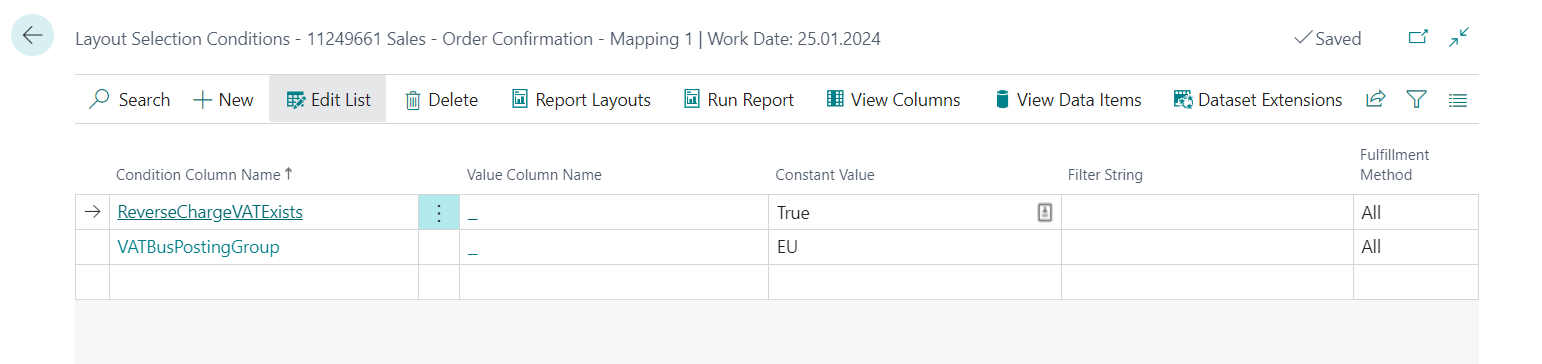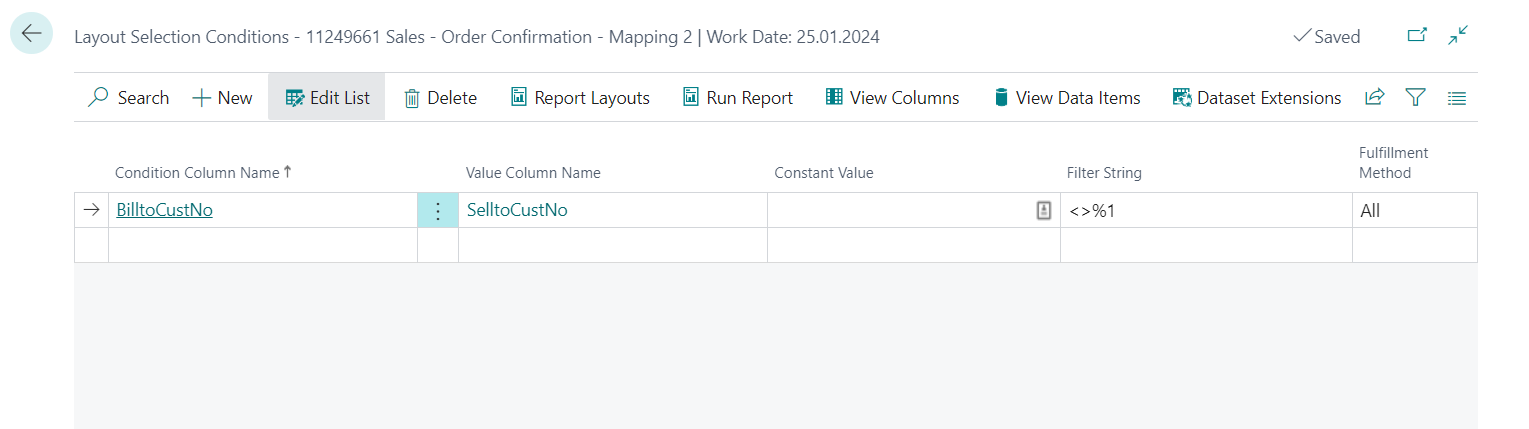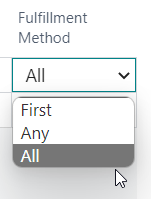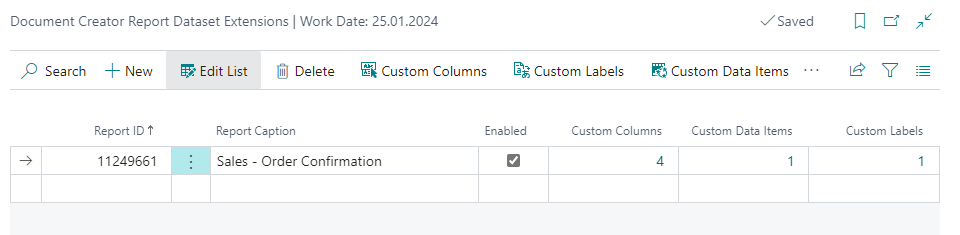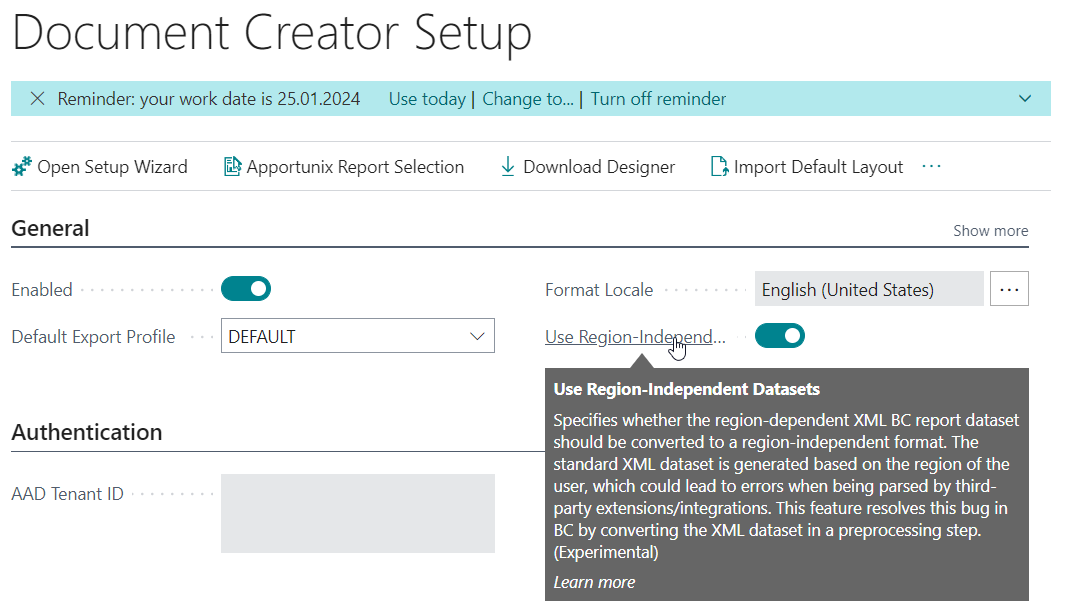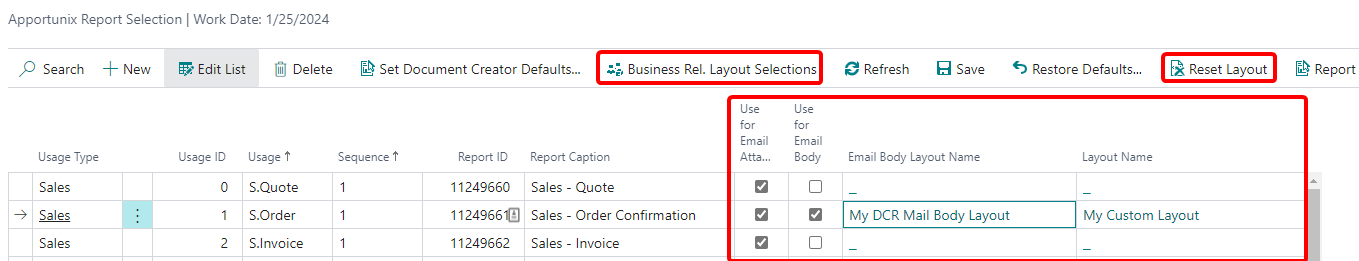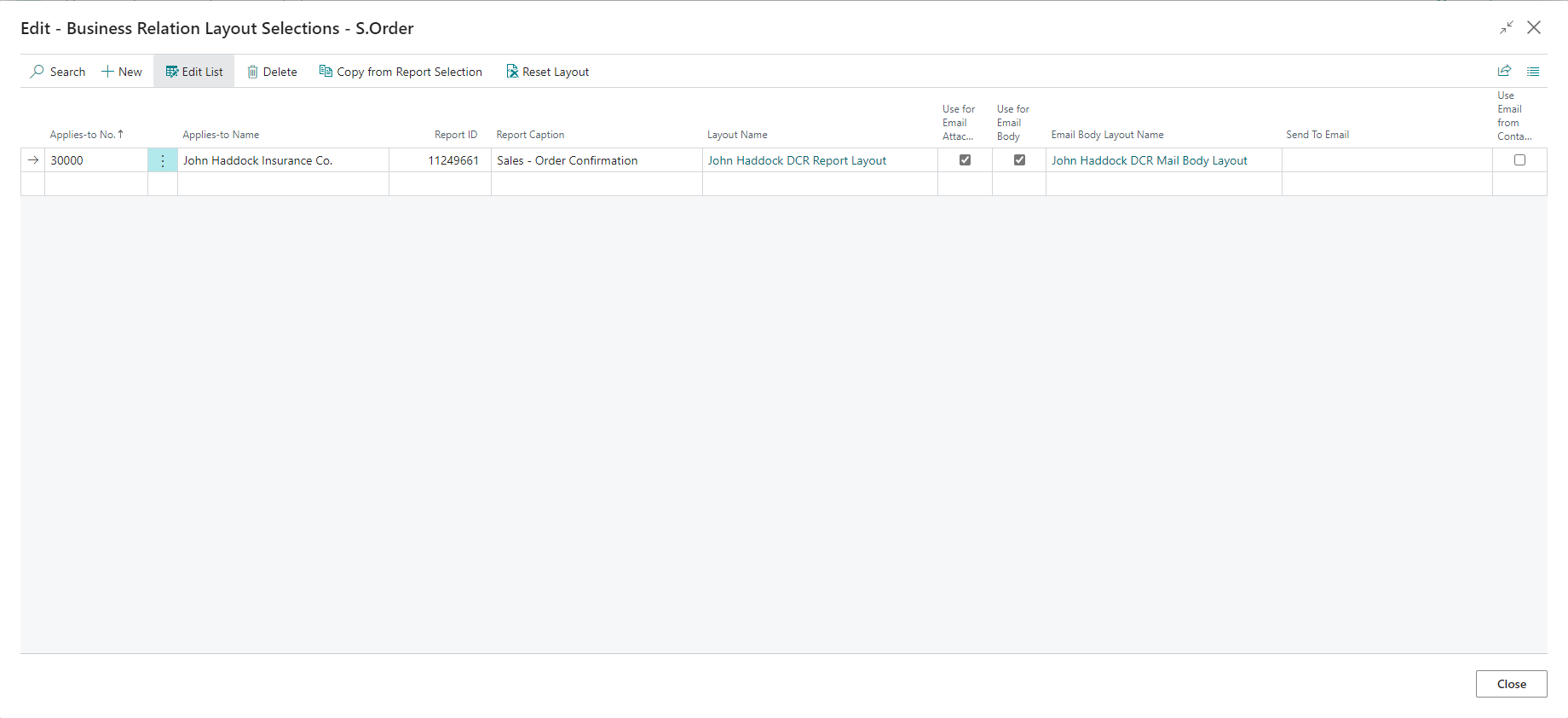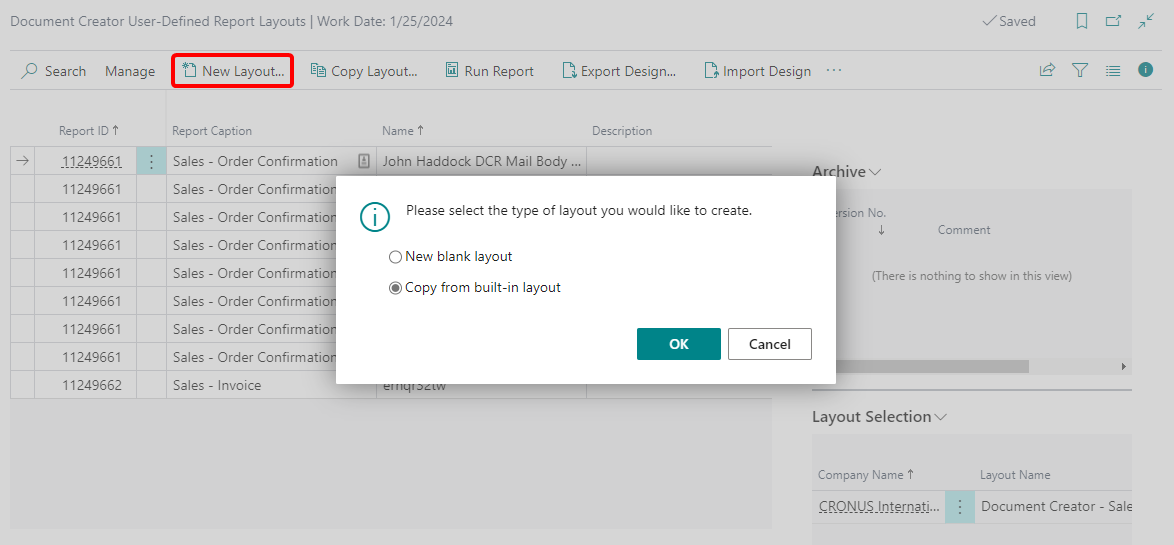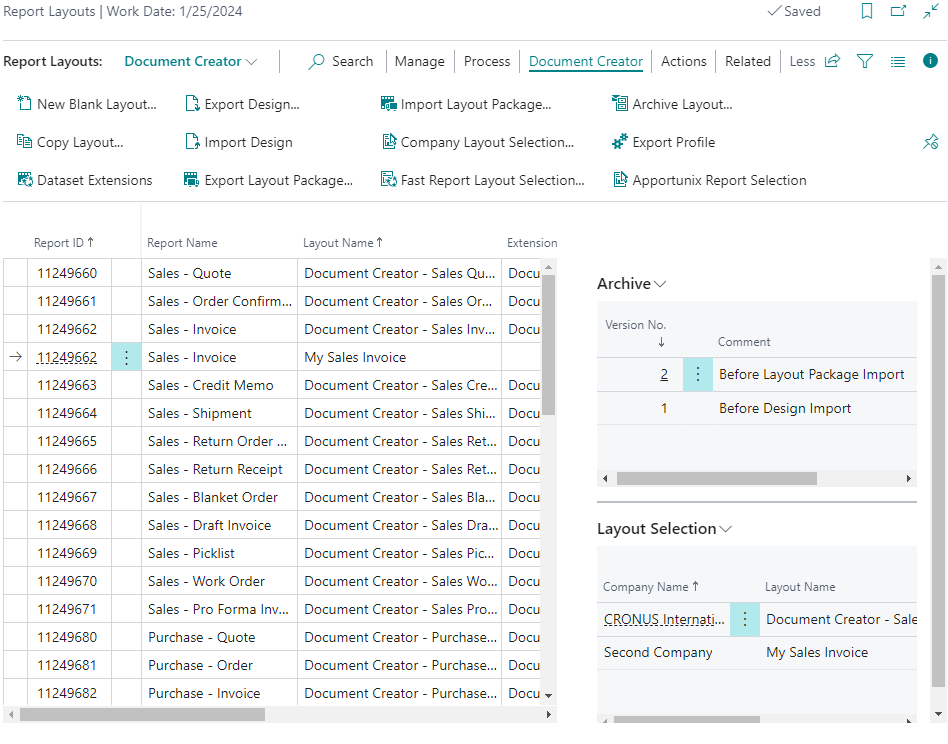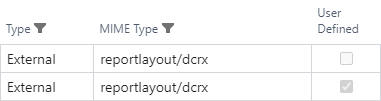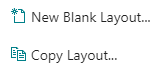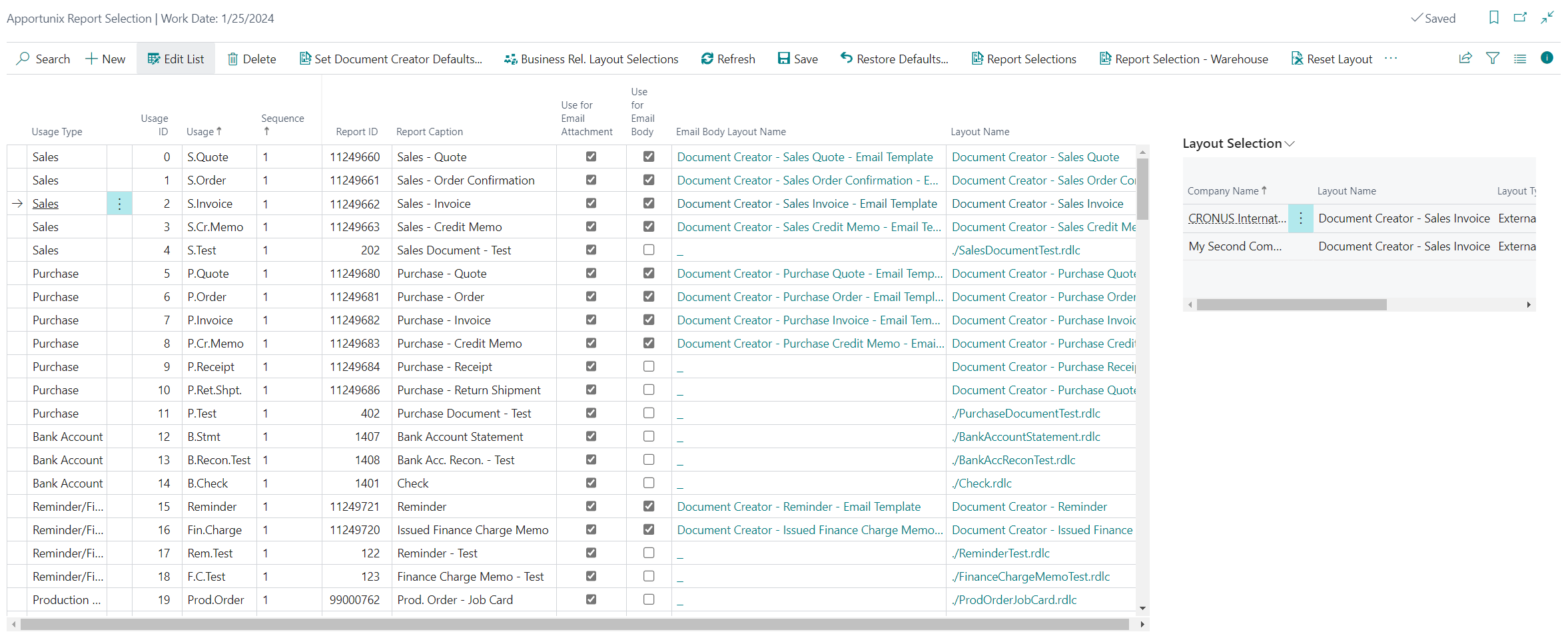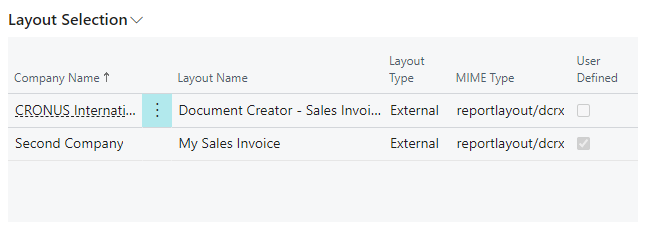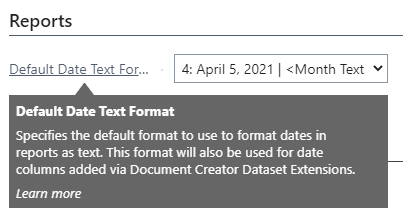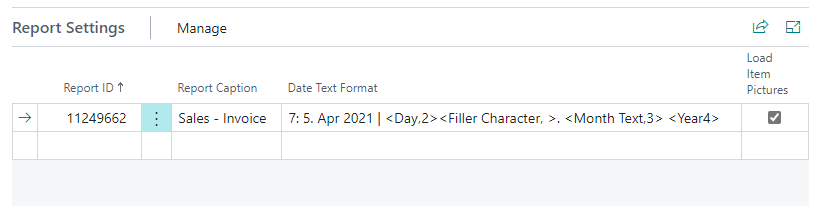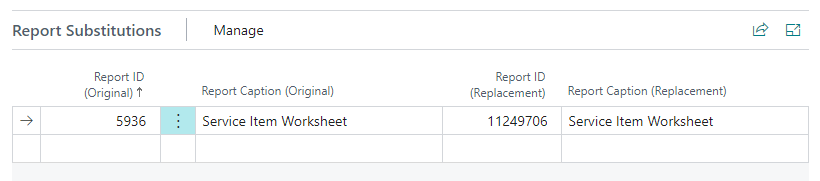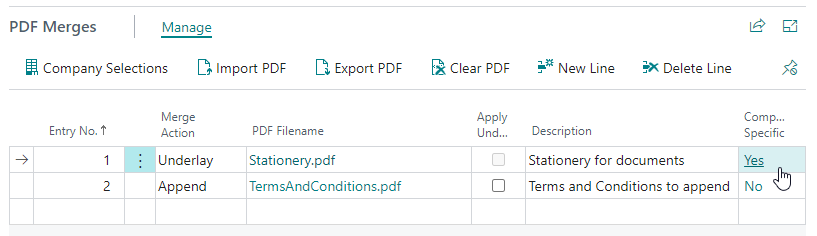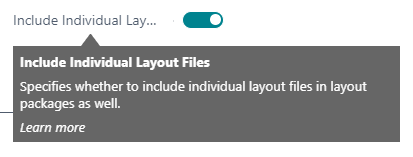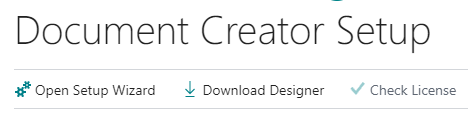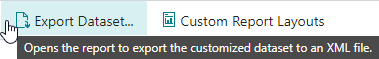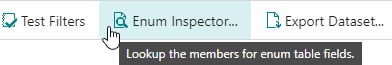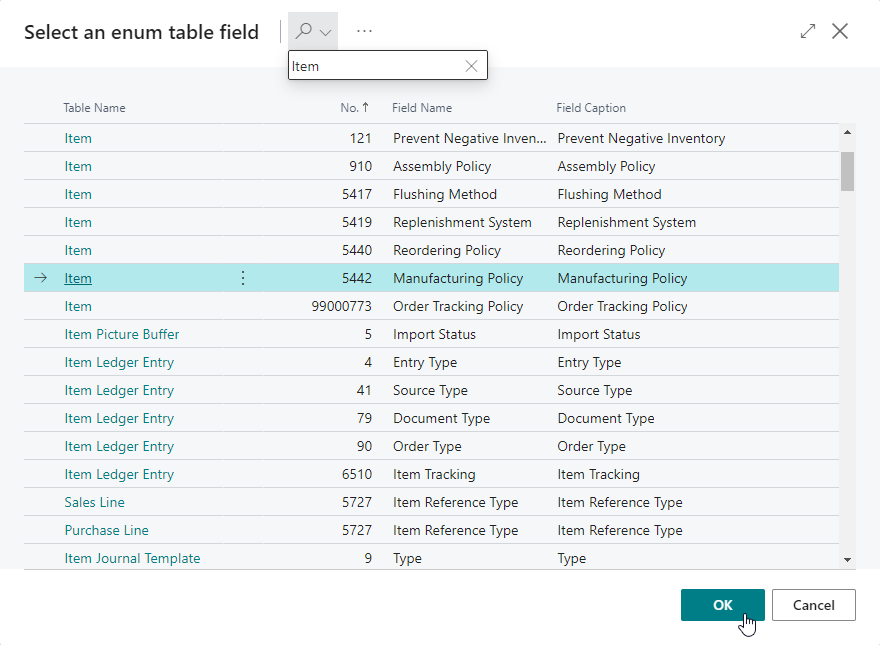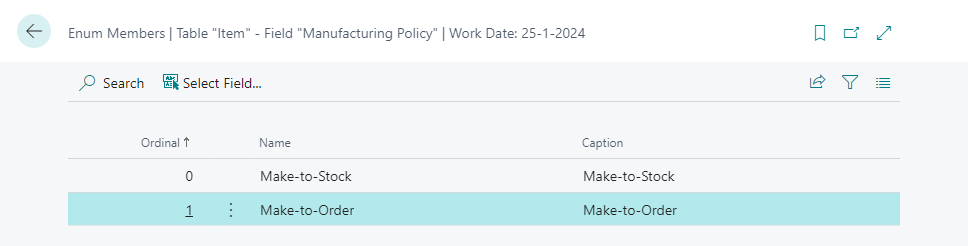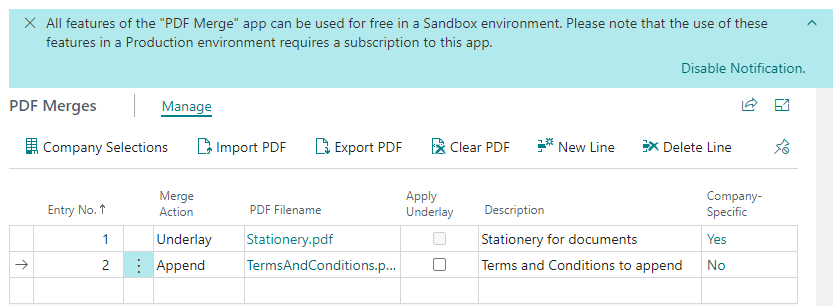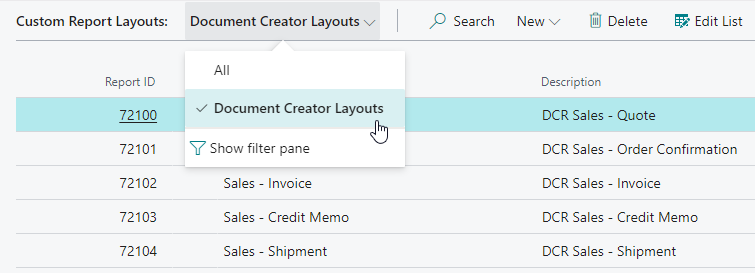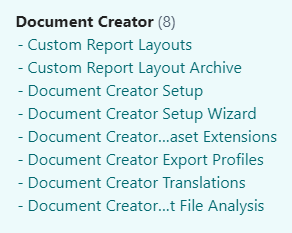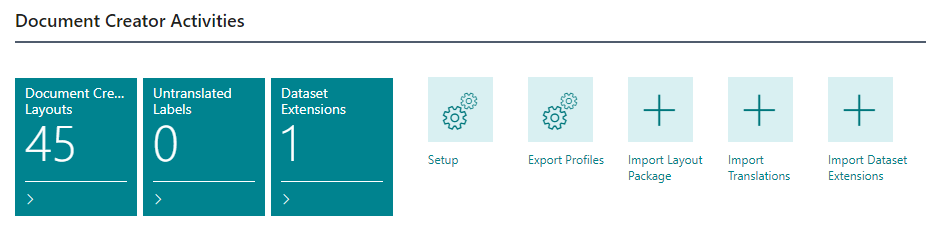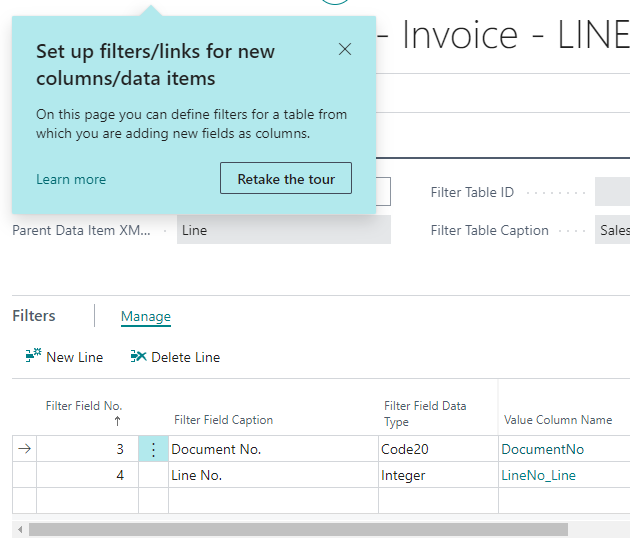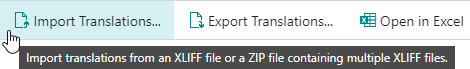Document Creator
2.122.0 (2026-01-13)¶
Fix Ship-to Email and Phone No. not always filled¶
The ShipToEmail and ShipToPhoneNo columns would only be filled properly in the scenario of using "Custom Address" based on a "Ship-to Address" record.
This has been fixed for the following reports:
- Purchase
- Blanket Order
- Credit Memo
- Invoice
- Order
- Quote
- Receipt
- Return Order
- Return Shipment
- Sales
- Blanket Order
- Credit Memo
- Draft Invoice
- Invoice
- Order Confirmation
- Pick List
- Pro Forma Invoice
- Pro Forma Posted Shipment / Commercial Invoice
- Quote
- Return Order Confirmation
- Return Receipt
- Shipment
- Work Order
- Service
- Contract
- Credit Memo
- Draft Invoice
- Invoice
- Item Worksheet
- Order Confirmation
- Pick List
- Pro Forma Posted Shipment / Commercial Invoice
- Quote
- Shipment
Other Changes in 2.122.0¶
- Implemented mechanism for automatic retries when an API instance comes back with a direct response that (too many) requests are queued on the specific instance. The result of the mechanism is that the request might either get picked up by different API instance (that is less busy) or by the same instance with a short delay.
- When you invoke the Render Design action from the Document Creator Design File Analysis page and the render finishes successfully you now get details on the preparation time, rendering time and total time needed for the operation, and also the retry count.
- The Test Rendering API action that was available on the Document Creator Setup page has now also been added to the Document Creator Design File Analysis page
- The render error dialog now contains the Report Name when the report is rendered via the Document Creator Design File Analysis page.
- The render error dialog now contains a Learn More link which directs to the Rendering API help page.
- Added
LocationEmailandLocationPhoneNocolumns to the following reports:- Inventory - Posted Receipt
- Inventory - Posted Shipment
- Inventory - Receipt
- Inventory - Shipment
- Deletion of layout archive records is now allowed.
- Added support for "Show Lot/SN" for return receipt and return shipment reports.
- Disallowed deletion of the 'Blank Language Code'-translation from the "Custom Report Labels" page
- Changed caption of the "Project/Job Quote" report to "Project Quote".
The report and data item names still use
Job, just like the Microsoft Base Application still does.
2.120.0 (2025-12-08)¶
EORI Number in Datasets¶
The EORI Number field (and corresponding lblEORINumber translatable label column) from the Company Information and Bill-to/Sell-to Customer or Pay-to/Buy-from Vendor has been added as columns to the report datasets for the following report objects:
- Issued Finance Charge Memo
- Projects
- Project Quote
- Purchase
- Blanket Order
- Credit Memo
- Invoice
- Order
- Quote
- Receipt
- Return Order
- Return Shipment
- Reminder
- Sales
- Blanket Order
- Credit Memo
- Draft Invoice
- Invoice
- Order Confirmation
- Pick List
- Pro Forma Invoice
- Pro Forma Posted Shipment / Commercial Invoice
- Quote
- Return Order Confirmation
- Return Receipt
- Shipment
- Work Order
- Service
- Contract
- Credit Memo
- Draft Invoice
- Invoice
- Item Worksheet
- Order Confirmation
- Pick List
- Pro Forma Posted Shipment / Commercial Invoice
- Quote
- Shipment
Dataset Extensions: Use formatRegion XML attribute to format decimals and date/datetime/time columns¶
With recent versions of BC there is a formatRegion attribute on the DataItem XML nodes of the XML dataset that specifies the region used for the decimal, date, time and datetime column data.
Also, use the formatRegion attribute in the XML dataset for the Use Region Independent Datasets feature's conversion of report XML datasets.
While at it, added two new supported formats d and D for formatting dates as text.
Reason for this is that when you use these formats they can also properly respect the format region for dataset extension custom columns, whereas the standard/built-in Format method doesn't have a parameter to specify the format region to use.
Format D ("Long Date Pattern", e.g., "Monday٬ April 5٬ 2021") is now the default for the Default Date Text Format setting on the Document Creator Setup page and the Date Text Format field on its Report Settings tab.
Language Code Selection for Custom Labels¶
-
When the "Parent Data Item Name" contains spaces or other non-alphanumeric characters, then this could lead to an issue when selecting a column to use as the "Language Code" value on the Custom Labels page.
The Language Code Column would not be displayed. This has been fixed.
-
Changed the caption of the Language Code Column to Language Code Column (Optional) as it is no longer necessary to select a column as the XML dataset generated by BC now contains a
languageattribute on data item XML nodes. Document Creator will use this XML attribute by default automatically (unless you have selected a specific column with the Language Code Column setting). -
Improved refresh of the Language Code Column page field on the Custom Labels page.
-
The Custom Labels page now displays
Defaultas Language Name for translation records with a blank Language Code.
Other Changes in 2.120.0¶
- The View Columns action now sets focus on the first record instead of the last record when the page is opened.
- Added missing
LineCommentdataband to the extension-provided/built-in Sales - Pro Forma Invoice layout. -
Fixed a small bug in the Reminder report object''s extension-provided/built-in layout:
The Filter property was missing on the
ReminderAttTextLineBegin_Datadataband. This has been fixed.
2.118.2 (2025-10-28)¶
- Fixed adding an Apportunix Custom Fields calculated date field as a Custom Column via the Dataset Extensions functionality. The calculation would be performed, but the value would not end up in the dataset. This has been fixed.
2.118.0 (2025-10-24)¶
- Fixed a regression from version 2.116.0.0: When a Date field was added as a Custom Column via the Dataset Extensions functionality, then this could lead to an error message that would say "String '0' was not recognized as a valid DateTime.".
2.116.0 (2025-10-20)¶
Add Custom Calculated Fields as Custom Report Columns¶
A new Select Custom Fields action has been added to the Custom Report Columns page:
When you invoke this action, you will first be asked to which dataitem you would like to add the new fields as columns, and from which (Custom Fields-supported) table:
Then, you can select one or multiple custom fields to add as report columns:
And they will be added as new custom report columns:
Of course, finally you will need to set the appropriate filters:
When you use Calculated custom fields as report columns, their value will be calculated when running the report.
If you try to invoke the Select Custom Fields action while Apportunix Custom Fields is not installed, then you will be informed that the functionality requires Apportunix Custom Fields and will be asked whether you would like to install the extension:
For more information, please see the Custom Fields on Reports section of the Apportunix Custom Fields manual.
Improvements to configuring Filter Sets¶
- Added a Constant Value Caption field to the Filters page part of the Filter Set page.
- You can type the caption of an enum value in the Constant Value field of a filter record and it will automatically be resolved to the ordinal (number) value.
- You can now use supported filter tokens in the Filter String field of a filter record.
2.114.0 (2025-09-26)¶
Requires Business Central 25.1
Download Sample Translations Action¶
Added a Download Sample Translations action to the Document Creator Translations page.
This downloads a .zip file containing translation files with sample translations provided by Apportunix. This makes the sample translations more easily accessible.
You can import the sample translations via the Import Translations action on the Document Creator Translations page (note that you can import either the .zip file or single translation files from the .zip file).
The Document Creator Setup Wizard page has been updated accordingly.
Support for the "New communication texts for reminder terms" Feature¶
The Reminder report object and extension-provided report layout from the Document Creator extension have been updated so that they fully support the "New communication texts for reminder terms" feature by default.
When you enable the "Move Reminder Text Lines to Header/Footer" request page option and run the report, the extension-provided/default report layout will show your configured Attachment Text Lines from the Reminder Term Communication setup pages.
For more information about the setup of attachment text lines for reminder communications, please see the Set up attachment and email body texts for communications section on Microsoft Learn.
Note
As shared earlier in the 2.108.0.0 changelog, the change was ready but has been postponed to this release that requires you to use Business Central 25.1 or newer.
Other Changes in 2.114.0¶
- Fixed VAT Clause Description accidentally being a different font in Reminder extension-provided report layout (aligned style).
- Aligned the casing of the BillToAddress and BillToCustomerNo tags (for label translations) for the Posted Service Invoice report object.
- Removed dependency on (no longer existing) "_Exclude_ReportLayouts" extension from Microsoft.
- Adjusted code based on earlier CLEAN24 and CLEAN25 directives, which include BC24- and BC25-specific preparations which have now been applied.
- Resolved new code analyzer diagnostics raised after updating the
runtimeto14.0in theapp.jsonmanifest of the extension.
2.112.0 (2025-09-01)¶
-
Changed the Download Designer action on the Document Creator Setup (Wizard) page so that it now links to the online installation manual, where one can find the download link for the designer application.
2.110.0 (2025-08-29)¶
-
Fixed Report Layout record losing focus after importing a design file via the Import Design action on the Document Creator User-Defined Report Layouts page.
Previously after invoking the Import Design action and importing a design file the next layout record would become the selected record, which was confusing and annoying.
-
Moved the Dataset Extensions action to the Dataset promoted action group as a more fitting place.
- Moved the Conditional Layout Selections action to the Layout Selection promoted action group.
- Updated rendering API URLs
2.108.0 (2025-07-14)¶
-
The Reminder report object (11249721) will display a warning when the "New communication texts for reminder terms" feature is enabled and the "Move Reminder Text Lines to Header/Footer" request page option is enabled when running the report.
Support for the "New communication texts for reminder terms" feature in combination with the Move Reminder Text Lines option is ready (and already available in the source code of the report object that is publicly available), but will be released with a feature update of the "Document Creator" that will require Business Central 25.1 or newer.
-
When you invoke the Replace layout action on the Report Layouts page (provided by Microsoft), Document Creator will hook into this and ask you what file type you intent to import. This is to ensure you are uploading layout changes the correct way and invoke the appropriate validations.
-
Document Creator has a Prepayment Details on Invoices/Credit Memos feature that allows you to get more line details on prepayment invoices and credit memos.
There was a bug in the Sales - Credit Memo report object that has been resolved, so that now the prepayment line details are also shown for sales prepayment credit memos.
-
Fixed an issue where the "Discount %" label on prepayment invoices and credit memos that utilize the Prepayment Details on Invoices/Credit Memos feature would be hidden, because the
HideLineDiscountPerccolumn is set totrueeven though there is a line discount % shown due to this feature. TheHideLineDiscountPercwill now be calculated based on the prepayment source links, so that the "Discount %" label will not hidden when the prepayment invoice/credit memo is based on an order with line discounts which are shown on the prepayment invoice/credit memo print-out. - Fixed an issue where the
HideLineDiscountPerccolumn was not calculated for Purchase Invoices and Purchase Credit Memos. -
Added event publisher
wDCR_ReportFunctions.wlEvpOnAfterHideLineDiscountwhich allows to hook into the behaviour of the wgFncHideLineDiscount procedure that is used by report objects to determine if there is any line discount in the documents and whether the Line Discount % header label should be hidden. -
Added an additional check for empty column names for Custom Columns that you can define via the Dataset Extensions feature. The column name already had the
NotBlank = trueproperty set, but if you somehow managed to set a blank value this will now also be checked when the report is run. -
Columns used in totals are now correctly marked as Used by report layout (when using the View Columns action, part of the Dataset Analysis features of Document Creator, and also used by the (experimental) Compress Render Requests feature).
2.106.0 (2025-06-03)¶
PDF Padding Adjustment/Correction Settings¶
On the Document Creator Export Profile page a new Options: Padding settings group has been added, which includes the following new settings:
-
Left Adjustment (pt)
Specifies the adjustment/correction (in points) applied to the left padding of TextObject controls.
Default value: 0 pt
-
Right Adjustment (pt)
Specifies the adjustment/correction (in points) applied to the right padding of TextObject controls.
Default value: 2 pt
-
Top Adjustment (pt)
Specifies the adjustment/correction (in points) applied to the top padding of TextObject controls.
Default value: 0 pt
-
Bottom Adjustment (pt)
Specifies the adjustment/correction (in points) applied to the bottom padding of TextObject controls.
Default value: 0 pt
These settings have been introduced so that one can apply Padding corrections to all TextObject controls on a layout when a report is rendered to PDF. This is to account for differences in the rendering engine used in the previous version of the rendering API and the new version that is currently in preview (until end-Q2).
Filter Set Configuration Enhancements¶
- Filtering on FlowField values should be avoided. The
OnAssistEditandTableRelationof the FilterFieldNo field has been updated accordingly. - Added Description field to the "Filter Set" page so that users can describe the intent of the filters so others can better understand.
- Added
BrickandDropDownfieldgroups for Filter Sets (so that they only show the Code and Description)
Other Changes in 2.106.0¶
-
The Document Creator Setup page has a Report Settings settings group where you can configure settings per-report, like Load Item Pictures and Date Text Format. Due to an undetected regression these settings did no longer work. This has been resolved.
-
Added a new Quantity Type request page option to the "Sales - Draft Invoice", "Sales - Pro Forma Invoice" and "Service - Draft Invoice" report objects that can be used to specify whether to show the full quantities and amounts or only the quantities and amounts that still need to be invoiced.
2.104.0 (2025-04-07)¶
-
New and upgrading installations are automatically opted in for the new version of the Apportunix Document Creator rendering API that will become the actual/main version mid-Q2, 2025.
If you would like to opt out and use the current version, then you can disable the Use Preview setting on the Rendering API tab of the Document Creator Setup page. Please make sure to report any feedback to the Apportunix team as the preview-version will soon become the actual/main version, and there will no longer be an option to revert back to the previous version of the rendering API.
2.102.0 (2025-02-04)¶
- Fixed a bug where a write transaction could be invoked from a
TryFunctionwhen using an Alternative Rendering API. This causes issue for Business Central on-premise deployments that have DisableWriteInsideTryFunctions set to true (which is the default and recommended value). This was currently not an issue for Business Central online/SaaS deployments as DisableWriteInsideTryFunctions set is then set to false.
2.100.0 (2025-01-10)¶
Conditional Layout Selections for Email Body Layout¶
With BC25.0 (and minor updates to older BC versions) a change was made to the Microsoft Base Application which led to the email body getting the same layout as the PDF document attachment when the conditions of a conditional layout mapping is met.
To address this issue and simultaneuosly make it possible to configure conditional layout mappings for email bodies, a new Applicable for Output Types field has been introduced on the Document Creator Conditional Layout Mappings page. The default value is "PDF, Word, Excel", while the possible selectable values are "PDF", "Word", "Excel", and/or "HTML".
This means that you can now also make HTML- / E-Mail Body-specific conditional layout mappings.
2.98.0 (2024-12-12)¶
- Fix for experimental feature Compress Render Requests: Fix incorrect removal of columns referenced via
DataColumnNameproperties. - Fixed invalid
InitValuefor the Use Preview API setting (N.B. InitValue was true, but no URL would be filled in). -
Added Ignore Format Region in XML Parsing setting to the Experimental tab of the Document Creator Setup page.
This feature offers a work-around for the Microsoft issue/regression introduced in BC24.5/25 in which the "Format Region" functionality is not working correctly (when working with
CurrReport.FormatRegioninOnAfterGetRecordtriggers, the region is not respected for date formatting in the XML datasets generated by BC). This has been reported to Microsoft at October 25, 2024, as as support request with tracking ID 2410251420000964, but has not been resolved (yet).This is a major issue in BC as, for example, a date like
09-12-2024could end up as12-09-2024in the XML report dataset generated by BC. (The decimals are in the 'correct'/'expected' format though.)Note that this only properly resolves the issue for the Apportunix Document Creator report objects. If you have any custom report objects that use the
CurrReport.FormatRegionmethod inOnAfterGetRecordtriggers, then these are still be affected as this is a general issue that should be resolved by Microsoft. -
Added Format Locale field on the Document Creator Design File Analysis page. With this field you can specify the preferred regional formatting when rendering the design file (e.g., English (United States) uses decimal separator
., while Dutch (Netherlands) uses decimal separator,).
2.96.0 (2024-11-29)¶
Analyse Design File Datasets via Design File Analysis Page¶
A new Dataset action group has been to the Document Creator Design File Analysis page.
A completion message has been added to the Render Report action which includes the rendering duration:
The View Columns action can be used to view the columns of a design file's report object and whether the layout included in the design file uses the columns.
The Compress Render Requests option allows you to render the report layout to the desired output format while stripping the dataset from all column values that are not used by the layout. (Reused implementation already present) You can also use the Export Compressed Dataset action to export the 'compressed' dataset XML file so that you can analyze what dataset is used when rendering with the option enabled.
Improved Report Object Lookup and Field Lookup¶
Apportunix Document Creator now use the new Apportunix Report Lookup and Field Lookup pages for selecting report objects and fields.
These pages include both the Name and Caption of the report object/field. These pages include the App Name and App Publisher fields that are also available for search and filtering.
The reason that new pages are introduced is because the default Lookup codeunits and Lookup pages from Microsoft do not include these capabilities which make searching for the proper objects/fields difficult for users.
Preview API¶
-
Added a new setting Use Preview API which allows you to test the preview version of the Document Creator rendering API before it becomes the actual version.
Enabling this setting will enable the Use Alternative Rendering API setting and populate the Alternative API Base URL setting with the URL of the preview rendering API.
-
Added a Test Rendering API action that can be used to test the availability of the rendering API and view version information of the API that is used for rendering.
Other Changes in 2.96.0¶
- Make sure the View Data Items action (and the lookup of the Parent Data Item page field) opens the Data Items lookup page with focus on the first data item.
- Changed the Report ID, Report Caption, Layout Format and MIME Type page fields to Editable = false on the Document Creator User-Defined Report Layouts page.
- Fixed the layout name of the extension-provided/built-in layout of the Purchase - Return Shipment report object (which was "Purchase - Quote", although the caption was correct).
- Changed the layout name of the extension-provided/built-in layouts for the Sales Commercial Invoice and Service Commercial Invoice report objects.
- Obsoleted the OrderContactMobilePhoneNo and OrderContactPhoneNo columns in the Transfer Shipment report object which were always blank.
- Fixed a
Record.Getbug in retrieving the Ship-to Address in the Sales Commercial Invoice report object.
2.94.0 (2024-09-17)¶
Support for Overriding "Format Region" and "Language"¶
Support for the "Format Region" and "Language" parameters on report request page and Report Limits and Settings page
On the Report Limits and Settings page in Business Central it is possible to configure that a report object is always rendered with a specific Format Region and Language:
Additionally, it's also possible to select and override the "Format Region" and "Language" that should be used for a specific report run on the request page of the report:
When the values are left blank, then the "Format Region" and "Language" are based on the values configured for the specific document that is printed (when a "Format Region" and/or "Language" field are present on the document's table), or otherwise the current session's format region and language will be used.
When the report is based on a document that has a Language Code field on the header, then the language defined by this field will still be leading. To change this behaviour and have the report follow the language configured via the Report Limits and Settings page, report request page or current session language, a new Override Document Language setting has been added to the Report Settings tab on the Document Creator Setup page.
When this setting is enabled, the report will ignore the language configured via the Language Code field on the document header and instead the report output language will be determined in the following order of priority:
- Language set via the Language parameter on the report request page
- Language set via the Language field on the Report Limits and Settings page for the report
- Language of the current session (N.B. defined on the My Settings page)
Layout Column Usage Analysis Tooling¶
On the Report Layouts and Document Creator User-Defined Report Layouts page a new Dataset action group has been added with the following actions that can be used to analyze which columns are (not) used by layouts:
-
View Columns (and View Data Items) action(s)
This opens a page where one can view all columns of the report object.
This is a page that has already been available in earlier versions of Document Creator (as part of the Dataset Extensions feature), but now there are some new fields available:
- Used by Any Report Layout - Specifies whether the column is used by any Document Creator report layout that exists for the report object.
- Used by Selected Report Layout - Specifies whether the column is used by the selected Document Creator report layout.
- Used by Filter Set Filters - Specifies whether the column is used by any filter set filters for dataset extensions for the report object. It is possible to drill-down on this field to view the filter sets in which the column is referenced in the corresponding filters.
Additionally, the Column Name will displayed in Red if it concerns a report column that is not used by any report layout (nor filters for custom columns) in the current Business Central environment.
Also, if it concerns a Custom Column then it will be displayed in Bold + Red if it concerns a custom column that is not used by any report layout (nor filters for other custom columns) in the current Business Central environment. These are columns that are likely candidates to be removed from the report object.
-
Export Original Dataset - Opens the report request page of the report object (of the selected layout) and exports the original dataset generated by Business Central.
- Export Customized Dataset - Opens the report request page of the report object (of the selected layout) and exports the dataset with dataset extensions/transformations applied.
- Export Compressed Dataset - Opens the report request page of the report object (of the selected layout) and exports a compressed version of the dataset with all unused columns removed.
XML Dataset Compression (Experimental)¶
A new setting has been added to the Document Creator Setup page in the Experimental section:
-
Compress Render Requests - Specifies whether Document Creator should compress the render request XML datasets to only include the data that is strictly necessary for rendering the layout (Experimental).
This setting can help to decrease the size of XML datasets by removing the columns that are not used by the report layout that is used for rendering.
"Import Translations" Support for 'Non-Standard' Language Configuration¶
The best practice configuration for the contents of the Language table is to use the standard three-letter Windows language codes, e.g., DEU for "German (Germany)", ENU for "English (United States)", FRA for "French (France)", and NLD for "Dutch (Netherlands)").
The Import Translations action on the Document Creator Translations page has been adjusted so that it also supports importing the translation template package when Language records are used that do not follow this best-practice, e.g., DE for "German (Germany)", EN for "English (United States)", FR for "French (France)", and NL for "Dutch (Netherlands)").
Other Changes in 2.94.0¶
- The translation of the Country/Region in address blocks will from now on be based on the current report language.
- When report objects from the "Document Creator" extension are run to render an HTML email body, this will no longer trigger "Log Interaction", "Archive Document" nor "Update Print Count".
This is done by checking the value returned by
"Mail Management".IsHandlingGetEmailBody()
2.92.0 (2024-08-30)¶
-
Added a Columns field to the Custom Report Data Items page. The field is displayed in red when the count is 0.
-
Added a new setting HTTP Client Time-out setting to the Document Creator Setup page (in the Rendering API group/tab) which can be used to adjust the HTTP Client Time-out to a time between 10 seconds and 5 minutes.
If the field is left blank (i.e., if you have entered a value of 0), then the default Business Central HTTP Client Time-out value will be used. See:
HttpClient.TimeoutMethod -
Fix misc. diagnostics from internal code analyzer (e.g., incorrect TableRelation, missing XML documentation for parameters of public procedures)
- Removed various (long-time) obsoleted procedures
2.90.0 (2024-07-29)¶
-
Fixed custom columns missing in dataset XML file when the record could not be found with the specified filter values.
This could cause problems in very specific scenarios, e.g., when a Decimal would be cast to datatype Text it could lead to it becoming
""instead of"0"in the dataset. -
Added a new Suggest Primary Key Filters action to the Filter Set page to help users with selecting the correct fields for a filter set for custom columns.
Invoking the action will add Filter records to the Filter Set for the primary key fields of the table.
The only thing you then need to do as a user is select the columns containing the value to filter on.
-
Fixed
"Ship-to Address".Getcall with insufficient number of arguments in report Sales - Pro Forma Posted Shipment. -
Improved error message explanation for rendering requests that exceed the time limit of the rendering API.
The error message will now say "Report generation timed out" and provides an explanation for the error.
Accordingly, fixed an exception that would occur in this specific scenario that would say "Unable to convert from NavJsonToken to NavJsonObject" due to a property of the JSON of the HTTP Response being
null.
2.88.0 (2024-07-19)¶
Dataset Extensions: Enhancements to Casting Data Types¶
-
Clear the Cast to Data Type field after switching the field of a custom column from a field that does support casting to a different data type to a field that does not support casting to a different data type.
-
Added support for casting Integer, Time and DateTime custom columns to Text via the Cast to Data Type field.
-
Added an
OnAssistEditto the Cast to Data Type page field, so that the user only gets the options that are possible/relevant for the column field's data type:
Changes to Setup Page for Authentication and Product Activation¶
-
Renamed the Authentication tab to Product Activation on the Document Creator Setup page.
-
Renamed the AAD Tenant ID field to Microsoft Entra Tenant ID on the Document Creator Setup (Wizard) page.
-
Added an Environment Type field to the Document Creator Setup page.
-
Changed the Product Key field on the Document Creator Setup page to be visible for Sandbox environments as well.
-
Added a new Alternative API Key field to the Rendering API tab on the Document Creator Setup page.
This setting can be used to provide a different key for authentication to an alternative/custom rendering API from both Production and Sandbox environments.
Other Changes in 2.88.0¶
-
Applied a fix for parsing Time columns for the Use Region-Independent Datasets (experimental) feature.
There is an odd thing in the XML dataset that Business Central procedures: It adds Time fields in DateTime format. Therefore, the Region-Independent Datasets feature will now first try to parse the column value as Time, and if that fails also try to parse it as DateTime.
-
Disabled the Select Fields action on the Custom Columns page when the Report ID = 0
-
Fixed sorting of columns in some report objects.
To view the source code of the report objects, please check our Downloads page.
2.86.2 (2024-07-01)¶
Add Dataset Extension Columns More Easily with Auto-Generated SystemID Filter Sets¶
-
It is now much easier to add custom columns when you would like to add the value of a field from the same table (record) as the Parent Data Item's table.
- When adding new Custom Column records, Document Creator will automatically suggest the Parent Data Item's table as the table to get the field value from.
- A Filter Set will automatically be generated which will be configured to retrieve the same table record as that of the Parent Data Item based on the
SystemIDof each data item record.
-
Added
SystemIDas a column for all Apportunix Document Creator report objects.
Warning for Custom Columns Based on Obsolete Tables/Fields¶
-
When a user runs a report that uses a Dataset Extension that includes one or multiple Custom Columns or Custom Data Items that reference obsoleted tables/field, then a warning notification will be displayed to the user.
-
On the Custom Columns and Custom Data Items pages you will also find that the custom columns/data items that reference obsoleted tables/fields will be displayed with a bold and red styling.
Other Changes in 2.86.2¶
- Fixed a bug in the Layout Selection factbox which would not properly refresh the records for the other companies (since an platform change in an update to BC23)
- Fixed a bug in the SubPageLink of the Archive factbox that could show archive records of a user-defined report layout for an extension-provided report layout for the same report with the exact same name.
-
Updated the error message
Could not evaluate the value %1 as a filter value for filter field %2 "%3".to
Could not evaluate the value %1 as a filter value for filter field %2 "%3" in filter set %4.,so that it now includes context on which filter set it concerns.
-
Applied a correction to the report layouts that would not properly hide the label for the Shipment Method if the value is empty, which could lead to incorrectly aligned fields and labels.
-
Added a
diagnostics.jsonfile in the Document Creator Design (.dcrd) files that you export using the Export Design action to edit layouts.This new
diagnostics.jsonfile includes diagnostics that can help with troubleshooting issues.See the Improved Error Details section (from version 2.80.0) for more details on which information is included.
2.84.0 (2024-05-29)¶
Item Attributes on Reports and Layouts¶
-
Item Attributes of Purchase/Sales/Service lines (of Type = Item) have been added to the most relevant report objects.
-
A Show Item Attributes option has been added to the request page of the report objects. This option can be used to specify whether the item attributes of the document should be shown on the rendered report.
The Show Item Attributes option is disabled by default (N.B. the default value for this option is false).
-
A new
ItemAttributedata item has been added to the report objects as a child of theLinedata item.- It has the following columns:
AttributeName- The name of the attribute, translated in the document's language.AttributeValue- The value of the attribute, translated in the document's language (where applicable)
- These columns also have accompanying translatable label columns:
lblItemAttributeName- A label for the Item Attribute NamelblItemAttributeValue- A label for the Item Attribute Value
- On the built-in/extension-provided report layout a data band is added to show the item attributes of the corresponding "Purchase Line", "Sales Line" or "Service Line" record (with Type = Item) on the rendered report.
- It has the following columns:
-
-
Item Attributes have been added to the following report objects and their built-in/extension-provided report layouts:
- 11249660 Sales - Quote
- 11249661 Sales - Order Confirmation
- 11249664 Sales - Shipment
- 11249700 Service - Quote
- 11249701 Service - Order Confirmation
- 11249704 Service - Shipment
- 11249680 Purchase - Quote
- 11249681 Purchase - Order
- 11249684 Purchase - Receipt
Layout-Specific Printer Selections¶
-
A Layout-Specific Printer Selections action has been added to the Printer Selections page
- This action applies to the selected record, i.e., a User ID and Report combination.
- This action is only enabled for Printer Selection records that apply to a specific report object (i.e., "Report ID" <> 0)
-
This action opens the Layout-Specific Printer Selections page on which you can view and edit the layout-specific printer selections for the User ID and Report combination.
- You can use the drill-down of the Layout Name field to select a layout.
- You can select a printer using the drop-down of the Printer Name field to select which printer to use when the report is printed using this layout.
- When the Layout Name field refers to a layout that no longer exists, then it is displayed in bold and in red.
-
A Layout-Specific Printer Selections factbox page has been added to the Printer Selections page that you can use to quickly see the layout-specific printer selections for the selected Printer Selection record.
Important
Unfortunately, this feature cannot be used in combination with the Conditional Layout Selections feature.
That is because it is currently not technically been made possible by Business Central to change the printer after the report has been rendered.
However, the setup does respect the scenario in which reports are printed with a layout which is set using the "Design-time Report Selection".SetSelectedLayout procedure.
Alternative Rendering API¶
-
Added a new Rendering API group/tab to the Document Creator Setup page
Allows for setting up an alternative API to use for rendering report layouts. This can for example be used for fallback scenarios (e.g., when the default API is unavailable). By setting up and using an alternative API you confirm to take responsibility for ensuring you are using an API that is available and compatible with the latest versions of Document Creator and that Apportunix cannot be held accountable for the services provided by the alternative API.
- When an alternative/custom rendering API is used, a daily license check is performed using the default API. If this license check fails (e.g., because the default API could not be reached), then there is a 15-day grace period that the license check with the default API is allowed to fail.
- The alternative rendering API is used when Use Alternative Rendering API is enabled (i.e., set to TRUE) and the Alternative API Base URL is non-empty.
- In addition there is an Alternative API Scope field that can be used to configure for which environment types the alternative rendering API applies. This is added to account for environments being copied from Production as Sandbox environments (and vice versa).
2.82.0 (2024-04-23)¶
- Fix: Do not throw an error during license check if the Document Creator Setup has Enabled set to false.
- Resolve bug with nested custom data items in the Dataset Extensions feature.
2.80.0 (2024-04-15)¶
Import Design - Confirm Mismatching Report IDs¶
-
The Import Design action (on the Report Layouts/Document Creator User-Defined Report Layouts page) now checks if the ID of the report object of the design file matches with the ID of the report object for the target layout record into which the user attempts to import the layout.
If the IDs of the report objects of the design file and layout record are not matching, a confirmation dialog is shown to have the user confirm the import:
Separate "Show Comments" and "Show Dimensions" Request Page Options¶
-
Added a new Use "Show Comments" and "Show Dimensions" setting to the Document Creator Setup page (Default = true (for new installations)). This setting can be used to specify whether you would like to have a Show Internal Information request page option (legacy/original behaviour), or two separate Show Comments and Show Dimensions request page options on the Document Creator report objects.
Inventory Shipments and Receipt Reports and Layouts¶
-
With this release we are adding new report objects and layouts for the following document types:
- Inventory Shipment
- Posted Inventory Shipment
- Inventory Receipt
-
Posted Inventory Receipt
-
The request pages for the report objects have the following options:
- Show Comments – Specifies whether to show the comments of the document on the rendered report. (Default = false)
- Show Dimensions – Specifies whether to show the dimensions of the document on the rendered report. (Default = false)
- Show Serial/Lot Number – Specifies whether to show the serial and lot no. details of the document on the rendered report. (Default = false)
- Option to apply filters on which documents to print.
-
The new report objects can be used for their corresponding report selections (which can easily be configured via the Apportunix Report Selection page)
The Set Document Creator Defaults action also sets these report objects as the report selection for the current company.
-
The output of the default report layouts look like the following:
-
When you would like to edit the report layouts of these documents and create your own layout, then you already get a rich set of columns and labels available.
New Usages and Print Actions¶
-
Added Report Selection Usage for the following documents:
- Sales - Commercial Invoice, which is based on the posted sales shipment.
- Service - Commercial Invoice, which is based on the posted service shipment.
- Service - Draft Invoice, which can be printed for a service order or service invoice.
- Service - Picklist (based on service orders)
The report selections for these new report selection usages can be easily customized using the Apportunix Report Selection page (alternatively, you can use any of the default report selection pages, such as the Report Selection - Sales page).
The Set Document Creator Defaults action will set the corresponding report selection records to use the report objects included in the Document Creator extension for these new report selection usages.
-
Added Print button for the new report selection usages:
-
Added Commercial Invoice print action to the Posted Sales Shipment (card) and Posted Sales Shipments (list) pages.
-
Added Commercial Invoice print action to the Posted Service Shipment (card) and Posted Service Shipments (list) pages.
-
Added Picklist print action to the Service Order (card) and Service Orders (list) pages.
-
Added Picklist print action to the Service Order Subform (listpart) page, which can be used to the print the picklist for the selected service item lines.
-
Added Draft Invoice print action to the Service Order (card), Service Orders (list), Service Invoice (card) and Service Invoices (list) pages.
-
Improved Error Details¶
-
Improved error messages for errors that are raised from report rendering requests:
- The error message includes the caption of the report and the output file type for which the rendering request failed.
- The error message includes a possible explanation for the error that occurred with some initial suggestions/directions on how to resolve the error.
- The error messages clearly informs you that you can use the Copy details link to get full details on the error.
- When you use the Copy details link you get full details on the error and troubleshooting details which include the following:
- Entra Tenant ID (online) or VOICE ID / Serial Number (on-premise)
- Environment Type (Production vs. Sandbox)
- Environment Name
- SaaS Infrastructure (this can be used to check if the user is running in an actual BC online environment or a Docker Sandbox environment (which is considered SaaS, but not SaaS infrastructure))
- Report ID and Report Caption
- Layout (Name, App ID, MIME Type)
- Output File Type (N.B. PDF, HTML, Word or Excel)
- Dataset Length
- Report Render Object Payload (includes the request page parameters/filters that were used)
- Session Type (e.g., Web, Background)
- Format Locale/Region (both the ISO 639-1 language tag and the corresponding LCID)
- Session Locale/Region (both the ISO 639-1 language tag and the corresponding LCID)
- Current Culture Locale/Region (both the ISO 639-1 language tag and the corresponding LCID)
- Global Language Locale/Region (both the ISO 639-1 language tag and the corresponding LCID)
- Export Profile
- The exception that occurred.
Export Profile PDF Merges Revised¶
- From now on Export Profile PDF merges will only be applied when the PDF Merge app is set to Enabled = TRUE.
- Added PDF Merge Enabled field which shows whether or not the PDF Merge app is enabled.
- Split the PDF merge configurations into two page parts, one for the Underlays and one for the Append PDFs.
Instructional Text, Tooltips and Other Changes¶
-
Added instructional text on the following card pages:
-
Added missing tooltips to the PDF Export Settings group fields on the Document Creator Export Profile card page.
- Changed the caption of the Document Creator Support File Analysis page to Document Creator Design File Analysis and obsoleted support file (.dcrz) in favor of design files (.dcrd) which are a better fit for support scenarios.
- Changed the caption of the Job Quote report object to Project/Job Quote (for the transition between BC23 and BC24).
- Used
TextBuilderinstead ofDotNet_StreamWriterto generate HTTP request contents (which slightly improves performance).
2.78.0 (2024-03-18)¶
Sales - Commercial Invoice¶
- Added new Sales Pro Forma Invoice (Posted Shipment) report and layout that can be used for commercial invoices.
Comment Visibility by Usage¶
- Applied integration with upcoming Document Comments feature in the Apportunix Convenient Comments app. This feature in the Apportunix Convenient Comments app allows you to apply document group codes to comment lines to specify on which documents comments should be visible.
2.76.2 (2024-03-01)¶
- Fix:
ShipToAddr.Get("Ship-to Code")should beShipToAddr.Get("Customer No.", "Ship-to Code")
2.76.0 (2024-02-01)¶
- Retrieve all sales lines in the Sales Draft Invoice report object, not just the sales lines to invoice.
- Introduced new
OnAfterGetPurchLines/OnAfterGetSalesLines/... event publishers to the purchase, sales and service report objects.
2.74.0 (2024-01-10)¶
- Miscellaneous changes in preparation for upcoming next-major BC 24.0 build changes.
2.72.0 (2023-12-14)¶
Preview Email Body Action¶
-
Added new Preview Email Body action that you can use to preview what the HTML of an email body report layout will look like when the HTML contents are used as email body.
-
The action can be invoked from the Report Layouts and Document Creator User-Defined Report Layouts page.
This will open the standard Dynamics 365 Business Central Email Editor page where you can view what the email body will look like.
-
The action can also be invoked from the Document Creator Support File Analysis page so that you can preview how an email body will look like for an uploaded Document Creator Design File (.dcrd).
-
2.70.0 (2023-11-28)¶
- Fix for Use Region-Independent Datasets feature (experimental): If the feature is enabled, then the Export Design action would export a design file that includes the wrong
localeIDvalue (which should be127(which corresponds to the culture-invariant region)), which could prevent some users from opening the design file in the designer. - Fix for Create Support File action not exporting a file.
2.68.0 (2023-11-23)¶
- Work-around for bug introduced by Microsoft in BC23.0 (certain page triggers not getting fired anymore): Fixes filtering of Layout Selection factbox
2.66.0 (2023-11-16)¶
- Added internal event to allow for custom configuration.
2.64.0 (2023-11-14)¶
- Throw custom error messages if calls to
Evaluatein Dataset Extensions fail to better describe the context of the error that occurred. - Removed obsoleted permission sets
WSB_SYSandWSB_MONfromIncludedPermissionSetsproperty of the Document Creator permission sets. - Fix: Changed initialization of Format Region field in Document Creator Setup record to not rely on the (per-company) Language table.
- Fix: When rendering reports from design (
.dcrd) files from the Document Creator Support File Analysis page, pass the data locale ID to the API so the user does not have to switch region to render the report when doing support file analysis.
2.62.0 (2023-10-05)¶
- Initialize
CurrReport.FormatRegiononly once based on the Format Region of the document that is processed first. - Added
BlanketOrderNoandBlanketOrderLineNocolumns to misc. purchase and sales document reports. - Added
QtyShippedBase,QtyToShip,QtyToShipBaseandQuantityShippedcolumns to sales blanket order document report. - Added
SpecialOrder,SpecialOrderPurchaseNoandSpecialOrderPurchLineNocolumns to sales document reports. - Added
AppliesToDocumentNoandAppliesToDocumentTypecolumns to theReminderLinedataitem on the reminder document report. - Small fix for initializing the (Attachment) Layout Name field on the Business Rel. Layout Selections page when invoking the Copy from Report Selection action (the action could clear any existing values).
2.58.0 (2023-10-03)¶
Requires Business Central 23.0
- Changed
ObsoleteStateofwDCR_EmailBodyLayoutNameandwDCR_EmailBodyLayoutAppIDfields fromPendingtoRemovedand use the new"Email Body Layout Name"and"Email Body Layout AppID"fields that have (finally) been introduced in "Microsoft Base Application v23.0". - Applied bug fixes for the "Email Body Layout" implementation introduced in "Microsoft Base Application v23.0":
- The "Email Body Layout" selections set by users for purchase documents and/or specific vendors is not respected. Document Creator applies a fix for this bug until this is resolved in an update of the "Microsoft Base Application".
- The
"Report Selections.CopyToReportSelectionprocedure is missing statements for copying the new"Email Body Layout Name"and"Email Body Layout AppID"fields. Document Creator applies a fix for this bug until this is resolved in an update of the "Microsoft Base Application".
- Use the new "Format Region" fields (introduced in "Microsoft Base Application v23.0") to set the format region in the extension-provided report objects.
- Misc. maintenance changes (misc. options having changed to enums, replacing obsoleted procedures with replacements)
2.56.0 (2023-10-03)¶
-
Added Assign Extension Permission Sets step to the Document Creator Setup Wizard page.
-
Added
QuoteNocolumn to Purchase Order document report. - Added
OrderNocolumn to Purchase Receipt document report. - Added
ReturnOrderNocolumn to Purchase Return Shipment and Sales Return Receipt document reports. - Set the Document Creator Setup Wizard assisted setup page as the Primary setup page that will automatically be opened after installing the extension.
- Added Description field as column to
ProdOrderComponentdata item in the Prod. Order - Job Card report. - Added Unit of Measure Code (
UOMCode) and its (translated) Description (UOM) as columns to theProdOrderComponentdata item in the Prod. Order - Job Card report.
2.54.0 (2023-09-11)¶
Check Out Layouts¶
-
New Check Out Layouts feature:
The "Check Out Layouts" feature helps users to avoid conflicts that could emerge when multiple users are working on the same user-defined report layout at the same time.
This feature warns users when they are about to make an attempt to edit (i.e., export or import) a user-defined report layout while there is already another user that is also busy editing the same layout.
For this feature some new setup fields have been added, which are as follows:
-
Use Check-Out - Specifies whether the "Check Out Layouts" feature should be enabled in the current Business Central environment. If the checkbox is disabled, the fields will not be visible and checks will be skipped.
-
Auto Check-Out - If "Use Check-Out" is enabled, then you can use this setup field to specify when layouts should be checked out automatically. The options are "Never" (i.e., users will check out layouts manually) and "Export Design" (i.e., whenever a user invokes the "Export Design" action the "Checked Out" fields will be updated automatically)
On the Report Layouts page and Document Creator User-Defined Report Layouts page the following new fields and action will be available when the "Check Out Layouts" feature is enabled (N.B. they only apply to user-defined report layouts):
- Checked Out - Specifies whether a layout is checked out by a user for editing. As a user you can check or uncheck the box and the other "Checked Out" fields will be updated accordingly.
- Checked Out By - Specifies the name of the user who checked out the layout for editing.
-
Checked Out At - Specifies the date and time that the layout was checked out for editing.
-
Check Out for Editing action - Checks out the selected layout for editing.
The Check Out Layouts feature protects users from conflicts while editing user-defined Document Creator report layouts. Here are some scenarios that illustrate how the feature helps users to avoid such conflicts while import/exporting layouts for editing:
-
Import Layout while Checked Out by Current User
Given that a user-defined Document Creator report layout is checked out by user A.
When user A imports a new design file into the layout record using the Import Design action.
Then user A will be asked if he/she would like to clear the Checked Out fields for the layout record.
-
If the user answers with Yes, then the layout will be imported and all the Checked Out fields of the record will be cleared.
-
If the user answers with No, then the layout will be imported, but the Checked Out fields will not be cleared.
-
-
Import Layout while Checked Out by Other User
Given that a user-defined Document Creator report layout is checked out by user A.
When user B attempts to import a new design file into the layout record using the Import Design action.
Then user B will be asked if he/she is sure he/she would like to import the layout and if so whether he/she would also like to clear the Checked Out fields of the record.
-
If the user responds with Import and clear "Checked Out" field, then the layout will be imported and all the Checked Out fields of the record will be cleared.
-
If the user responds with Import only, then the layout will be imported, but the Checked Out fields will not be cleared.
-
If the user responds with Cancel, then the layout will NOT be imported and an error occurs to inform the user that the action has been canceled accordingly.
-
-
Export Design File while not checked out
Given the setup field Use Check-Out is set to TRUE (i.e., marked/ticked/enabled) and Auto Check-Out is set to Export Design and given a new user-defined Document Creator report layout.
When the current user invokes the Export Design action.
Then the Checked Out fields will have been updated accordingly.
-
Export Design File while checked out by other user
Given that a user-defined Document Creator report layout is checked out by user A.
When user B attempts to import a new design file into the layout record using the Export Design action.
Then user B will be warned that the layout record has been checked out by user A and asked if he/she would like to export the design file regardless, e.g.,
Layout "My Sales Invoice Layout" is checked out by user "User A".
Would you still like to export a design file for this layout?
-
-
Implemented update notification which informs users that a new version has been installed and links them to the changelog where they can find more information about the new features of the extension.
- Miscellaneous maintenance (e.g., API/XML docs update, preparations for vNext changes/obsoletions, resolve new internal info diagnostics)
2.52.0 (2023-07-24)¶
- Added multi-fieldselect support adding custom columns in Dataset Extensions.
-
Added Select Fields action for selecting multiple fields to add as new custom columns.
-
Miscellaneous maintenance (API docs update, resolve new internal info diagnostics).
2.50.0 (2023-06-08)¶
- Addressed warnings for next-major builds.
- Miscellaneous code clean-up and additional XML documentation.
2.48.0 (2023-05-17)¶
Requires Business Central 22.0
Production Order Reports and Layouts¶
-
Added Production Order document reports and built-in layouts for:
- Production Order - Job Card
- Production Order - Mat. Requirements
- Production Order - Shortage List
See Reports for more information.
Support for Overriding Format Region¶
-
Added support for overriding "Format Region":
Added public codeunit
wDCR_FormatRegionwhich is used in report objects to pass along the format region that should be used by the API for rendering (based on the value ofCurrReport.FormatRegion). -
Added column
FormatRegionto the top-level dataitem of all report objects, which contains the value ofCurrReport.FormatRegion.
Miscellaneous¶
- Fixed bug in the Use Region-Independent Datasets (experimental) feature/switch: it was possible for
DateandTimecolumns to be parsed incorrectly. - Replaced usages of (internal) codeunit
wDCR_JITLayoutSelectionwith new procedures in codeunit"Design-time Report Selection"that were introduced in BC21.0. The codeunitwDCR_JITLayoutSelectionhas been removed. - Removed (obsoleted) usages of the
"Document Report Mgt."event publishers which have been removed in the upcoming, next major release of BC (23.0). Using the legacy rendering engine will no longer be possible. - Maintenance:
- Replaced 'integer' arguments for "log interaction" with the new "Interaction Log Entry Document Type" enum in report objects.
- Replaced calls to
"VAT Clause".GetDescriptionwith"VAT Clause".GetDescriptionTextin report objects. - Resolved ApplicationArea property redundancy on pages.
- Call
FindSetwith only 1 parameter instead of the obsoleted second parameter. - Removed occurrences of the obsoleted
[InDataSet]attribute. - Changed accessibility from
internaltolocalfor procedures that were only used in the same object. - Resolved miscellaneous info diagnostics.
2.46.0 (2023-05-05)¶
- Added the Usage Layout Selection field to the Apportunix Report Selection page which allows one to set up a layout selection specifically for the report selection. Note that this overrules the report object's report layout selection.
- Added the Apportunix Report Selection page as an action on the Apportunix Role Center in the Document Creator group (besides the Setup group from the System Library).
2.44.0 (2023-04-21)¶
Prepayment Details on Invoices/Credit Memos¶
-
Added new feature that allows you to show more line details on Sales/Purchase Prepayment Invoices/Credit Memos.
The feature can be enabled (or disabled) using the Show Prepayment Invoice/Cr. Memo Details setting on the Prepayment tab of the Document Creator Setup page (disabled by default)
Miscellaneous¶
- Added
TableRelationto the Tag field on the Custom Labels page, so that you can now easily select a tag from the existing ones if you want to reuse label translations. - Fixed a bug with the Language Code page field on the Custom Columns/Custom Labels page that would result in the record to be cleared.
- New public procedure
wDCR_LayoutSelectionMgt.wgFncSelectReportLayout(pReportID: Integer; var vRecReportLayoutList: Record "Report Layout List"; pForEmailBody: Boolean): Boolean - Added XML documentation to codeunit
wDCR_Publishersand added event publisherwgEvpReportExecutionParameters_OnAfterGetFormattingCulture. - Added feature uptake telemetry.
- Hook into new Document Mail Queue features: "Email Body Report Layout" and "Report Layout" on queue entry
2.42.0 (2023-03-16)¶
- Fix for setting a customer-/vendor-specific layout using the Layout Name field on custom report selections, e.g., via the Business Rel. Layout Selections page (resolved bug introduced with refactoring in version 2.32.0.0)
2.40.0 (2023-03-15)¶
- Fix for Export Design with Edit with Data disabled from the Report Layouts page.
2.38.0 (2023-03-07)¶
- Restored Set Document Creator Defaults action on the "Apportunix Report Selection" page that was moved to the "System Library" app.
- Fixed permissions of the 'Apportunix Doc. Creator User' permission set to grant direct execute permissions for codeunits.
- Make the Convert Selected and Copy As Tenant Report Layout actions visible on the (legacy) Custom Report Layouts page (for conversion purposes) if Show Legacy Controls is disabled.
2.36.0 (2023-03-06)¶
- Added
lblSellToAddressandSellToAddrcolumns to all sales document reports. - Removed "Apportunix Report Selection" from the "Document Creator" app in favor of the new "Apportunix Report Selection" page in the "System Library" app.
- Clear the "Product Key" field (legacy) automatically if the license status check finds there is an active Apportunix subscription for the "Document Creator" product and the entered product key (legacy) is invalid.
2.34.0 (2023-02-21)¶
- Fixed an issue with BC online environment ODataV4/Web sessions returning invalid session locale IDs (i.e.,
SessionSettings.LocaleID() = 0). ProcedurewDCR_Setup.wgFncGetSessionLocaleID(): Integerwill now check the session's current culture ifSessionSettings.LocaleIDreturns0.
2.32.0 (2023-02-15)¶
-
Changed the Layout Name field on the Apportunix Report Selection page to show/edit the report layout selection for the report for the current company. The previous implementation would override the report layout selection, which has now been adjusted, to avoid confusion.
-
Added Change Layout Selection action to the Layout Selection factbox.
-
The Apportunix Report Selection page (and accompanying public objects and procedures) will be moved to the "System Library" app and has therefore been obsoleted in the "Document Creator" app. The page in the "System Library" app will offer the same functionality (the 'new' page is currently hidden from search, i.e.,
UsageCategory = None). If you have extensions on the current "Apportunix Report Selection" page, then please mind the obsoletion warnings and adjust your extensions accordingly. -
Added Layout App ID and Layout User Defined page fields to the Apportunix Report Selection page (hidden by default).
2.30.0 (2023-02-01)¶
- Fix for Export Design with Edit with Data disabled for a report that has dataset extensions: The dataset extension columns and data items would not be included in the
.dcrddesign file.
2.28.0 (2023-01-30)¶
- Fixed casing of label lblBilltoCustomerNo tag:
BillToCustomerNo; in "Job Quote" report.
2.26.0 (2023-01-30)¶
- Applied partial record loading in the Dataset Extensions feature.
- Added support for leaving the Language Code Column field blank for Custom Labels.
- Added
LanguageCodeandLanguageIdcolumn to all report objects where these were not present yet. - Fix for company-specific PDF merges: Only call PDF Merge API if at least 1 merge is applicable for the current company
- Added several fields and labels as columns to the "Job Quote" report object.
- The source code of the report objects in the "Document Creator" app is now available (see Downloads).
- The
resourceExposurePolicy.allowDebuggingproperty is now set totruein theapp.jsonmanifest file of the "Document Creator" app.
2.24.0 (2022-11-25)¶
- Fix for Use Region-Independent Datasets (experimental) feature: Parse values of
DateandTimecolumns asDateTime(instead of BCDateandTimetypes). - Changed fonts in Service document reports and Job Quote reports to use
Arialinstead ofSegoe UIthroughout the entire document layouts (using Styles). - Align Sales document report layouts and use more descriptive names for bands.
- Fix: If during Export Design (with data) the
Report.SaveAsmethod runs into an error (e.g., an error related to Database Access Intent, such as "Cannot modify a record. Current connection intent is Read-Only."), then throw the error to present it to the user. - Fix: Import Layout Package would do a duplicate import (from the legacy format and new format).
2.22.0 (2022-11-18)¶
- Fix for adding custom data item when the parent data item has no existing data items yet.
2.20.0 (2022-11-03)¶
-
Added Layout Name and Email Body Layout Name page fields to the Document Layouts (aka Customer/Vendor Report Selections) pages.
-
Added Apportunix Report Selection navigation action to the Document Layouts (aka Customer/Vendor Report Selections) pages.
- Fixed issue with the Copy from Report Selection action. The action now also copies the values of the new page fields to the customer/vendor report selection records, if applicable.
- Fixed issue with the Import Layout Package action which occurs when a legacy layout/report package is imported.
-
Enhanced Copy action on the Document Creator Translations page:
-
Changed caption of Default Translation field to Default Translation/Unspecified Language Translation (to make more clear this concerns a translation for documents where the language code is
''). - Added Language Name field to the Document Creator Translations Subpage.
- Set default visibility for Last Used fields to be hidden.
- Added the Translations subpage to the Custom Labels page.
- Set the
Enabledproperty of the Translations subpage tofalsewhen we are on a new line (Tag is empty). - Changed the drill-down for looking up columns using the Report Columns page (used in Dataset Extensions and Conditional Layout Selections) to set focus on the first record of the direct parent data item.
- Added the Payment Discount % and Pmt. Discount Date columns to applicable sales, purchase and service document reports. Also added prepayment-related columns to the sales order confirmation document report.
- Allow Cast Data Type =
IntegerforBooleanfield custom columns. - Added Conditional Layout Selections section to the Document Creator Setup Wizard page.
- Added ContextSensitiveHelpPage property to Conditional Layout Selections.
- Removed the deprecated New Blank Layout action (which was replaced by the New Layout action).
- Deprecated the VATPerc_3 column in the Sales Order Confirmation, Sales Blanket Order and Service Credit Memo reports (N.B. no plans to delete the column in the near future).
- Fixed miscellaneous next-major build warnings.
2.18.0 (2022-10-20)¶
- Added Email Template layouts for applicable sales, purchase, service and reminder reports as built-in/extension-provided layouts.
- Updated the Set Document Creator Defaults action in the Apportunix Report Selection page to also set the Email Body Layout field to the new built-in/extension-provided email body template layouts for all applicable document types/usages.
- Added Bill-to/Buy-from/Pay-to/Sell-to Contact, Bill-to/Buy-from/Pay-to/Sell-to Vendor Name, Bill-to/Buy-from/Pay-to/Sell-to Vendor Formal Salutation Text, Bill-to/Buy-from/Pay-to/Sell-to Vendor Informal Salutation Text, Bill-to/Sell-to Contact No., Contact, Name fields to applicable sales, purchase, service and reminder reports.
- Added lblEmailClosing and lblEmailIntroduction labels to applicable sales, purchase, service and reminder reports.
- Enhancement: For some reports, if "CurrencyCode" is empty, then "CurrencySymbol" would be empty as well. CurrencySymbol will now contain the Local Currency Symbol from the General Ledger Setup. (This is something that is not properly aligned for all document types throughout the procedures provided by the Microsoft Base Application.)
- VATClause data item added to all reports where applicable (in report object and built-in/extension-provided layout).
- Fixed MediaSet custom columns not working anymore (bug introduced due to breaking change in the Business Central platform).
- Added DecimalFormatter setting to the Custom Columns page for Decimal fields. You can use the format syntax as described on the Custom Numeric Format Strings and Standard Numeric Format Strings pages.
- Fix: Added missing CastDataType field to XMLport for exporting/importing dataset extensions.
- Enhancement for better integration with new upcoming Document Mail Queue feature for linking XML request page parameters to reports that should be e-mailed.
- Set actions on the Document Creator User-Defined Report Layouts page to
Enabled = falseif the page does not contain any records. - Misc. small code-cleanup (e.g., fixing casing of keywords of code, removed redundant DataClassification for some fields on field-level).
2.16.0 (2022-09-12)¶
- Fixed bug in Edit without data (small bug introduced with Use Region-Independent Datasets feature)
2.14.0 (2022-09-08)¶
-
New feature: Conditional Layout Selections:
-
New page: Document Creator Conditional Layout Selections
- Layout Mappings action (and flowfield) to view and edit mappings from conditions to layouts to use for the report
- Enabled field to disable the conditional layout selection configuration for the report
- Export and Import action to/from an XML file
- If there are zero mappings, then the Layout Mappings field is displayed in red.
- Convenient actions like, Report Layouts, Run Report, View Columns, View Data Items, Dataset Extensions
Through this page, you can set up the configurations for conditional layout selections using the following new pages:
-
New page: Conditional Layout Mappings
- Map conditions to a layout
-
Mappings can be company-specific (flowfield with drilldown, action, factbox):
-
If there are zero conditions, then the Conditions field is displayed in red. Note that if there are zero conditions for a layout mapping, the layout mapping will never be used.
- There is a Description (optional) where you can leave additional information about the layout mapping.
- Enabled field to disable the conditional layout selection configuration for the report
- Convenient actions like, Report Layouts, Run Report, View Columns, View Data Items, Dataset Extensions
-
New page: Layout Selection Conditions
- Allows you to specify a condition for a column value.
- Condition Column select a column from the report dataset to put the condition on
- Either set up a Constant Value (aka fixed value), Value Column (comparison against the value of another column) or a Filter String
- In the Filter String field you can also use a placeholder
%1which you can use if you want to compare the value of the Condition Column with the value of another column (Value Column). For example, you can check if the Bill-to Customer No. is not equal to the Sell-to Customer No. (see example in the screenshot). -
The Fulfillment Method field allows you to specify which records should satisfy the conditions. For example, if you want to check that all sales lines of your sales document satisfy a condition you can put this to All, while if you want to check if there is at least 1 sales line that meets the condition you can set this to Any.
-
Convenient actions like, Report Layouts, Run Report, View Columns, View Data Items, Dataset Extensions
-
-
The Apportunix "Document Mail Queue" app now uses the custom layout and e-mail body template layout as configured in Document Creator’s Apportunix Report Selection page (Document Creator 2.14.0.0 required for this feature) (Document Mail Queue 1.24.0.0 required for this feature)
-
Added Custom Columns, Custom Data Items and Custom Labels flowfield to the Document Creator Report Dataset Extensions page.
-
Improved duplicate custom dataset node name check to also check existing column/data item names.
- Fixed issue preventing from opening the Custom Columns page when an app/extension whose fields were used for custom columns was uninstalled.
2.12.0 (2022-08-22)¶
-
New setting Use Region-Independent Datasets which allows one to specify whether the region-dependent XML BC report dataset should be converted to a region-independent format. The standard XML dataset is generated based on the region of the user, which could lead to errors when being parsed by third-party extensions/integrations. This feature resolves this bug in BC by converting the XML dataset in a preprocessing step. (Experimental feature)
-
Updated the Document Creator Setup Wizard to allow for both Apportunix Subscription and Product Key (legacy) activation.
- Fixed minor bug on Document Creator Setup bug which would show a notification that the product is not activated when Document Creator is activated with a product key instead of a subscription.
2.10.0 (2022-08-09)¶
Requires Business Central 20.2
- Fixed Run Report action on Document Creator User-Defined Report Layouts page (not working when report selection is absent).
- Use the layout specified for the run of a report in the
ObjectPayLoadparameter of the new OnCustomDocumentMergerEx event. If there are multiple report layouts with the same name, then a notification will be shown to the user (known limitation/bug: #18941). - If the
HttpClientused in theCheck Licenseaction fails, then show a detailed error message. - Check for PDF Merges when the "Owner Password" or "User Password" settings are used.
- Abort PDF Merge if the
DocStreamprovided by BC is empty.
2.6.0 (2022-06-27)¶
Requires Business Central 20.1
- Added support for license activation through the "Apportunix Subscriptions" page. You can now create a subscription for Document Creator directly from within Business Central, using the "Create Subscription" action on the "Apportunix Subscriptions" page. It is possible to activate the product with a product key as well (legacy).
-
The Apportunix Report Selection page has new options:
- There is a new Email Body Layout Name field which allows you to select a Document Creator or Word layout to use as the e-mail body for the report selection. You can use the drill-down of this field to open up the lookup for the configured report and select a different layout to use for the e-mail body. The Use for Email Body field will automatically be checked if you select an email body layout.
- There is a new Layout Name field which allows you to select a different report layout to use specifically for when the report is printed via this report selection record. Note that you could use this if you would like to use the same report for different report selection records, but with different report layouts. The Reset Layout action allows you to clear the selected layout.
- The Use for Email Attachment field is available on this page.
- There is a new Business Rel. Layout Selections action which opens a new page for the selected usage that allows you to view and edit specific report selections for business relations.
-
New Business Relation Layout Selections page
- In this page you have an overview of all business relations that have custom report/layout selections for a specific usage! (In the screenshot you see the custom sales order selections.) Normally you would need to first navigate to the customer/vendor card to view the selections per customer.
- This page has a Copy from Report Selection action to easily copy the 'main' settings to the selected record.
- You can specify an Email Body Layout Name and Layout Name for this customer/vendor specifically. You can also select Document Creator layouts for both of these, just like on the Apportunix Report Selection page.
-
Fixed weird behaviour of the Apportunix Report Selection page setting focus on the last record when the page is refreshed or saved.
- Fixed issue with "App ID" being copied to "Layout Settings" records of user-defined report layouts when using the Copy Layout action.
-
Fixed bug that Attach as PDF (e.g., on Sales Order page) was not working for Document Creator layouts.
-
Added New Layout... action to the Report Layouts and Document Creator User-Defined Report Layouts page, which replaces the New Blank Layout... action. This action first prompts you whether you want to create a new blank layout or base your new layout on an existing built-in/extension-provided report layout. By default, it opens with Copy from built-in layout selected.
-
Added support for new export settings:
- PDF:
- PDF Compliance, new option: "PDF/A-2u"
- Word:
- Disable Section Break in Document (Default: false)
- Excel:
- Print Scale (Default: 10)
- Pinned Cells in X Ordinate (Default: 0)
- Pinned Cells in Y Ordinate (Default: 0)
- Use Preset Print Scale (Default: true)
- Show Gridlines (Default: true)
- Group on Separate Sheet (Default: false)
- PDF:
-
Added "License Active" field to the Document Creator Setup page (with drill-down to the "Apportunix Subscriptions" page)
- Fixed bug in reports for retrieving service costs with code longer than 10 characters.
2.4.0 (2022-05-03)¶
- Changed conversion of custom report layouts to tenant report layouts so that converted report layouts can be used in all companies. If you run the conversion now, the resulting tenant report layouts can be used in all companies, so you do not need a company-specific copy for each company.
- Added new page Document Creator User-Defined Report Layouts which shows all Document Creator tenant report layouts with all relevant fields, factboxes and actions.
- Note that some actions are only enabled for report layouts that are not company-specific and/or for the current company. For example, the Run Report action can only be used if the report layout is loaded by Business Central for the current company.
- Added new Make Available to All Companies action to the Document Creator User-Defined Report Layouts page which allows you to update selected report layouts from being company-specific to being usable in all companies. You can use this action while having multiple layouts selected that are company-specific.
- Added Company Name field to the Report Layouts page, so that you can see whether a report layout is specific to a company.
- Raise an error/skip custom report layouts for processing-only reports in the conversion procedure.
2.2.0 (2022-04-28)¶
- Added
AdditionalSearchTermsto "Report Layouts" page due to inconsistent translation of "Report Layouts" in Microsoft Dynamics 365 Business Central. - Added missing translation of the
Generaltab on the "Document Creator Export Profile" page. - Added new event
wDCR_Setup.wlEvpOnBeforeGetUserLocaleIDto hook into determining the locale for the session running the report. - Disabled automatic data upgrade of custom report layouts to tenant report layouts due to absent tracing for upgrade codeunits in Business Central.
2.0.0 (2022-03-25)¶
Requires Business Central 20.0
-
Major release compatible with the major revisions to reporting in the Microsoft Dynamics 365 Business Central 2022 release wave 1 release (April 1st, 2022, version 20.0)
-
All features are now available on the new Report Layouts page.
-
Document Creator report layouts have "Layout Format"
Externaland "MIME Type"reportlayout/dcrx. -
"New Blank Layout" and "Copy Layout" actions added.
-
Layout packages support the new system report layout tables, but also allow export and import to/from older BC/Document Creator versions.
- Conversion from Custom Report Layouts to Tenant Report Layouts (manually from the Custom Report Layouts page and automatically when upgrading from a previous version of Document Creator)
- Legacy features hidden by default, can be made visible again with setting
Show Legacy Controlson the Document Creator Setup, but note that these are useless as the platform does not support the old events anymore unless theEnableReportLegacyWordRendersetting is enabled on the BC server instance (which is only possible in an on-premise installation) - Updated permission sets
- Updated translations of the Document Creator app
- Updated manual
-
-
Included document report objects in the Document Creator app including built-in/extension-provided, default (Document Creator) layouts.
-
Added the Apportunix Report Selection page, which allows you to manage all report selections in a single page.
-
Added the Layout Selection factbox page that allows you to view which layout is used for each company for the target report of the currently selected record.
-
Added Report Settings for the Document Creator reports.
-
Added Report Substitutions feature that allows one to replace one report with another, for document types that do not have a document report selection available.
1.44.0 (2022-02-18)¶
Requires Business Central 19.1
-
Added support for company-specific PDF merges (e.g., stationeries, attachments per company)
-
Added Include Individual Layout Files setting to the Document Creator Setup page. When enabled exported layout packages will also include the individual
.dcrxDocument Creator layout files in the archive. (Disabled by default) -
Added confirmation dialog for overwriting dataset extension on import.
- Different default file name for dataset extension XML export if only 1 dataset extension is selected (include report ID + caption).
- Resolved infinite recursion if node name in dataset extension was empty (which could only happen through an (erronous) export/import).
- Skip dataset extensions in export/import if essential fields are missing.
- Generate different default file name for Layout Packages if only 1 report layout is selected (include report ID + caption).
- Added Document Creator Setup Wizard to search.
-
Added Open Setup Wizard action to the Document Creator Setup page.
-
Changed image for the Download Designer action.
- Fixed video link in Assisted Setup to use an embed video link.
1.42.0 (2022-01-14)¶
-
Added Export Dataset... action to all Dataset Extensions pages to generate a report dataset and export it to an XML file.
-
Added a Custom Report Layouts action to Custom Columns/Labels/Data Items pages to view or edit the Document Creator layouts for the report.
-
Added an Enum Inspector action to the Dataset Extensions "Filter Set" page to lookup members for enum table fields and view their ordinals, names and captions.
i. Invoke the Enum Inspector action:
ii. Select the enum table field for which you want to view the members and choose OK.
iii. The members of the enum will be shown in a list page.
-
Added Run Report action to the Document Creator Report Dataset Extensions page.
- Added an Export Profile action to the Custom Report Layouts page.
- Set
Scope = Repeaterfor various page actions. - Fixed issue in Dataset Extension feature where a thousands separator was used for decimals which is not handled well for some user regions.
- Fix: Made sure that the PDF Merge feature also works in combination with the "Document Creator On-Premise" app.
1.40.0 (2022-01-11)¶
-
New feature: Use PDF files as stationeries or append PDF files to your document report PDF outputs.
- Note that PDF merges incur additional time and usage costs for report generation.
- See PDF Merges for more information.
-
Fixed issue in Dataset Extension feature caused by passing decimals in XML format rather than passing them in the (incorrect) format that Microsoft Dynamics 365 Business Central adheres to (i.e., dependent on user culture/region) that is not in line with the XML standards.
-
Added "Document Creator Layouts" page view to the Custom Report Layouts page.
-
Added Document Creator pages to the Apportunix rolecenter.
-
Added tiles to the Apportunix rolecenter.
-
Added in-app guided tour for the Dataset Extensions "Filter Set" page.
-
Use new AL-defined permission set
WSB_DCR(with automatic data upgrade/migration). -
Updated code for Dynamics 365 Business Central 2021 wave 2 (e.g., resolved deprecation warnings).
- The app now takes a dependency on the "System Library", "Monet" and "PDF Merge" app to offer the newly added features.
1.36.0 (2021-11-18)¶
- Added parameter
pCduTempBlobOutputDoc: Codeunit "Temp Blob"to eventwgEvpReportExecution_OnAfterSendReportRequestthat allows one to get the output document from Document Creator.
1.34.0 (2021-11-03)¶
- Added various new event publishers to the app to hook into report execution (found in codeunit
wDCR_Publishers). - Added various new event publishers to customize file names, hook into the custom report layout archive functions and fast report layout selection.
- Marked various objects and procedures with
ObsoleteState=Pending.
1.30.0 (2021-08-23)¶
- New feature: Linking custom data items/columns to other custom columns in report dataset extensions. You can now go multiple levels deep with adding new columns and data items, now allowing you to include custom columns in filters.
- Shifted Document Creator Report Dataset Extensions to
DataPerCompany=false. An upgrade option is available from a notification in the role center and the Document Creator Report Dataset Extensions page. - Added Assisted Setup entry with Document Creator Setup Wizard.
- Added field "Custom Node Count" to Filter Sets to allow you to check the number of custom nodes the filter set is being used by.
- Added "Test Filters" action that checks if your filters are incomplete or otherwise invalid. This same check is now also performed when reports are run, and if any errors are detected in the filters, then report execution will be aborted.
- Implemented Restrictions in filter sets.
- It is now possible to Cast boolean-, date- and option-/enum-fields for custom columns to different datatypes, e.g., use the caption of an option/enum or its numeric (integer) value. The translation for the column is based on the language specified through the "Language Code" column (which applies to all custom columns of the data item).
- The lookup for a filter's "Value Column" is now filtered on data type (by default).
- Fix for "Export Design" (without data) not working when dataset extensions exist for the report.
- Added "Remove Missing Datasources" setup field, to specify whether datasources and their relations should be removed automatically when the corresponding data items are removed from the report (Default: true).
- Updated XmlPort for importing/exporting translations to allow for
noteandcontexttags in trans-units. - Updated telemetry for full + device user count.
1.28.0 (2021-05-14)¶
-
New feature: Export / Import Document Creator translations to/from XLIFF translation files.
-
Fixes for Document Creator Report Dataset Extensions features:
- Blob fields should be calculated.
- Boolean fields should be formatted in XML format.
-
Apportunix logo
1.26.0 (2021-03-22)¶
-
New feature: Document Creator Report Dataset Extensions!
Add your own columns, translatable labels and data items to reports from within your Business Central client without any report(extension) development!
For more information, see: Dataset Extensions
-
Changed permission set description to "Apportunix Document Creator".
1.24.0 (2021-02-01)¶
Requires Business Central 16.2
-
The Document Creator Setup now includes a new Fall Back on Default Language setting. When this setting is enabled, Document Creator will fall back on the translation for the configured default language code if a translation for a language could not be found.
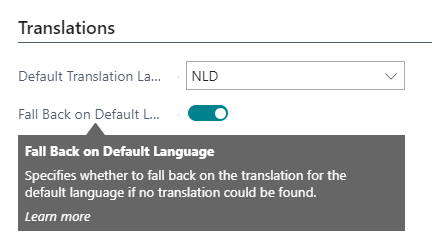
-
The Export Design action now remembers report request page settings.
- The Document Creator extension can now also be used in Sandbox Docker containers without a product key.
- The Document Creator app now has a transparent logo.
- Fix: Show warning about Translation Update Usage setting only once.
1.20.0 (2020-08-28)¶
- Rebranding to Apportunix
- Enable Cloud Printers
1.18.0 (2020-05-28)¶
- Added new Document Creator Export Profile settings:
- PDF - New PDF-Compliance option: PDF/A-1a
- Word - Print Optimized; Do not expand shift return
- Excel - Print Optimized; Split Pages; Font Scale; Print Scaling
1.16.0 (2020-03-23)¶
- Updates to target application 16.0 (Dynamics 365 Business Central 2020 release Wave 1)
- Added action "Check License" to Document Creator Setup page for Production environments
- On-premise only: License check now also reports mismatch of the active and licensed BC Serial No.
1.12.0 (2020-02-14)¶
- The demo/trial version is now active in Sandbox environments, also without a product key. Reports generated from a Sandbox environment will have a DEMO watermark.
- A new setting "Format Locale" is available on the Document Creator Setup page. With this setting you can specify regional settings, such as date and numeric format, that Document Creator should use.
- Show a message to on-premise users to inform about the requirement to install the additional "Document Creator On-Premise" extension for on-premise usage.
1.10.0 (2019-12-13)¶
- When a Product Key is entered on the Document Creator Setup page, new-lines and spaces are stripped from the entered string.
- Overriding report actions via a Document Creator Export Profile has been deprecated and removed.
1.8.0 (2019-11-28)¶
- Initial public release.