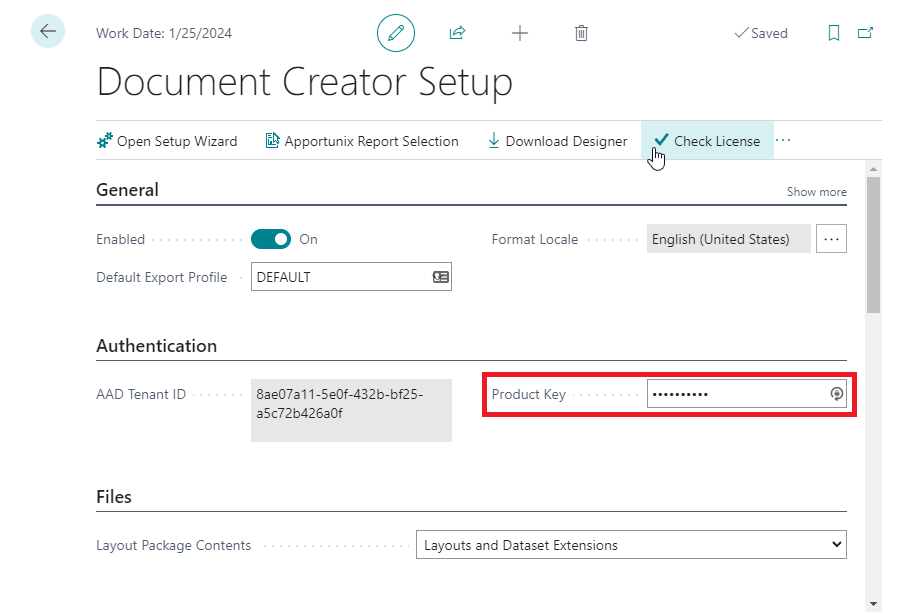Setting up your Product Key
Attention
If you do not have a product key for your tenant, then you can use the free Demo version of Document Creator in a Sandbox environment. For Sandbox environments, you can skip the instructions in this section of the installation manual. Please find more information on the licensing and pricing on our website.
To order a product key for the full version of Document Creator, for Production environments, please fill in the Order Form on our website.
Tip
You can also follow the Document Creator Setup Wizard under Setup & Extensions > Assisted Setup, where you will be guided through the setup for the app, including setting up your product key.
Before you can run reports with a Document Creator layout in a Production environment of your Microsoft Entra (AAD) tenant, you will need to configure your product key in the Document Creator Setup page.
Note
You can find the Document Creator Setup page under Setup & Extensions > Manual Setup, or you can search for the page using the Tell Me search feature in Dynamics 365 Business Central.
You can enter the product key that you received for your tenant in the Product Key field of the Authentication group: