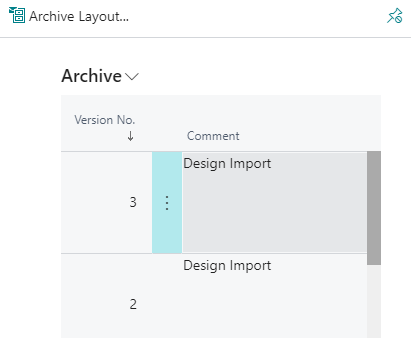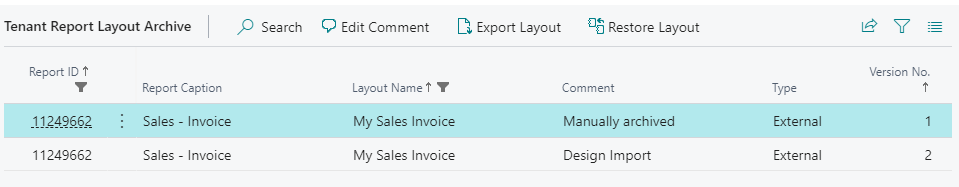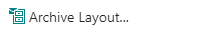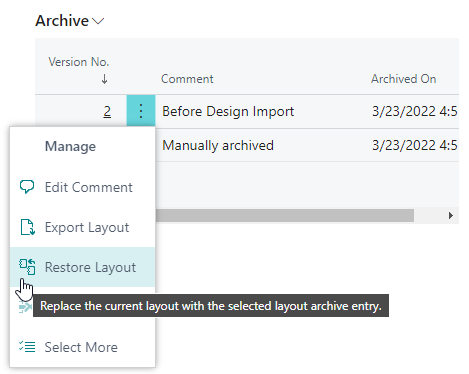Layout Archive
After modifying a user-defined/tenant report layout, there is always the possibility to revert your changes to a previous version of your report layout. On the Report Layouts page you will find an Archive factbox that shows the archived versions of the selected layout. Every time a report layout is changed by an import, an archive version is automatically created.
It is also possible to view all archived tenant report layouts by opening the Tenant Report Layout Archive page.
Note
The Tenant Report Layout Archive page can be opened using the Tell Me search feature, or invoking the Navigate > Document Creator > Archive action on the Report Layouts page.
When are layouts archived automatically?
Tenant Report Layouts are archived automatically before the following events take place on the record:
- Layout Package Import - Importing a layout package can overwrite existing layouts. The version before the import is automatically archived.
- Layout Restore - Restoring a previous version will overwrite the current version. The version before the restore is automatically archived.
- Design Import - Importing a design file overwrites the current version of the layout. The version before the import is automatically archived.
- Description Update - One can edit the description of a layout. The version with the original description is automatically archived.
- MIME Type Change - One can change the MIME type of a layout by uploading a new layout with a different file format. The version before the upload is automatically archived.
Archiving Layouts¶
You can manually archive the current version of a tenant/user-defined report layout using the Archive Layout... action on the Report Layouts page. A new archive record will be created with the current version of the selected layout record. By default, the archive commment will be empty, but you can enter your own comment using the Edit Comment action in the Archive factbox/page.
Restoring Layouts¶
You can restore a previous version of a layout using the Restore Layout action on the Archive factbox of the Report Layouts page, or the like-named action on the Tenant Report Layout Archive page.
You will be asked to confirm the restore, and the current version will be archived before the selected previous version is restored.