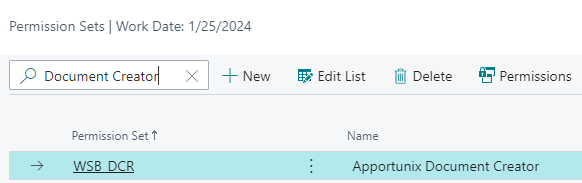Permission Configuration
Once the Document Creator extension has been installed, an Apportunix Document Creator permission set will have been added automatically.
This permission set (or a customized/derived one) should be assigned to the relevant users or user groups.
Info
The following permission sets are available:
Apportunix Document Creator- A permission set that allows for full access to all features of the Document Creator app (e.g., editing layouts, dataset extensions, conditional layout selections)Apportunix Doc. Creator User- A permission set for restricted access to Document Creator, i.e., allows for running reports with a Document Creator report layout.
To assign the Apportunix Document Creator permission set to users:
- Use the Tell Me search feature ('magnifier-button in the top-right') to search for and open up the Users page.
- Select the user that you want to assign permissions to. Any permission sets that are already assigned to the user are displayed in the Permission Sets factbox.
- Invoke the Edit action to open the User Card page.
- On the User Permission Sets FastTab, add a new record with Permission Set set to
Apportunix Document Creator.
For more information on how to configure permissions, please refer to the Dynamics 365 Business Central documentation - Managing Users and Permissions.
Last update: October 20, 2022