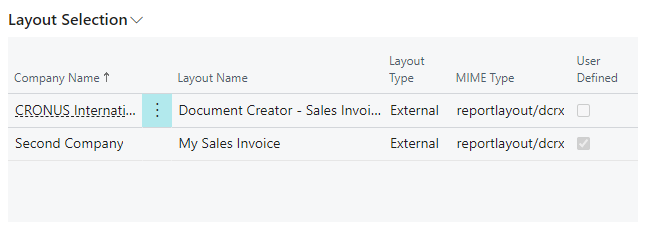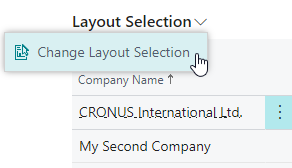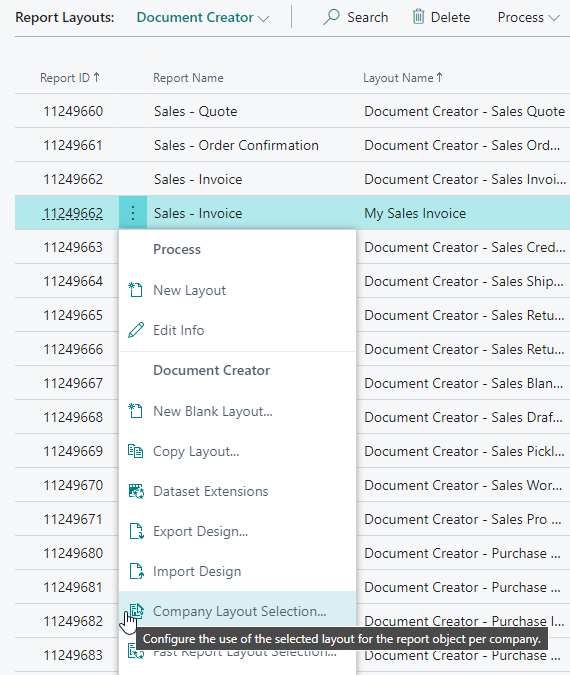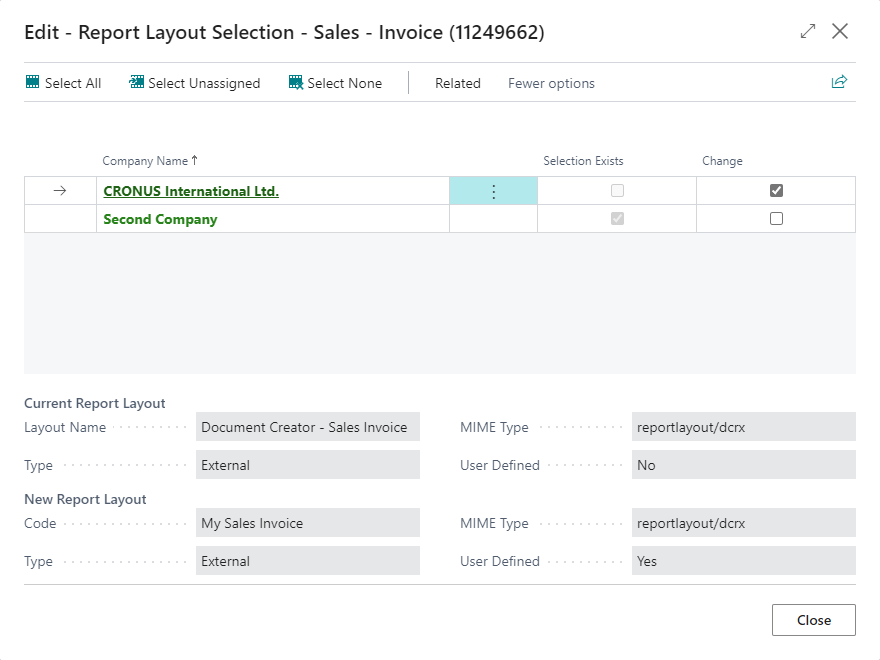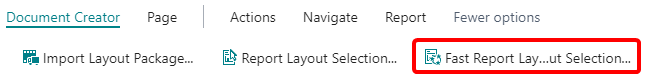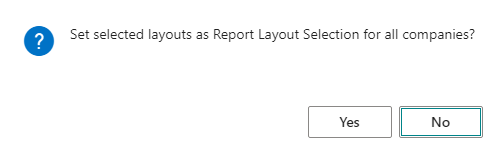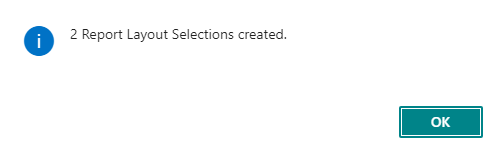Layout Selection
Layout Selection Factbox¶
You can view which layout is used for each company on the Report Layout Selection page, provided standard by Business Central. To make checking the layout selections a bit more convenient, the Document Creator extension also adds a new Layout Selection factbox to the Report Layouts page (and also to the Apportunix Report Selection page).
In this factbox you can view which layout is used for each company for the target report of the currently selected record.
Note that you can also change the report layout selection for the selected record's company by using the Change Layout Selection action on the factbox, which allows you to select the report layout to use for that company.
Configuring Layout Selections¶
To make sure your report uses the correct report layout for each company (and does not use a different layout or print a blank page) you will need to configure the Layout Selections for your company. One way of doing this is going to the Report Layout Selections page and configuring the layout selections as described in Change the Current Report Layout.
You can also (more easily) change the layout selections using the Document Creator actions directly from the Report Layouts page.
Company Layout Selection Action¶
The Company Layout Selection... action can be used to specify per company whether the report should use the layout selected in the Report Layouts page.
- On the Report Layouts page, select the report layout record to configure the report layout selections for.
- Invoke the Report Layout Selection... action.
-
The Report Layout Selection page will open for the selected report layout record.
Select the companies where you wish to use the layout when the report is executed. You can do this by marking the checkbox in the Selected column for those companies.
At the bottom of the page you will see which layout the report is currently using in the selected company (in group Current Report Layout) and which layout it will use after closing the page (in group New Report Layout).
Companies that are displayed in bold-green are already using the layout for the report.
-
Close the page.
The layout selections for the report will be updated after closing the page. If you run the report, it will now use the layout in the companies you selected.
Example
In the example below a checkmark is set for the company "CRONUS International Ltd." which means the report layout selection for report 11249662 "Sales - Invoice" will change from the extension-provided Document Creator layout to the selected layout (i.e., "My Sales Invoice", a user-defined Document Creator report layout).
The company "Second Company" is displayed in bold/green and the Selection Exists mark is checked which indicates that the report layout selection was already configured to use the selected layout ("My Sales Invoice") earlier.
Fast Report Layout Selection Action¶
The Fast Report Layout Selection... action can be used to specify that the report(s) should use the layout(s) selected in the Report Layouts page in all companies.
- On the Report Layouts page, select the report layout records that should be used for the report layout selections.
- Invoke the Fast Report Layout Selection... action.
-
The action will prompt you to confirm that the layout selection of the corresponding reports should be changed to the selected report layout(s) for all companies.
-
If you confirm, then the report layout selections for the reports will be updated to the selected report layout(s) for all companies. A message will inform you about the number of changed report layout selections.